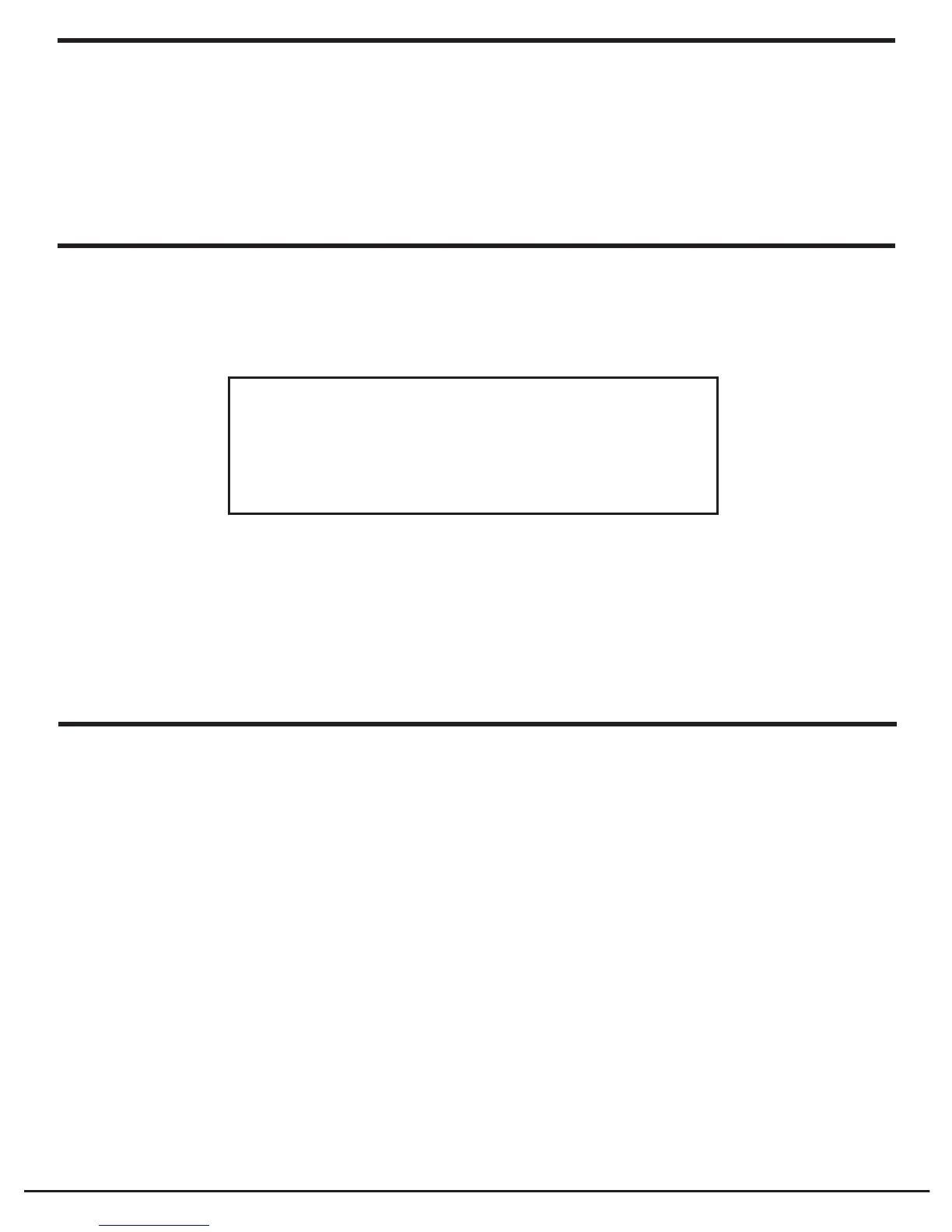14 Grace Wireless Internet Radio
Changing The Volume
When a radio station is playing, you can increase the volume simply by turning the Volume
knob, clock wise.
Storing A Radio Station In A Preset
When a radio station is playing, hold down one of the preset buttons (1-5) until the screen
shows.
Assigned to
Preset #
If you press the shift button 1st then hold down the preset it will store an additional radio
station on the same button (6-10).
Where “#” is the number of the preset button you held down.
When your radio is powered on and connected to your Wi-Fi network, briefly press the preset
button (1 to 5) for the station you want. (Note, do not hold the button down - if you do then the
station currently playing will overwrite the one stored in the preset; be careful.)
By pressing the ‘Shift’ button prior to briefly pressing one of the preset buttons (1 - 5) you will
be able to listen to stations (6 - 10).
Playing A Preset Radio Station