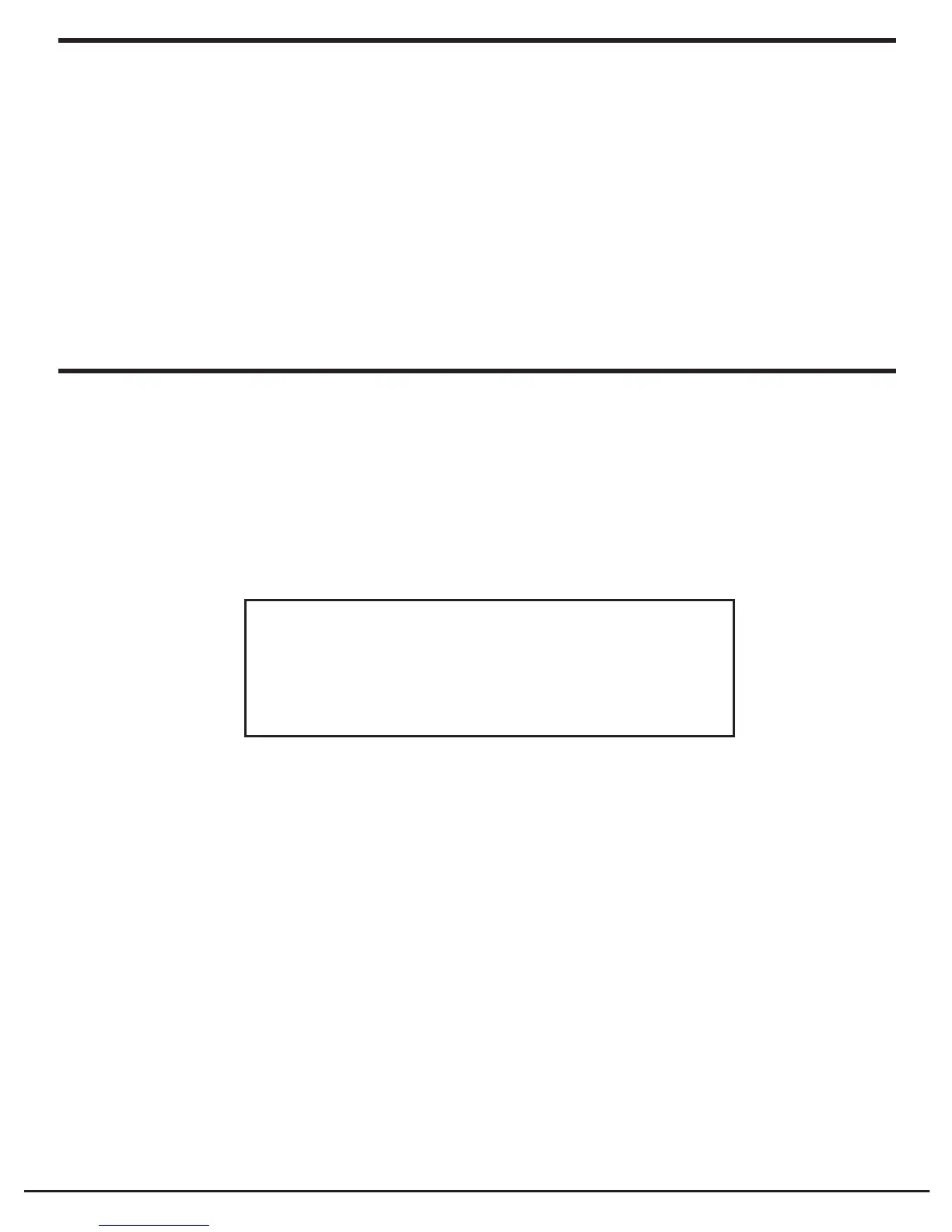15
Grace Wireless Internet Radio
If you want to listen to a particular radio station which is currently not available online, you can
visit the Grace Digital Audio web site at http://iradio.gracedigitalaudio.com/ and enter in a
request to add the station to the list.
Please note that some radio stations do not pass the audio stream quality test so we are not
able to add every request. Typically we can add a station within 10 business days if the station
provides us a quality stream. You can check back on our web site periodically to see if the
station has been added.
Requesting A Station That Is Currently Unavailable
Some radio stations can provide a number of options associated with their station; for example,
some stations enable you to listen to programs that have already been broadcast. When you
select a radio station that has this ability, the station does not start playing immediately, but
instead the display shows:
Stations Which Enable You To Choose What You
Listen To
< Live >
On Demand
1. Turn the knob to choose <Live> or <On Demand>, then press the ‘Select’ button.
If you choose <Live> then the radio plays the current output from this station as normal.
If you choose <On Demand> then more screens are displayed where you can choose what
you want to listen to.
What is displayed will depend on the station you have chosen - the following steps are
only a guide.
2. When you choose <On Demand>, the display shows the names of the programs. Turn the
knob to choose the program you want, then press the ‘Select’ button.