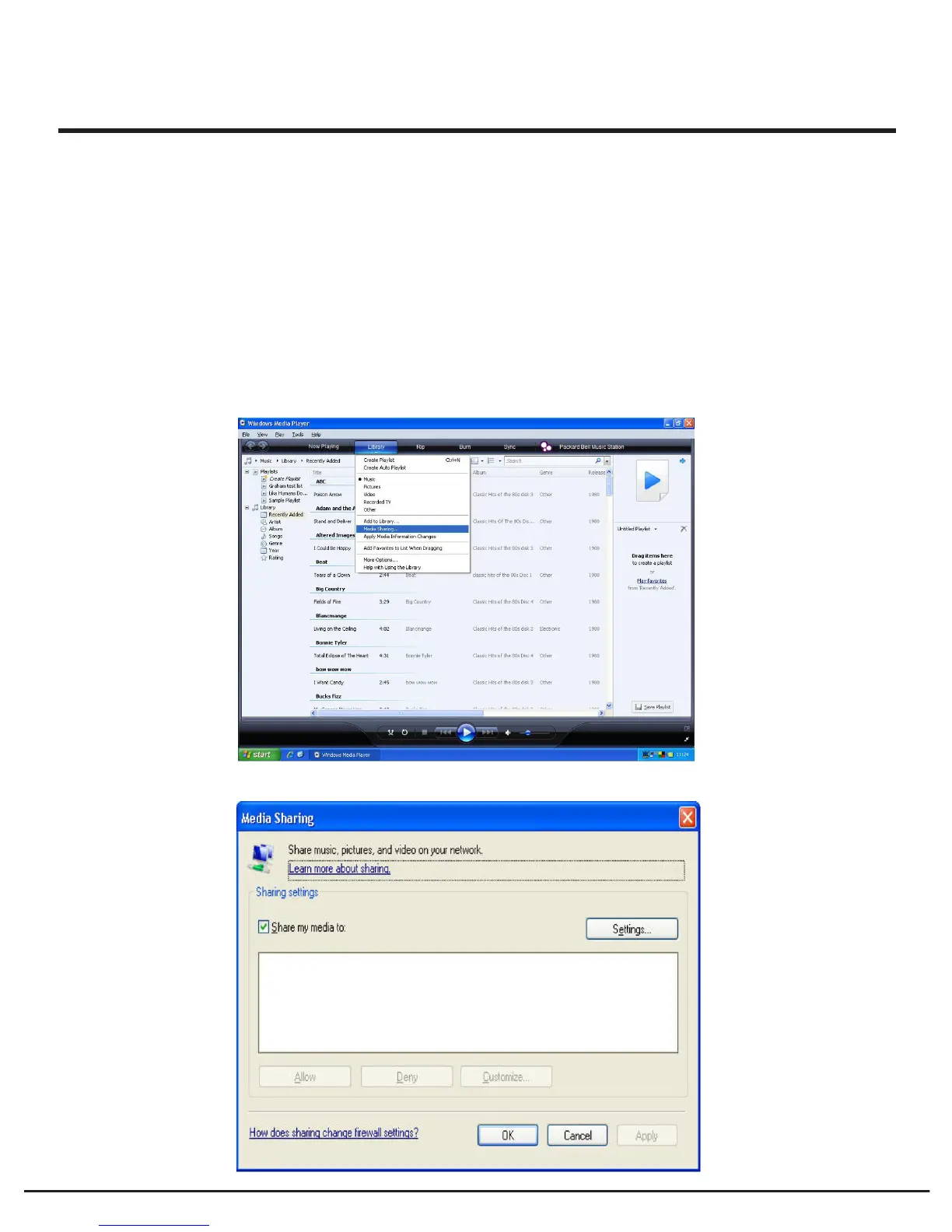41
Grace Wireless Internet Radio
APPENDIX
After you download and install Windows Media Player 11 for Windows XP and connect your
radio to your network, you need to set up media sharing so that you can share music with
your radio.
The following steps describe how to set up media sharing in Windows Media Player 11.
1. In Windows Media Player 11, click the small arrow below the Library tab, and then click
Media Sharing.
Step 1: Set Up Media Sharing In Windows Media
Player 11
2. In the Media Sharing dialog box, select the Share my media check box.