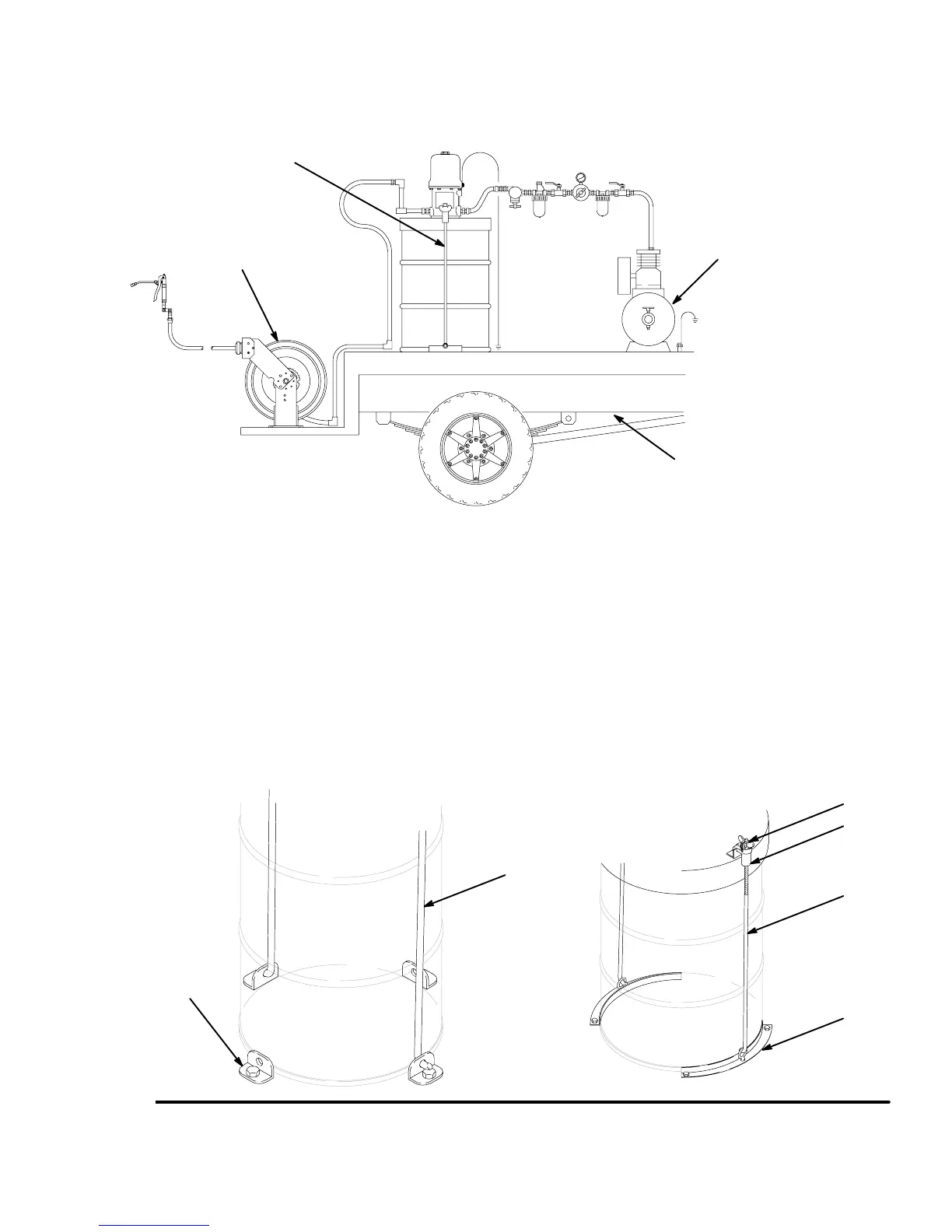Fig. 3
01613
J
J
S
P
N
R
7307880
Installation
Typical Installation For Mobile Mountings
Key
H Compressor
J Hold-down rods
K Truck bed
L Hose reel
K
H
J
L
See Descriptions of air accessories on page 5.
01612B
Note: See page 5 for the stationary mounting instal-
lation and page 5 for hose and air accessory installa-
tion.
Mobile Mounting Layout
Plan the layout for easy operator access to the pump
air controls, sufficient room to change drums, and a
secure truck bed or mounting platform.
Drum With Hold-down Kit
See Fig.Mounting 3
Models 222071, 222075, 222085, 223107, 243817,
and 243818
1. Place the drum in the desired location.
2. Place the hold-down lugs (R) or drum locators (S)
around the drum base and bolt directly to the truck
bed or mounting platform.
3. Remove the cover hold-down brackets (P) and
wing nuts (N) from the hold-down rods (J).
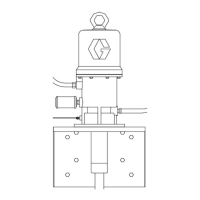