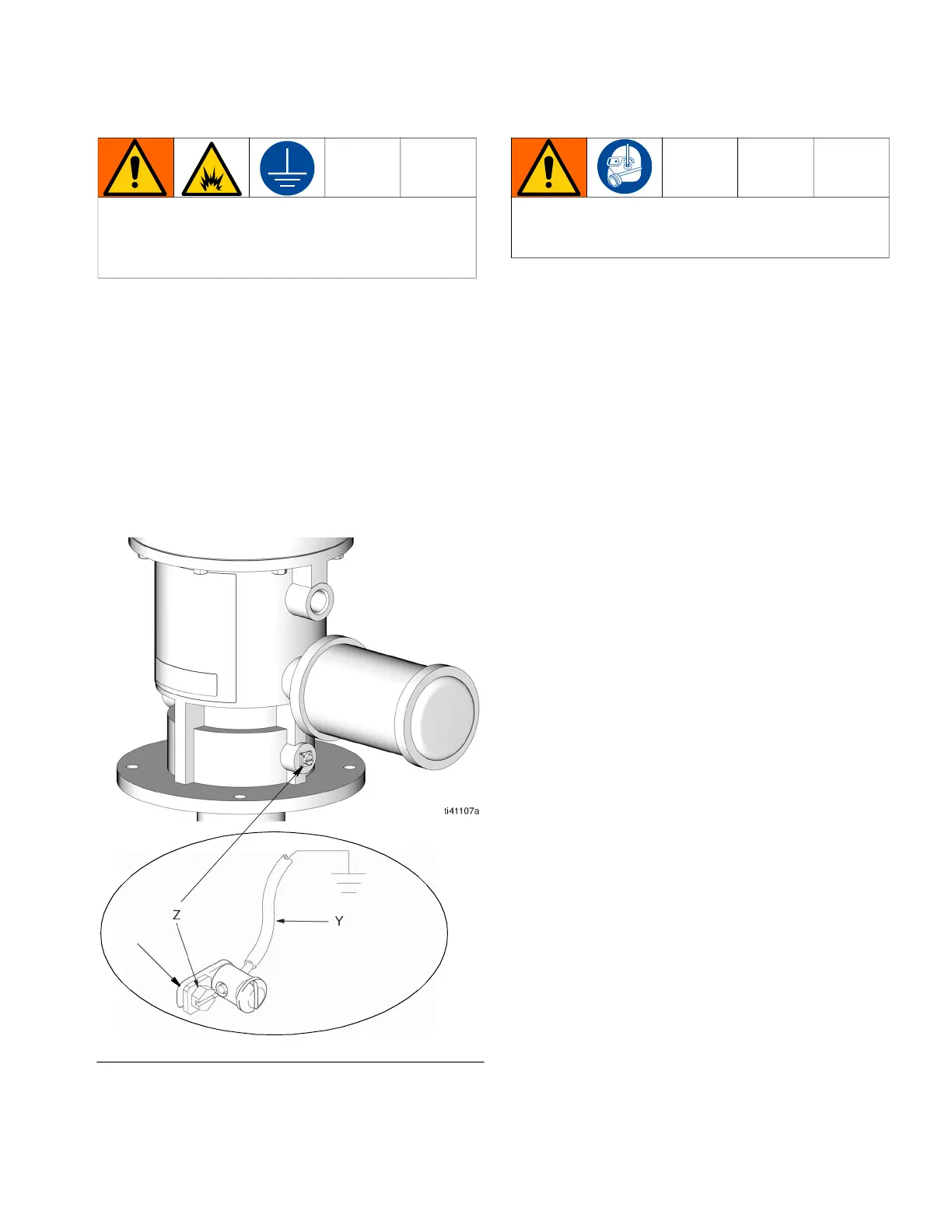Installation
308608L 7
Grounding
1. Remove the ground screw (Z) located on the side of
the pump base.
2. Insert the ground screw (Z) through the eye of the
ring terminal (W) located at the end of the ground
wire (Y).
3. Fasten the ground screw (Z) back onto the back of
the pump and tighten the screw securely.
4. Connect the other end of the ground wire (Y) to a
true earth ground.
Mounting
Install the pump in a location that will adequately sup-
port the weight of the pump when it is filled with lubri-
cant and also provides easy operator access to the
pump air controls. The pump must be mounted in a ver-
tical position. See Technical Specifications, page 22
for pump weight information and the Dimensions and
Mounting Hole Layout, page 21.
Cover Mount
For cover mounting, see the Mounting Hole Layout,
page 21.
Wall Mount
The pump shown in FIG. 1 is wall mounted. To oder the
wall mounting bracket, order Part No. 238425.
The equipment must be grounded to reduce the risk
of static sparking. Static sparking can cause fumes
to ignite or explode. Grounding provides an escape
wire for the electric current.
FIG. 2
W
Mount the pump securely so that it cannot move
around during operation. Failure to do so could result
in injury or equipment damage.
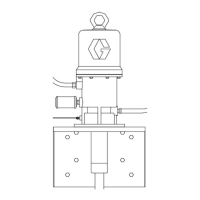