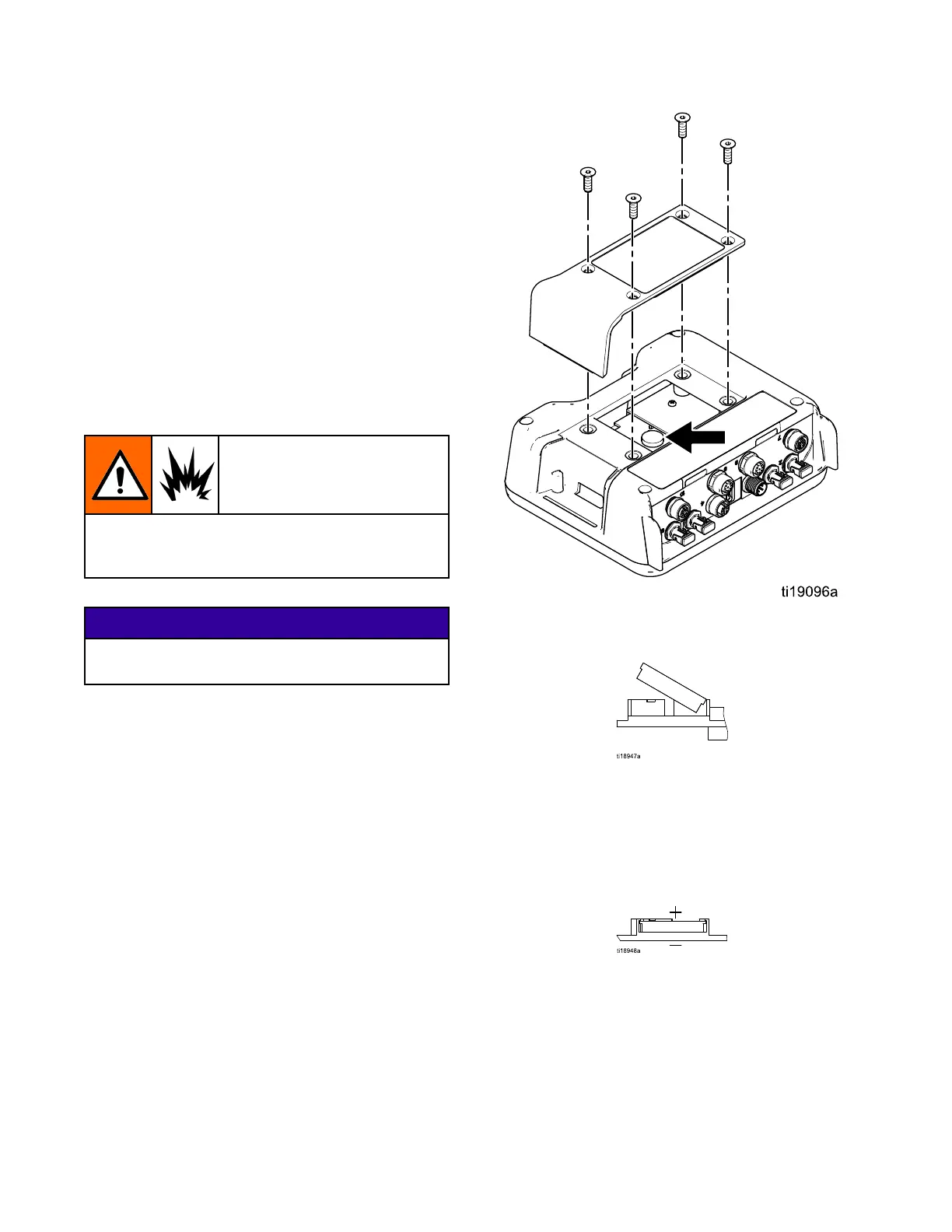Maintenance
Maintenance Maintenance
Maintenance
Update Update
Update
Software Software
Software
Manual3A1244willaccompanyanynecessary
softwareupdates.Followallinstructionsand
warningsinManual3A1244toupdateyourDCMor
ADCMsoftware.
Replace Replace
Replace
Battery Battery
Battery
Replacethebatteryonlyiftheclockstopsfunctioning
afterdisconnectingpowerorapowerfailure.
Sparkingcanoccurwhenchangingthebattery.
Replacethebatteryonlyinanon-hazardous
location,awayfromammableuidsorfumes.
NOTICE NOTICE
NOTICE
Toavoiddamagingthecircuitboard,weara
groundingstrap.
1.Disconnectpower.
2.Removethemodulefromthebracket.
3.Attachgroundingstrap.
4.Remove4screws,andthenremovetheaccess
cover.
5.Useaatheadscrewdrivertopryouttheold
battery.
NOTE: NOTE:
NOTE:
Disposeofbatteryproperlyinan
approvedcontainerandaccordingtoapplicable
localguidelines.
6.Replacewithnewbattery.Ensurebatteryts
underconnectortabsbeforesnappingotherend
inplace.
NOTE:UseonlyPanasonicCR2032batteriesfor
replacement.
7.Reassembleaccesscoverandscrews.
8.Snapthemodulebackintothebracket.
10332013E
