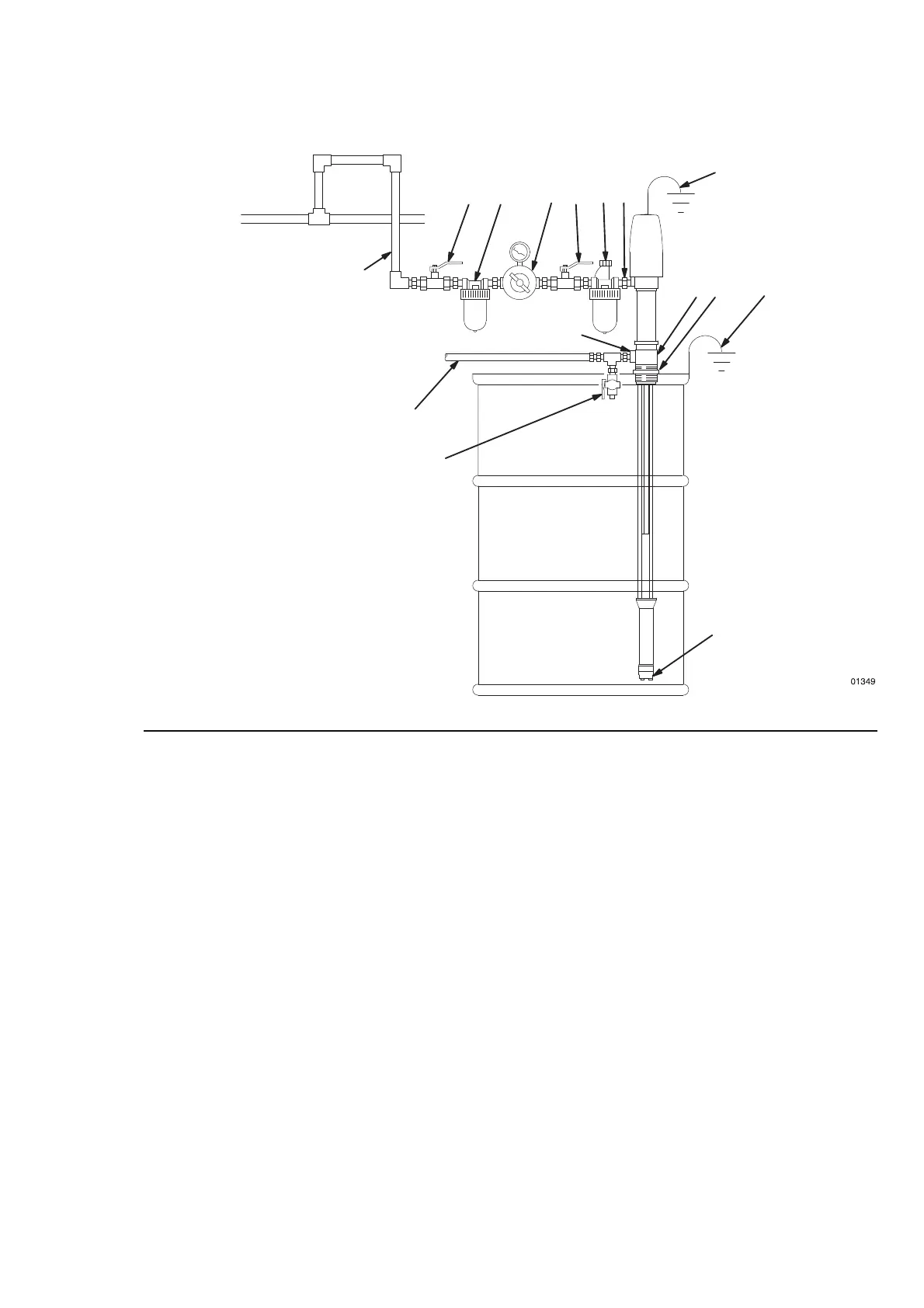307026 5
Installation
Fig. 2
Mounting the Pump
To mount the pump on a closed-head drum, screw the
threaded pump base into the 2 in. npt bung hole and adjust
to hold the pump 1/2 in. (13 mm) off the bottom of the drum
or pail. The pump dimensions are shown on page 18. Turn
the bung locknut (L) down to secure the pump in position.
Loosen the drum vent plug to avoid creating a vacuum.
A clamp is available to mount the pump on an openhead
drum. A bracket is available to wall mount Pump Model
223954. See Accessories on page 16.
Stainless Steel Pail Cover Accessory Kit 224302 is
available for use in general purpose applications, to mount
Pump Model 223954 to a 5 gallon (19 liter) pail. See page
17.
Pail Cover Accessory Kit 224004 is available for use in
rotary label applications, to mount Pump Model 223954 to
a 5 gallon (19 liter) pail. See page 17.
J
A BC D
E
F
G
H
K
L
M
Y
Y
D
KEY
A Pump Air Regulator
B Air Line Lubricator
C Air Line Filter
D Bleed-Type Master Air Valve (required,
for pump)
E Fluid Drain Valve (required)
F 3/8 npt(f) Fluid Return Inlet
G Grounded Air Hose
H Grounded Fluid Hose
J Pump Fluid Inlet
K 1/4 npt(f) Pump Air Inlet
L Bung Locknut
M 1/2 npt(f) Pump Fluid Outlet
Y Ground Wire (required; see page 4 for
installation instructions)