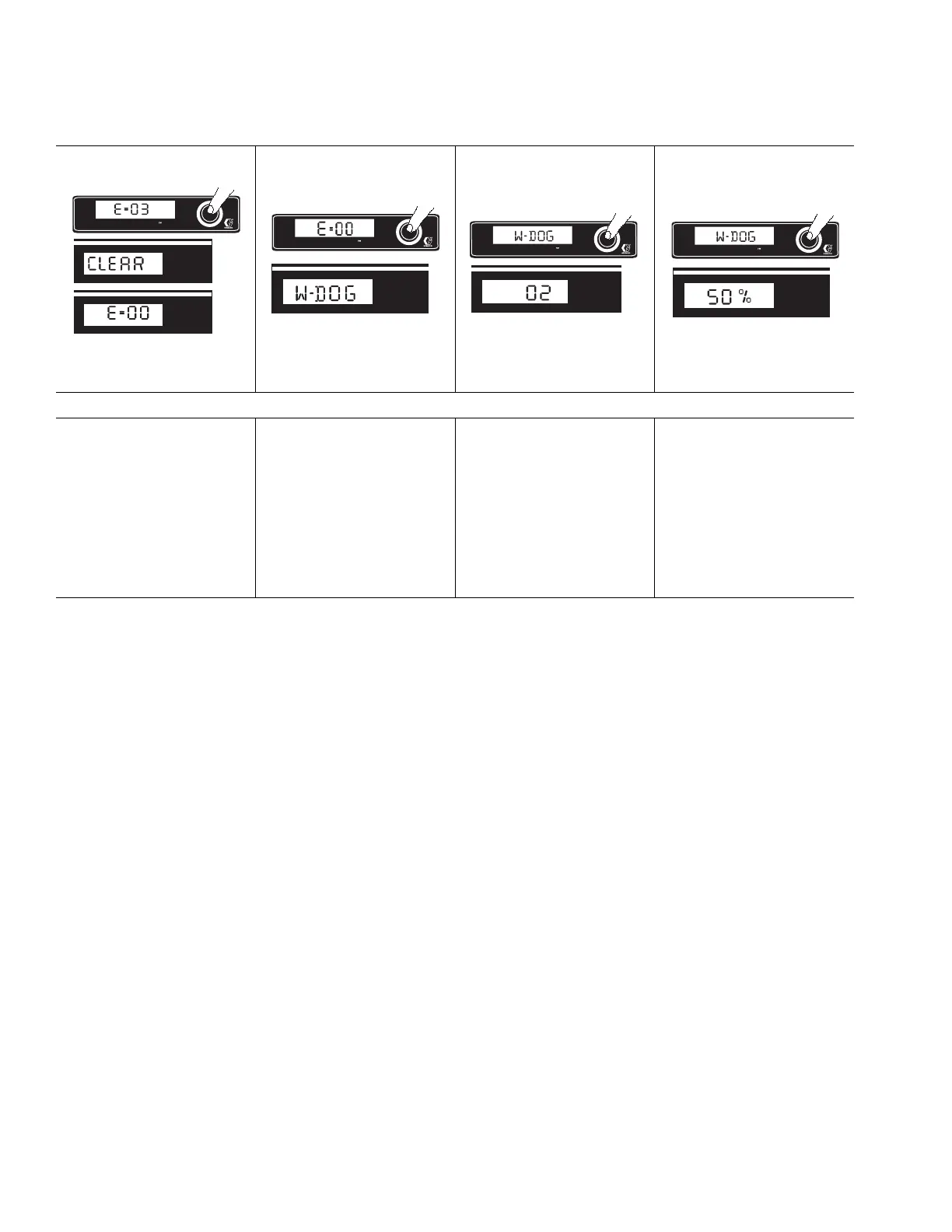Startup
22 310892B
Secondary Menu - Stored Data and WatchDog Pump Protection Modes
8 Press and hold DTS button
until CLEAR ERROR NO
ERROR CODE scrolls
through the display and
then error code E=00 dis-
plays. See Manual 310893
9 Short press DTS button
again to move to WatchDog
mode. You may now short
press and do step 10 or
long press do step 11.
10 Short press DTS button
again and SOFTWARE
REV scrolls through dis-
play followed by revision
level; e.g., 02
11 Press and hold (8 sec-
onds) DTS button to move
to WatchDog Trigger %
menu. Continue to hold
DTS button and WatchDog
can be set to trigger at 30,
40, 50 or 60% of current
sprayer pressure setting.
Release DTS button when
desired % is displayed.
Default is 50%.
WLD
60$57&21752/
WLD
60$57&21752/
WLD
60$57&21752/
WLD
60$57&21752/