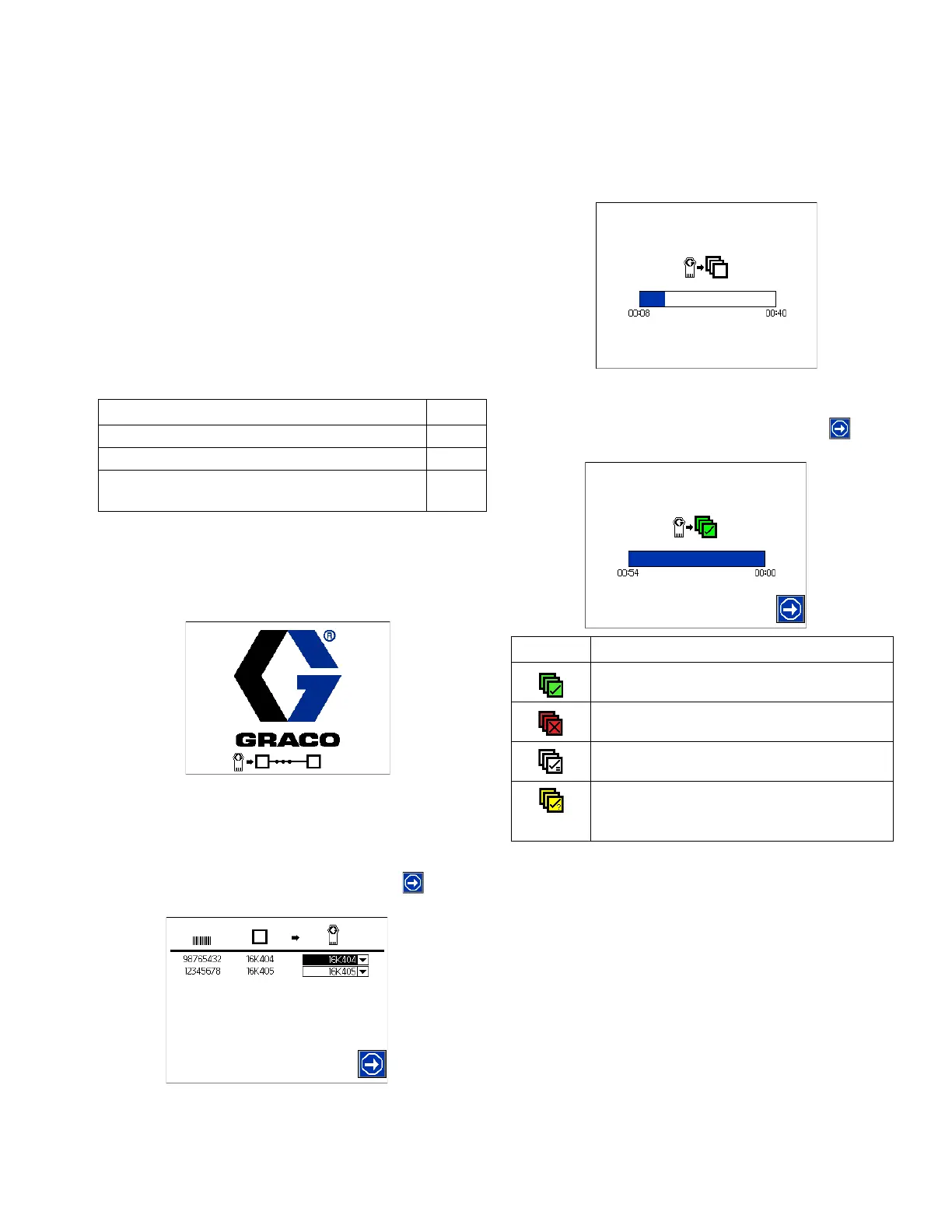Remote Loading
3A1244F 3
9. Upgrade all other modules in the system to the soft-
ware revision on the token, if not already completed.
Different software versions may not be compatible.
NOTE: If the software on the token is the same version
that is already programmed on the module, nothing will
happen (including flashing red light). No harm can be
done by attempting to program the module multiple
times. For Communications Gateway Modules, installing
upgrade software will not erase or overwrite a data map,
if already loaded.
Remote Loading
Systems With Advanced Display Module
(ADM), 24E451
1. The following screen will be shown when the display
turns on.
2. Select which software is applied to each module
when multiple software options exist. The following
screen is not present in all systems. See system
specific manual for more details. Press to
continue.
3. Wait for update to complete.
NOTE: The approximate time until completion is shown
along bottom of progress bar.
4. Updates are complete. Icon indicates update
success or failure. See Icon Table. Press to
continue.
Display on System Page
Advanced Module (ADM), 24E451
3
Display Module 262384, 24F493
4
Display Control Module, 24L096, or Advanced
Display Control Module, 24L097
5
Communications with other modules established.
Key:
A Module Serial Number
B Software currently on module
C Software available for module
A
B
C
Icon Description
Update successful
Update unsuccessful
Update complete; no change necessary.
Modules were updated or didn’t require an
update; however, one or more modules
need to be updated manually with a token.
