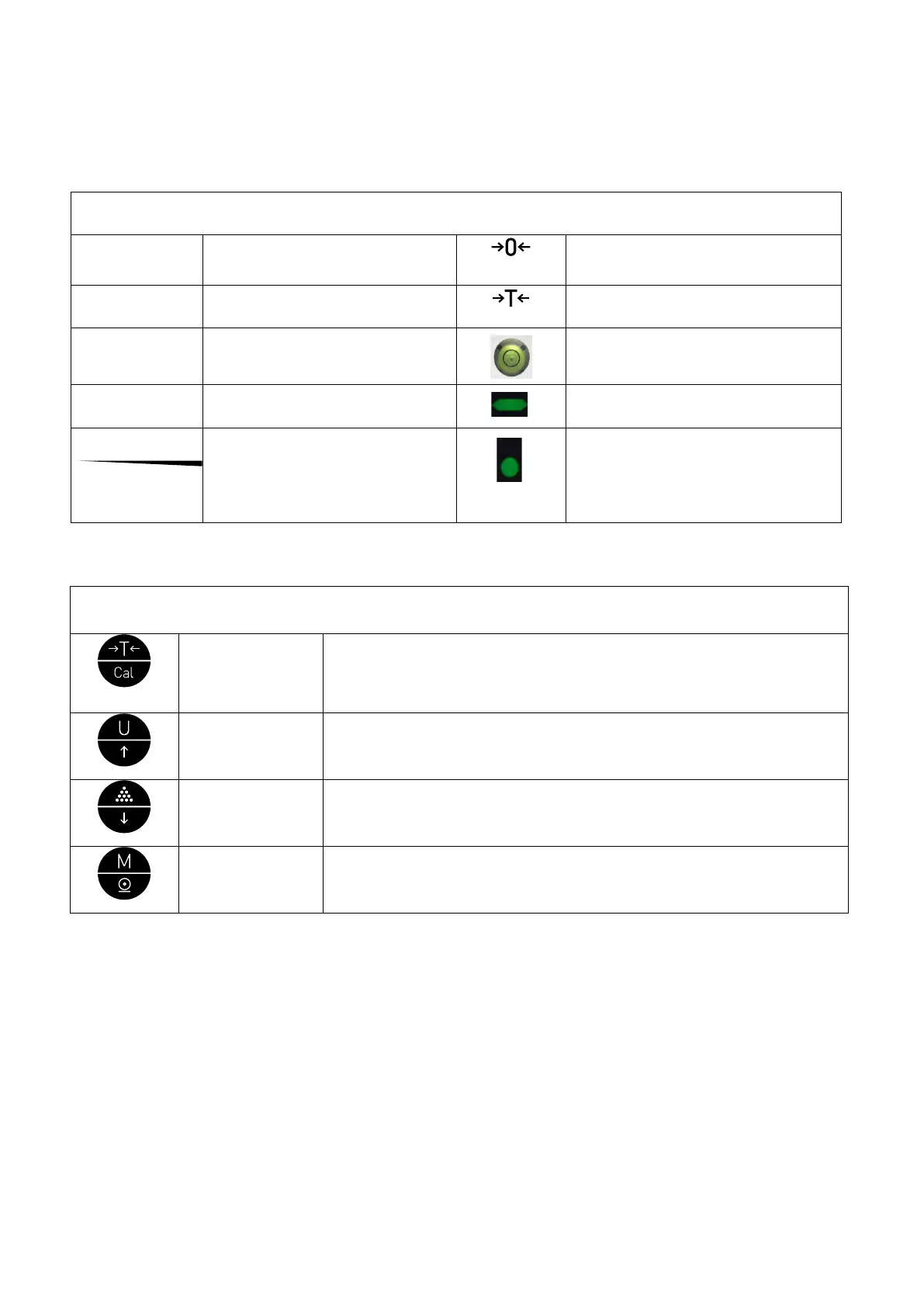2.
OPERATION OF THE BALANCE
Weighing mode by “g”unitnn
The balance is on Zero mode
Weighing mode by “lb” unit
The balance is on tare mode
Weighing mode by “oz” unit
When the bubble is on the middle,
the balance is on horizontality.
Weighing mode by “ct” unit
The balance is on the negative value.
Load capacity progress
bar, indicating the progress of the
current load in the range. All
lights indicate full load.
It is stable when the light is on.
It is unstable when the light flickers.
*Short Press to tare.
*Long Press for 3s to enter calibration mode.
*
To convert the different units.
*
It is an upward key when it is under the setting up mode.
*
To enter counting mode and confirm the samples quantity.
*
It is an downward key when it is under the setting up mode
*
To connect with the output device or printers.
*
Press it to print the data easily.( for RS232 models only.)
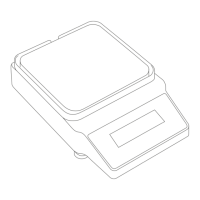