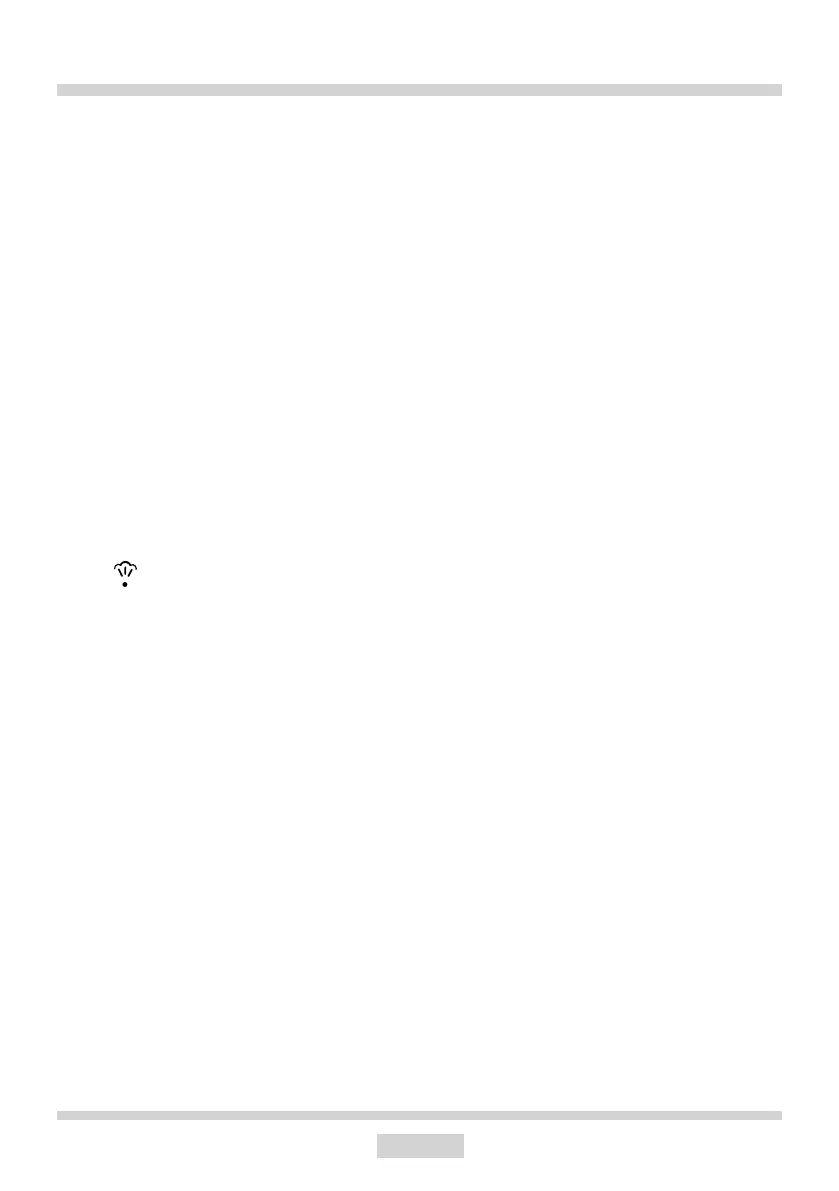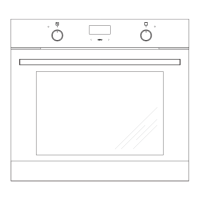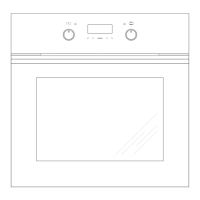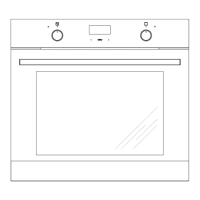21
OPERATION
Limit the oven operating time
For safety reasons, the oven operation is time
limited. If the set temperature is up to 100°C,
the oven will enter the Standby mode after 10
hours, and if the set temperature is 200°C and
more, the oven operation is limited to 3 hours.
In the temperature range of 101°C to 199°C,
the operation time is limited proportionally
between 3 and 10 hours.
Quick pre-heat
In order to quickly pre-heat the oven, the
fan, fan heater and the roaster are on, and
the appliance operates at it maximum power
of 3.6 kW.
The Soft Steam function
Your oven has been equipped with the Soft
Steam function. Steam is produced in the
initial stage of baking which has a positive
eect on some dishes prepared in the oven.
There is a cavity in the bottom of the oven
to be lled with 150 ml of clean cold water
before heating the oven. Do not add spices
to the water. Set the function selector knob
to the Soft Steam function and then set the
temperature. When the oven is preheated
(after about 5 minutes), place the dish inside
the oven and close the door.
Note: Do not leave any water in the oven cav-
ity. When the oven has cooled down, soak up
the water with a cloth.
