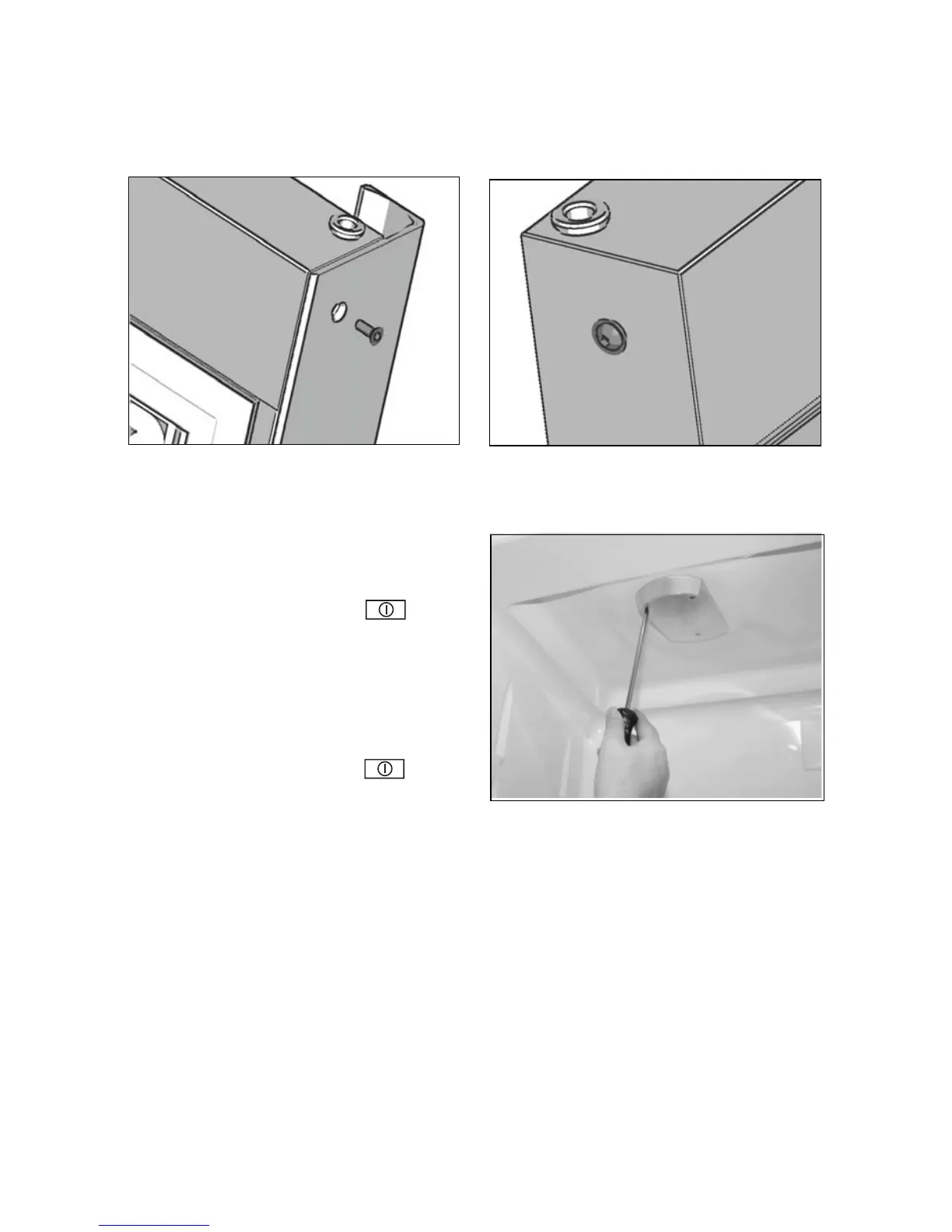18
Replacing the bulb
Switch off the refrigerator/freezer by
pressing the on/off buttons
(1)
and unplug the mains lead from the
wall socket. Screw off the screen.
Replace the bulb with a new one (max.
10 W, 12 V, halogen base G4). Refit the
screen, connect the power supply and
restart the refrigerator/freezer by
pressing the on/off buttons (1).26
GB
26
Spare parts
When ordering spare parts, please
give the refrigerator/freezer type and
number. This information is given on
the nameplate inside the cabinet.
GRAM Service
25
24
