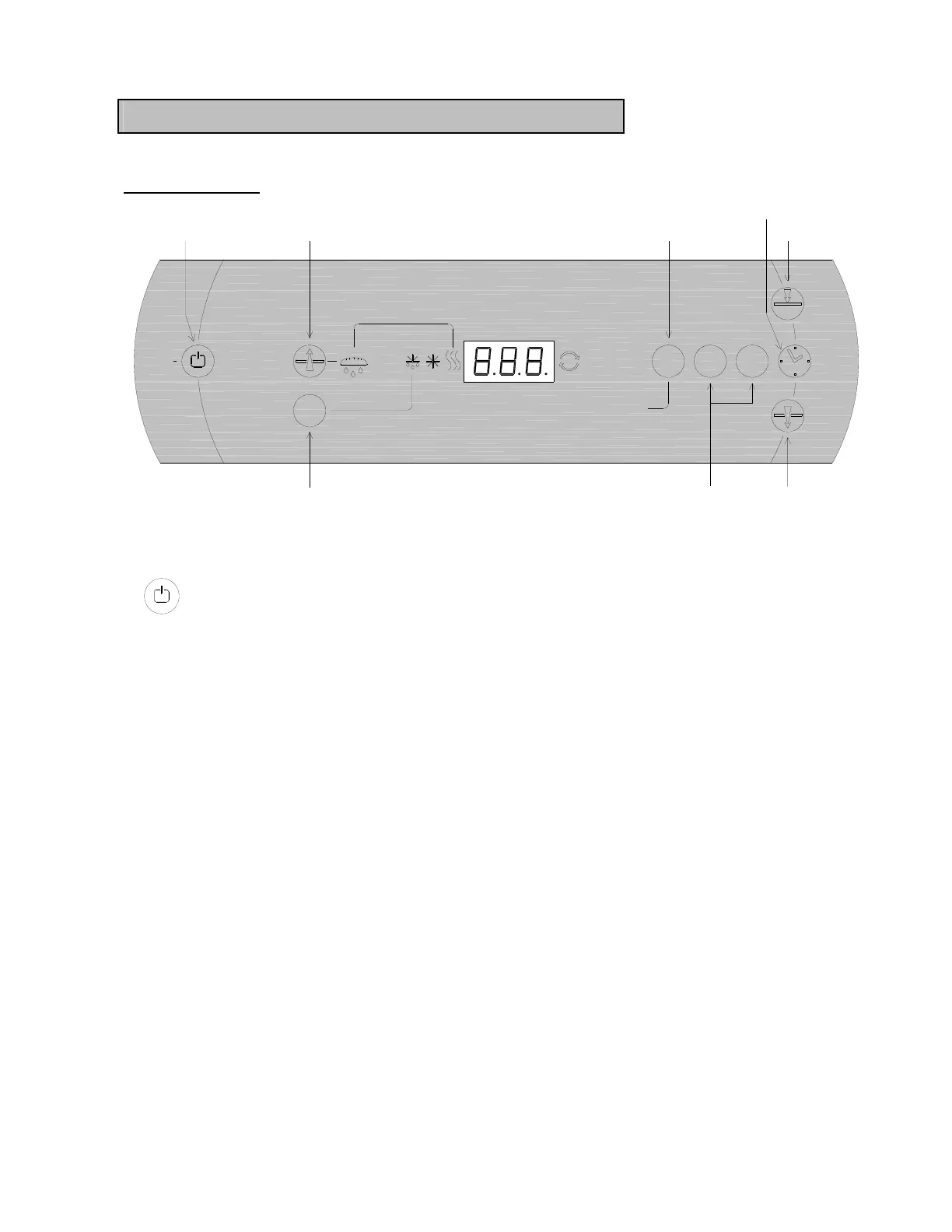765041477 Rev 000 37
Starting up
Display overview:
Plug in the cabinet
To start, press the START/STOP key.
During start up, the software version is displayed, followed by the software variant. The
cabinet temperature is displayed, when the cabinet starts normal operation.
-
+
P
DEF
O
N
O
F
F
Program start
Hard
Soft
P
r
o
c
e
s
s
On/off
Thawing
Defrost
Program start
Modify temp./time values
Soft chill
Time controlled chilling (hard)
Hard chill
