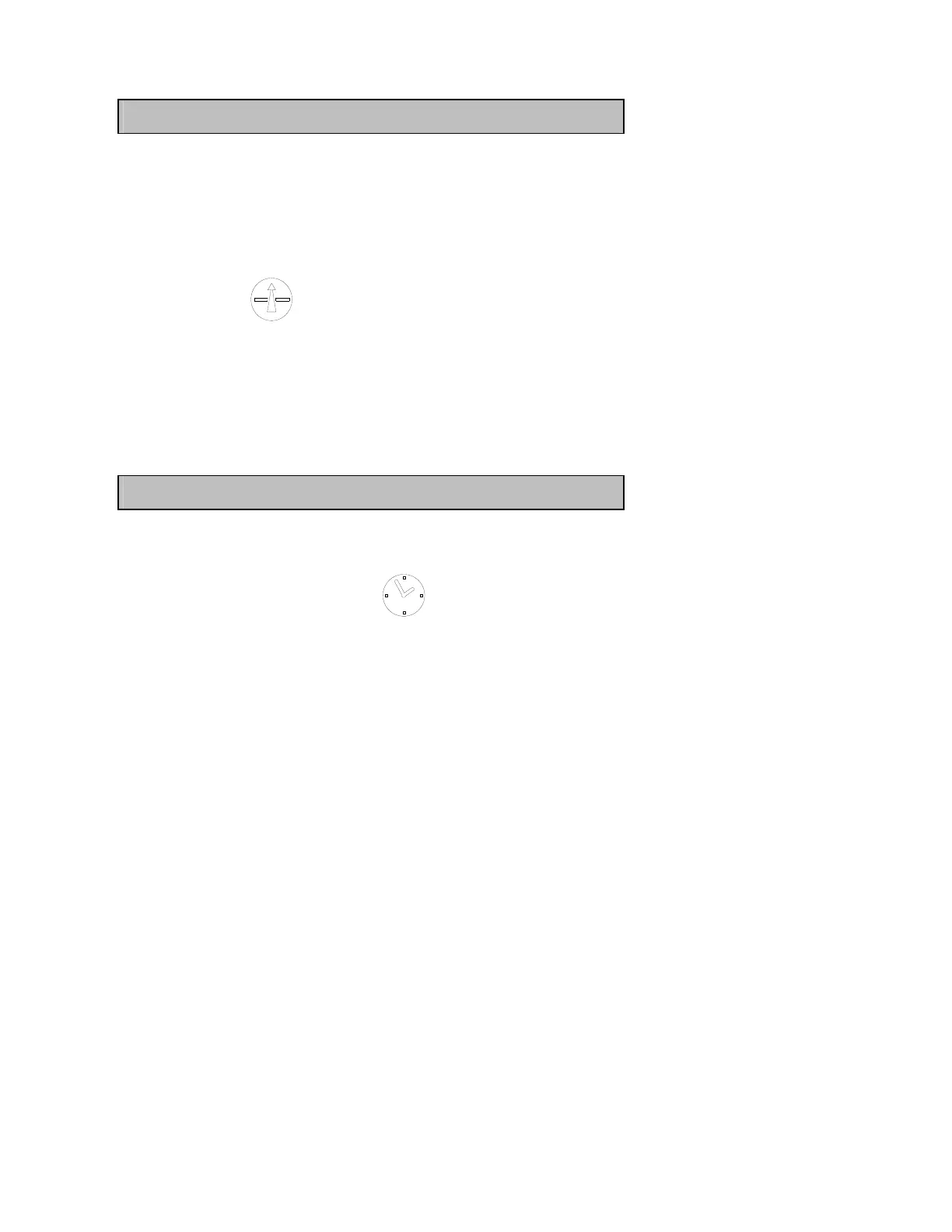765041477 Rev 000 41
Thawing
The thawing cycle is performed by utilizing the defrost heater, and is controlled in relation
to the cabinet sensor temperature. The cycle ends when the air temperature no longer
changes.
The thawing cycle is started in this way:
Push the button.
The display shows [UF]. The thaw LED indicator flashes.
Push the P-button to start the cycle.
The thawing LED indicator is turned on.
After conclusion of the thawing cycle, the current storage process continues.
Dry refrigeration
Dry refrigeration is activated in this way:
Push the P-button and the button simultaneously for more than 3 seconds.
The display shows [dC]. The dry refrigerate LED indicator flashes.
Push the P-button to select dry refrigeration. To set dry refrigeration mode, use the
plus/minus keys: [
H0] = dry refrigeration, [H1] = normal refrigeration.
Push the P-button to start dry refrigeration mode.
The dry refrigeration LED is turned on.
