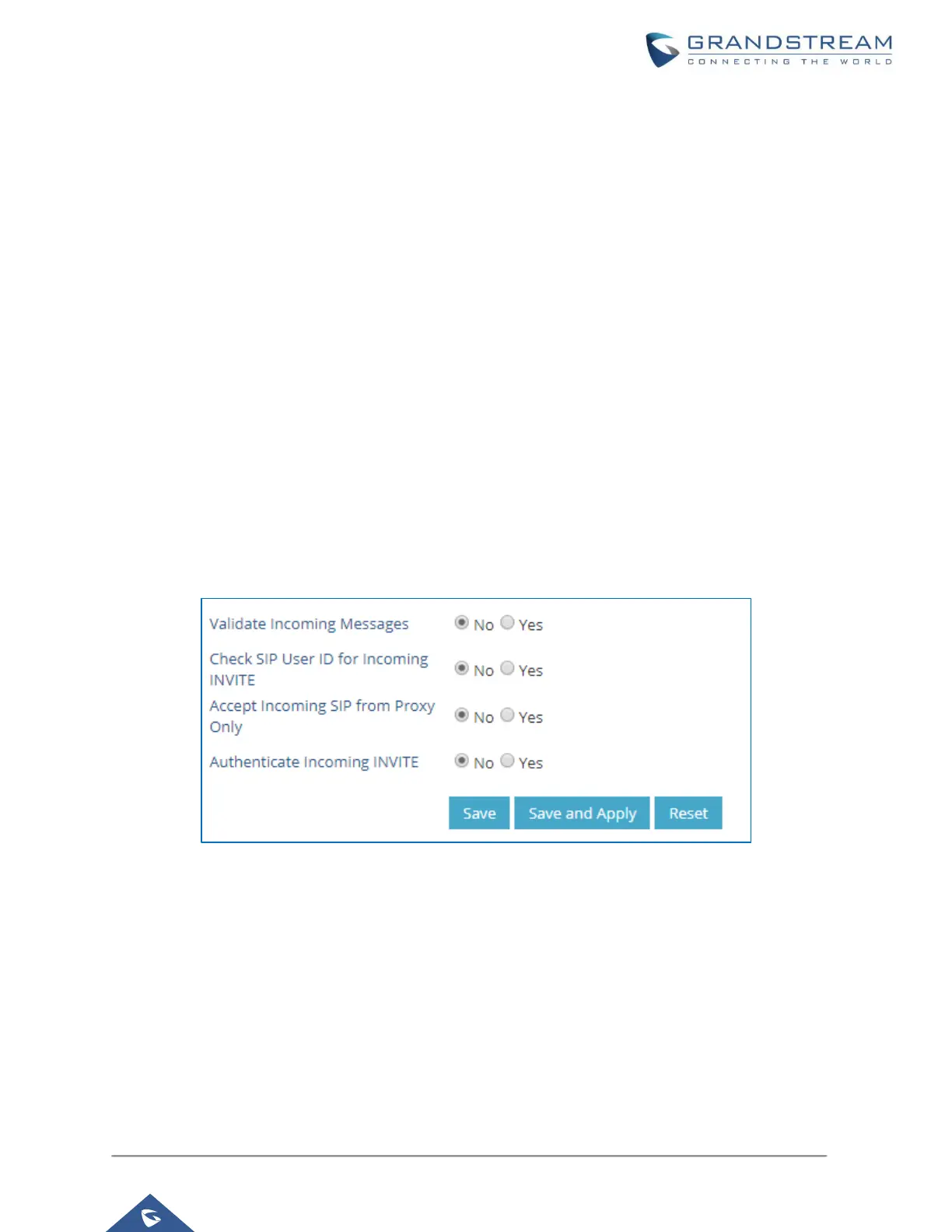P a g e | 10
• Additional SIP security settings:
under Web GUI → Account X → SIP Settings → Security Settings:
- Accept Incoming SIP from Proxy Only:
Set “Yes” to force the GRP to Check SIP address of the Request URI in the incoming SIP message; if it
doesn't match the SIP server address of the account, the call will be rejected.
Additionally, the GRP has built-in mechanism that detects and stops the spam SIP calls from ringing the
phones. Please see below the settings.
- Validate Incoming SIP Messages:
Set “Yes” to Validate incoming messages by checking caller ID and CSeq headers. If the message does
not include the headers, it will be rejected.
- Check SIP User ID for Incoming INVITE:
Set “Yes” to enable checking the SIP User ID in the Request URI of incoming INVITE; if it doesn't match
the GRP SIP User ID, the call will be rejected. Direct IP calling will also be disabled if checked.
- Authenticate Incoming INVITE:
Set “Yes” to Challenge the incoming INVITE for authentication with “SIP/401 Unauthorized” message
Figure 10 : Settings to Block Anonymous Call