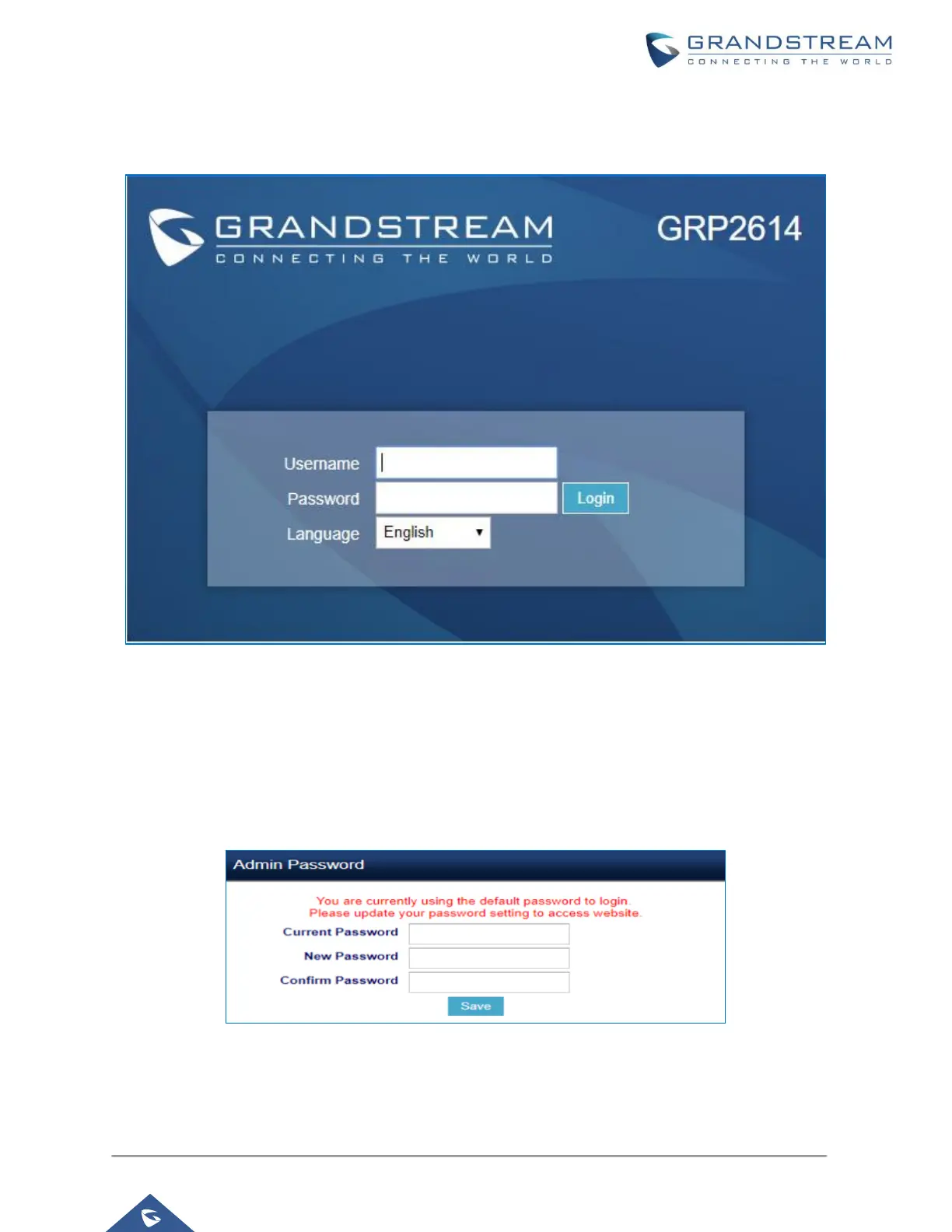P a g e | 5
Admin Login
Username and password are required to log in the GRP’s web UI.
Figure 2 : Web UI Login
The factory default username for administrator level is “admin” and the default password is a random
password available on the sticker at the back of the unit. Changing the default password at first time login
is highly recommended.
When accessing the GRP phones for the first time or after factory reset, users will be asked to change the
default administrator password before accessing GRP Web interface.
To change the password for default user "admin", navigate to Web GUI → Maintenance
→Web Access
Figure 3 : Change Password on First Boot
