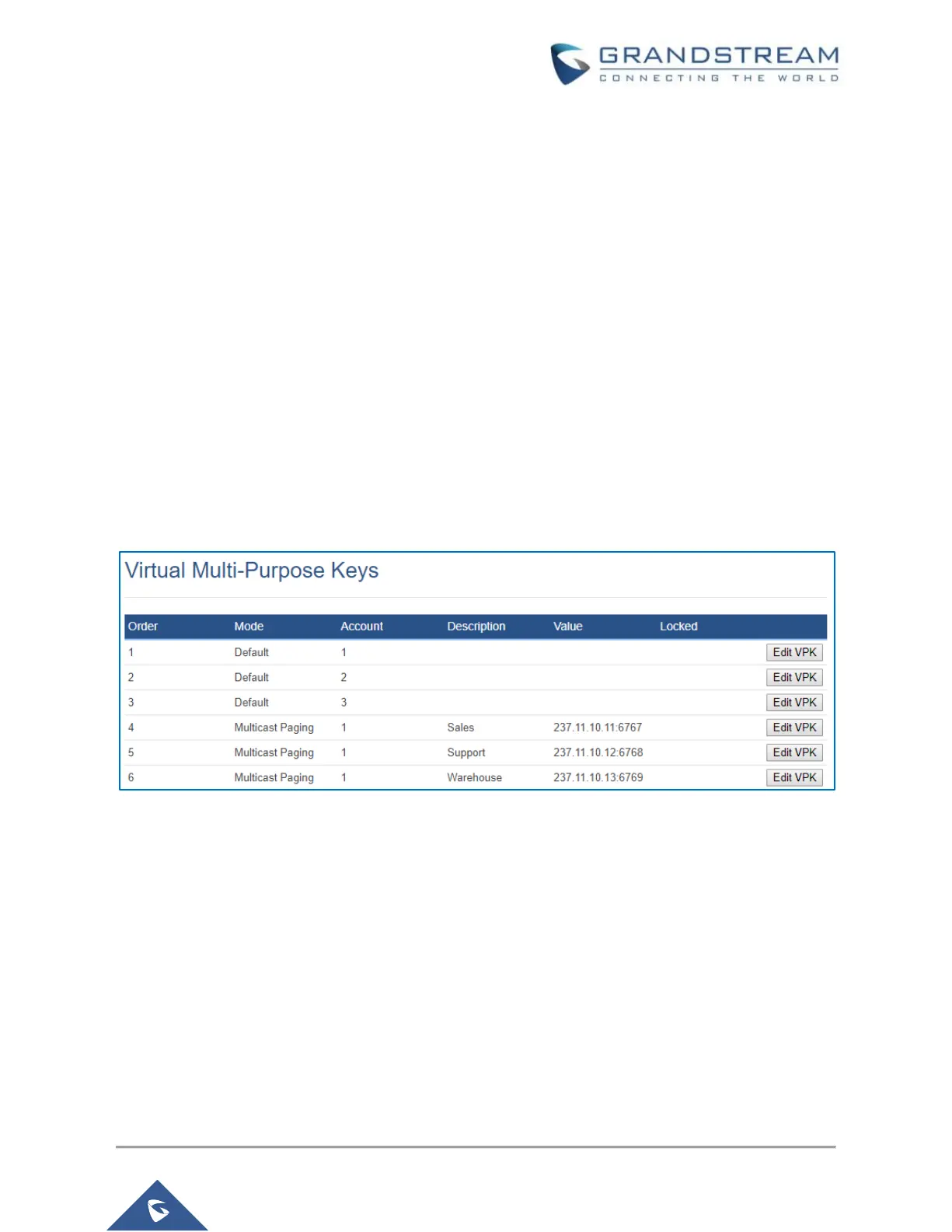SENDING MULTICAST PAGING
Configuration
Sender multicast page configurations are under GRP26XX’s Web UI → Settings → Programmable
Keys → Virtual Multi-Purpose Keys.
1.
Set the key Mode to Multicast Paging in dropdown list.
2.
Enter the multicast paging description in Description field.
3.
Enter multicast paging address and port in Value field.
The range of multicast page address is 224.0.0.0 to 239.255.255.255 with a port not in use by
phone.
The Figure 1 and Figure 2 show the example of setting Virtual Multi-purpose Keys/ Physical Multi-
purpose keys to multicast page sending key.
Figure 1 : Sending Multicast Page Configuration by using VPKs
Notes:
• GRP2614 supports MPKs under Web UI Settings → Programmable Keys → Physical Multi-
Purpose Keys.
