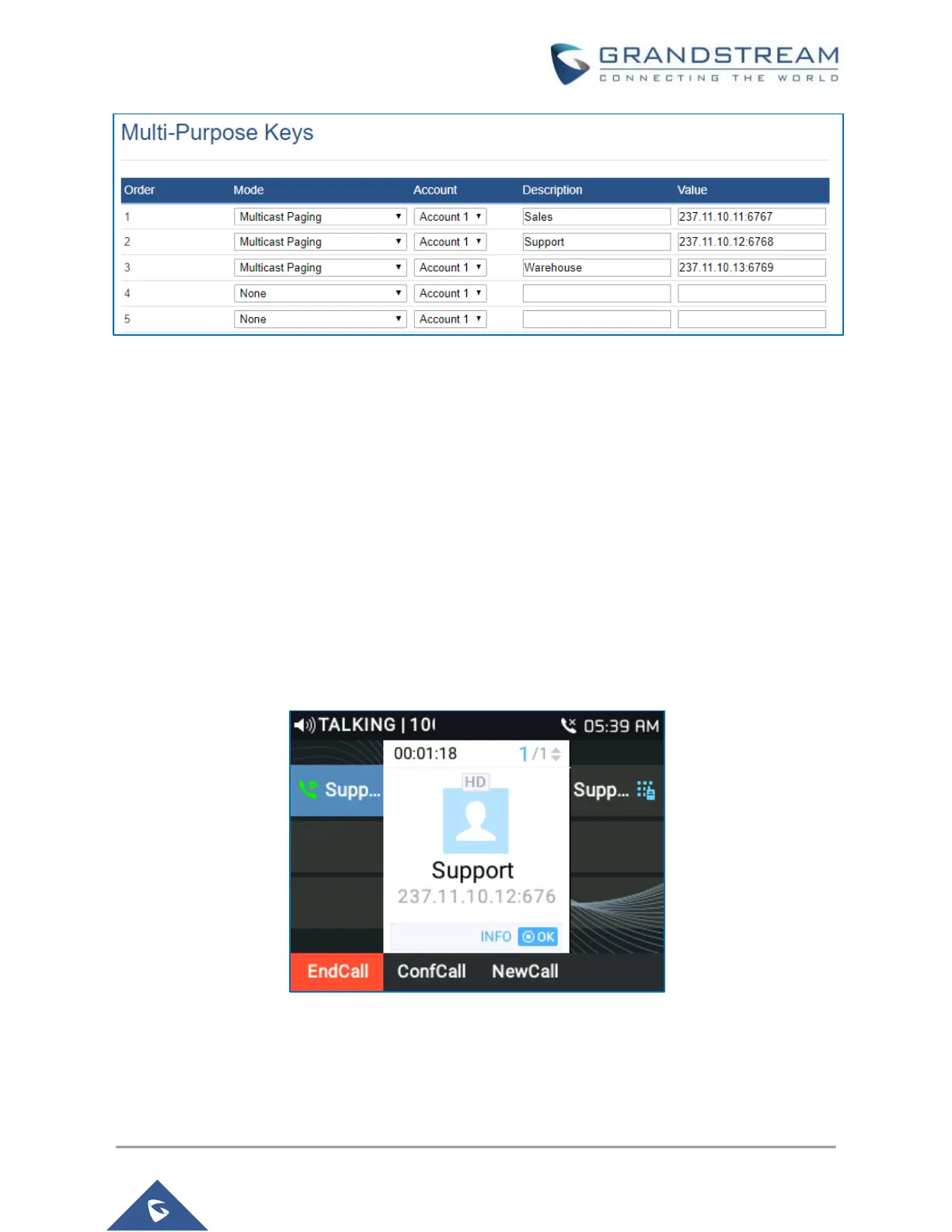Figure 2 : Sending Multicast Page Configuration by using MPK For the GRP2614
• GRP26XX supports 6 codecs for Multicast Paging. Users can specify the multicast page sending
codec under Web UI → Settings → Multicast Paging → Multicast Paging Codec.
• The supported codecs are PCMU, G.729A/B, G.723.1, PCMA, G.726-32 and G.722.
Send Multicast Paging Call
After configuring the sender multicast page, users could make a multicast page to remote parties.
1.
Press the configured MPK or Line Key to send a multicast page.
The LED light of the key will turn green and the phone screen will show the multicast address with
defined label. See Figure 3 Multicast Page screen.
2.
Press the “EndCall” soft key to end the multicast paging.
Figure 3 : The Multicast Page Screen
