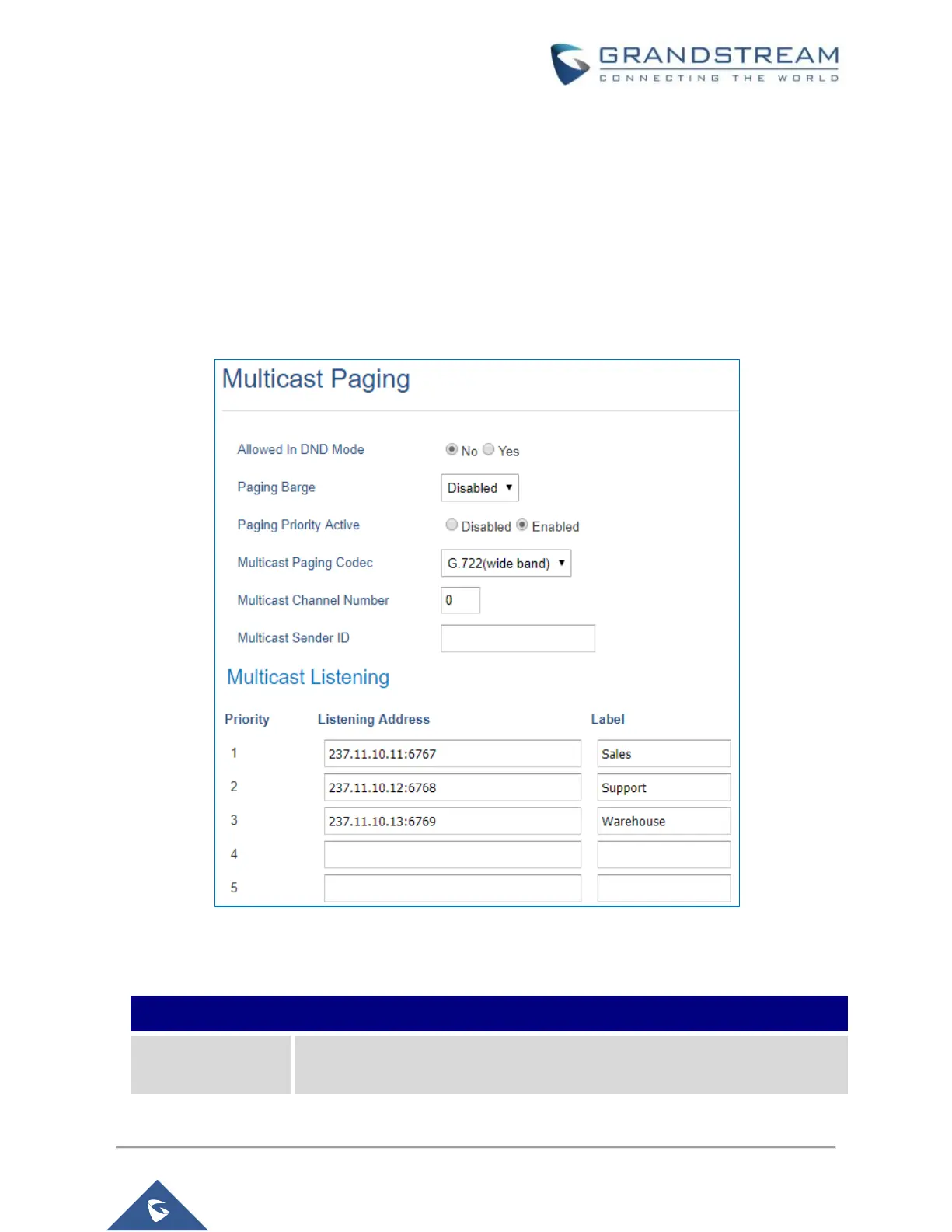RECEIVING MULTICAST PAGING
Configuration
To receive multicast page, the GRP26XX must be well configured to listen to the right address and port.
The configuration is set up under Web UI → Settings→ Multicast Paging. There are 10 listening
address supported with priority levels 1 to 10. Optionally, each of these addresses can also have a label
that will display on LCD when the page is received.
Figure 4 : Multicast Paging
Table 1 : Receiving Multicast Page Configuration
