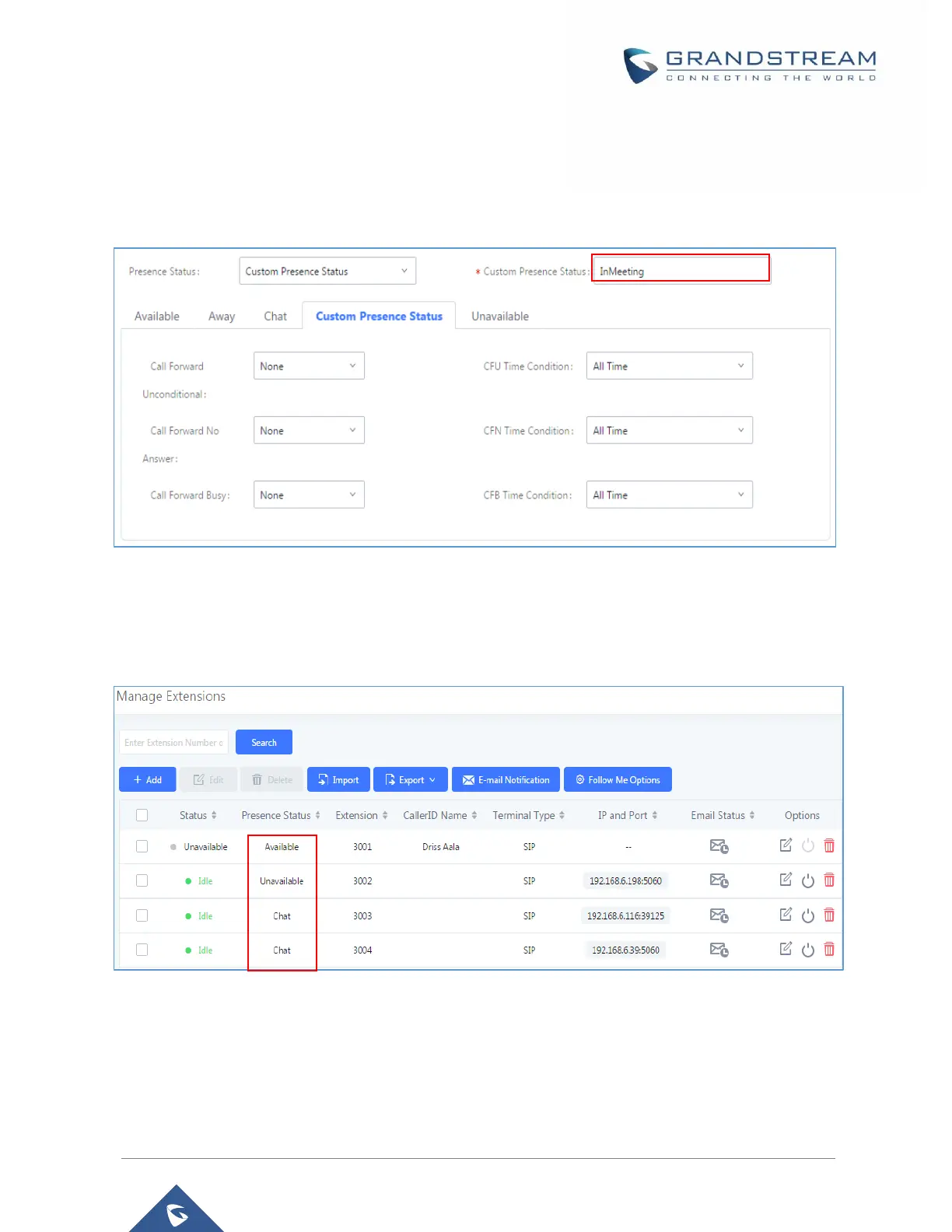P a g e | 8
The default status among the listed ones above is ‘Available’, changing it will generate a NOTIFY message
that will be sent to all the subscribed presence watchers.
Users can also set a new custom state under the “Custom Presence Status” tab, following figure shows
a new custom presence status named “InMeeting”:
Figure 3: Custom Presence Status
To simplify the status viewing, a new column was added to the main Extensions page, listing all the
extensions Presence Statuses, as displayed in the following figure:
Figure 4 : Extensions Presence Status
