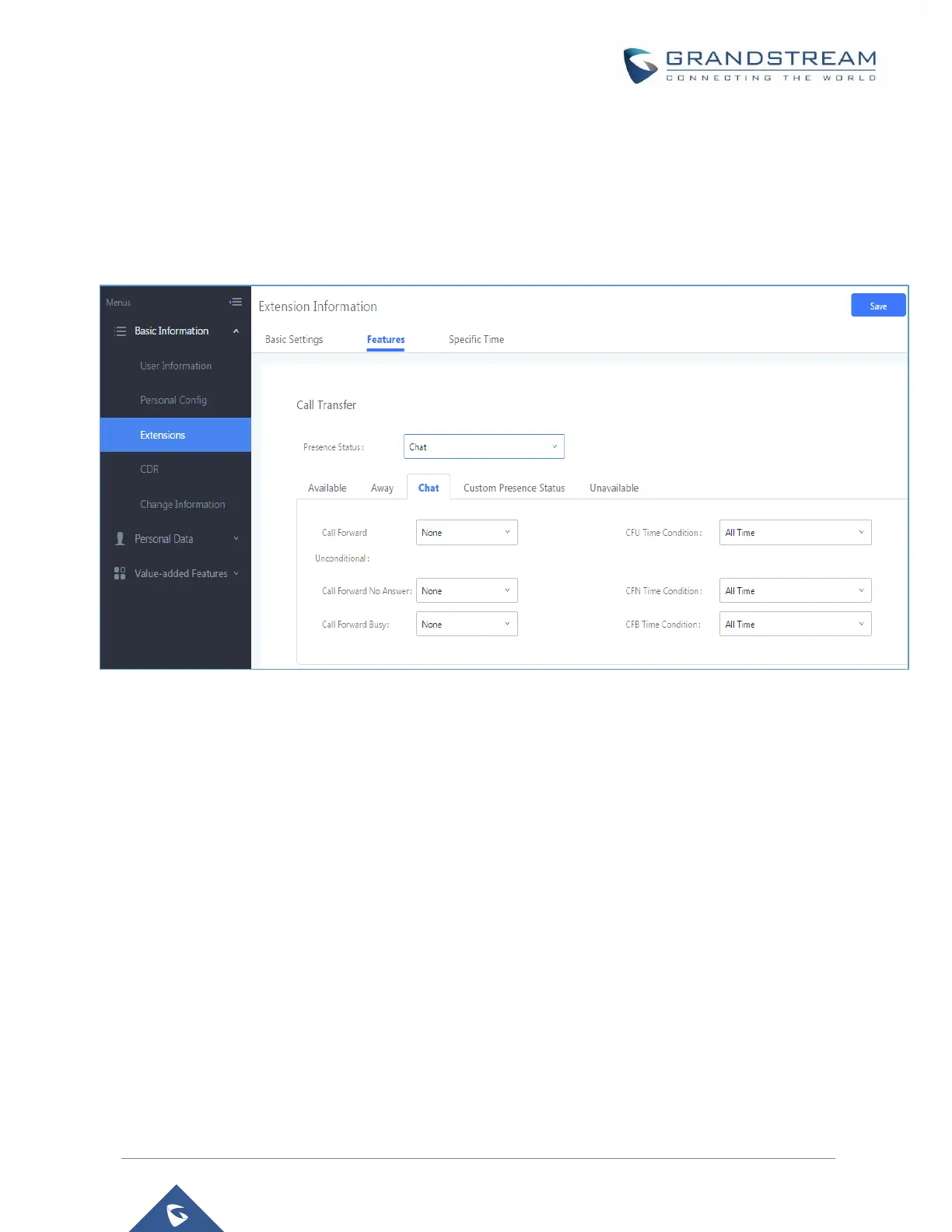P a g e | 9
Setting Presence Status via User Portal
Users can also login to their portal to view and edit their Presence Status, this feature is available when
accessing to the user portal and navigating to Basic InformationExtensionsFeatures.
The same six statuses are also available, and user can select any status as displayed in the following
screenshot:
Figure 5 : Presence Status in User Portal
Setting Presence Status via Feature Code
If the user is not having Web Access, the Presence feature can be accessible using feature code, and users
can dial this code to get the corresponding voice prompt with various options in order to choose which
presence status they want to put themselves into then follow the instructions to confirm the setting.
The default used feature code for Presence feature is *48, users can access / edit this case from Web
GUICall FeaturesFeature Codes:
