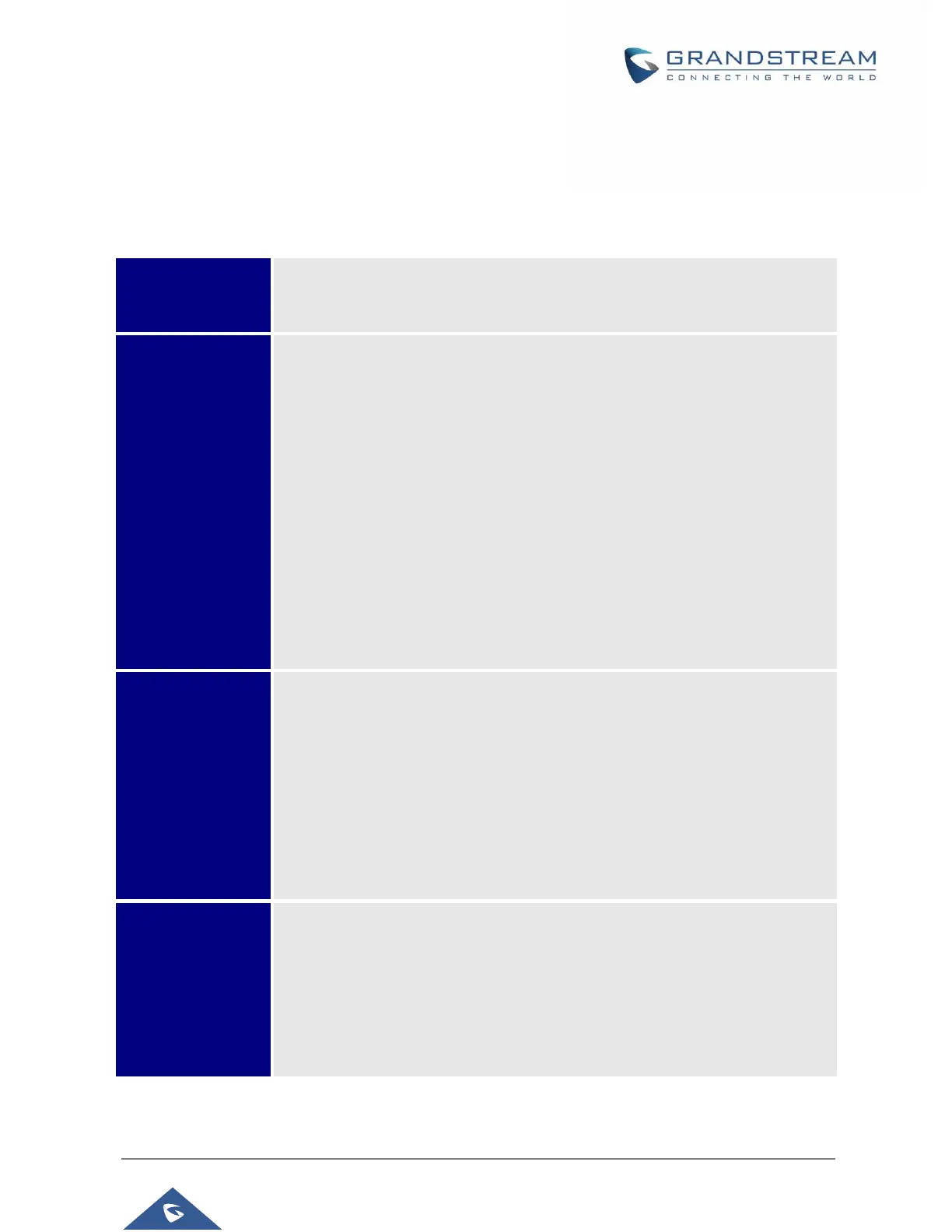P a g e | 31
GRP261x/GRP2624/GRP2634 Administration Guide
Version 1.0.5.48
When the phone is in idle, pressing and holding the UP-navigation key for 3 seconds can see phone’s
IP address, IP setting, MAC address and software address.
The MENU options are listed in the following table.
Table 9: Configuration Menu
Displays Local call logs:
All Calls/Answered Calls/Dialed Calls/Missed Calls/Transferred Calls
Displays account status, network status, software version number and Hardware
Account status.
Network status.
Press to enter the sub menu for MAC address, IP setting information
(DHCP/Static IP/PPPoE), Ipv4 address, Ipv6 address, Subnet Mask, Gateway
and DNS server.
System Information
Press to enter the sub menu for Hardware version, P/N number. Boot, Core,
Base, Prog version and IP Geographic Information.
Provider Status
Shows the provider’s status based on the Special Feature set on each account.
It provides also functions related to that specific provider.
Contacts sub menu includes the following options:
Local Phonebook
Local Group
LDAP Directory
Contacts sub menu is for Local Phonebook, Local Group, LDAP Directory and
Broadsoft Phonebooks. User could configure phonebooks/groups/LDAP options
here, download phonebook XML to the phone and search phonebook/LDAP
directory.
Message sub menu include the following options:
Instant Message
Displays received instant messages;
Voice Mails
Displays voicemail message information in the format below: new messages/all
messages (urgent messages/all urgent messages).
