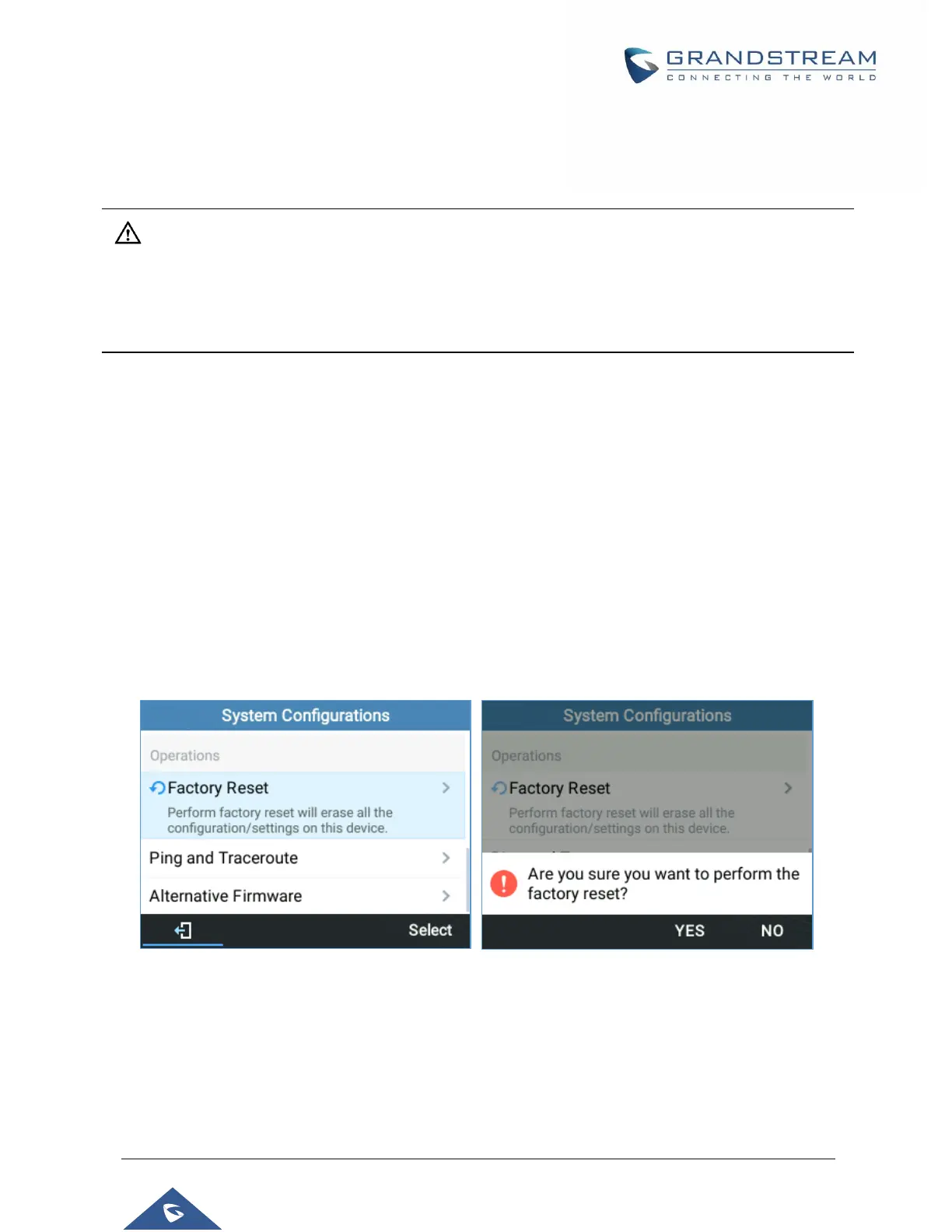P a g e | 134
GRP261x/GRP2624/GRP2634 Administration Guide
Version 1.0.5.48
RESTORE FACTORY DEFAULT SETTING
Warning:
Restoring the Factory Default Settings will delete all configuration information on the phone. Please backup
or print all the settings before you restore to the factory default settings. Grandstream is not responsible for
restoring lost parameters and cannot connect your device to your VoIP service provider.
Restore Factory settings using LCD Menu
Please follow the instructions below to reset the phone:
1. Press MENU button to bring up the keypad configuration menu.
2. Select "System" and enter.
3. Select "Operations Factory Reset".
4. A warning window will pop out to make sure a reset is requested and confirmed.
Press the "Yes" Softkey to confirm and the phone will reboot, or “No” Softkey to cancel the Reset.
Figure 17: Factory Reset using LCD Menu
