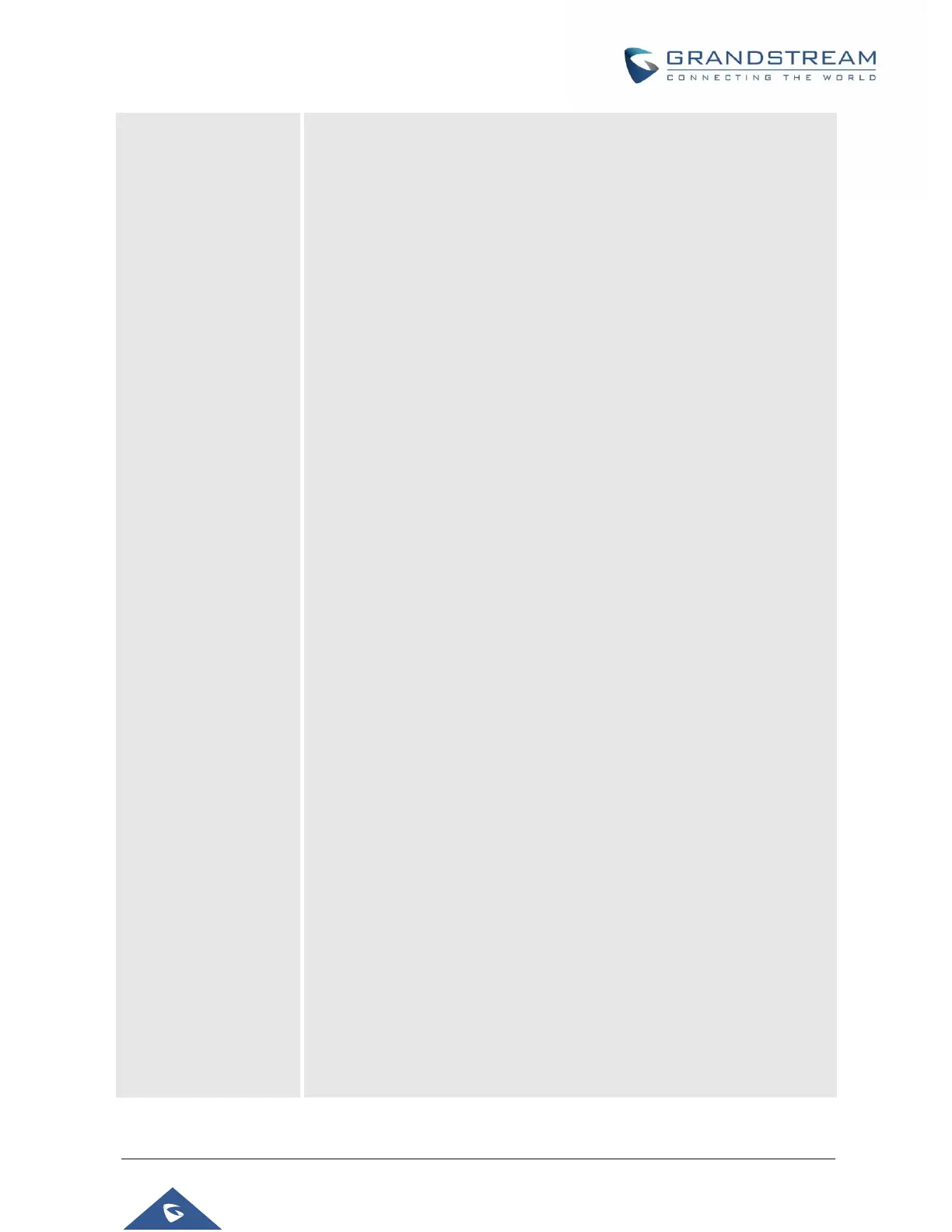via Line Key’s light.
Intercom
Select Account, and enter the extension number in the Value field to do
the intercom.
LDAP Search
This option is to narrow the LDAP search scope. Enter the LDAP search
base in the Description field. It could be the same or different from the
Base in LDAP configuration under Advanced Settings.
The Base in LDAP configuration will be used if the Description field is
left blank.
Enter the LDAP Name/Number filter in the Value field.
For example:
If users set MPK 1 as “LDAP Search” for “Account 1”, and set filters:
Description -> ou=video,ou=SZ,dc=grandstream,dc=com
Value -> sn=Li
Since the Base for LDAP server configuration is:
“dc=82randstream,dc=com”, “ou=video,ou=SZ” is added to narrow the
LDAP search scope. “sn=Li” is the example to filter the last name.
Conference
Allow user to set their Multi-Purpose Key to “Conference” mode to trigger
a conference.
By setting the extension number in the value box, the users will be able
to activate a 3-way conference by simply press the assigned MPK
button.
Multicast Paging
This option is for multicast sending.
Enter Line key description in Description field and multicast sending
address in Value field.
Record
This option is for Recording calls. Enter Line key description in
Description filed and the recorded extension number in Value field. Make
sure whether your VoIP provider supports this feature before using it.
Call Log
Select Account and enter account number in the Value field to allow
configuration of call log for other extension.
