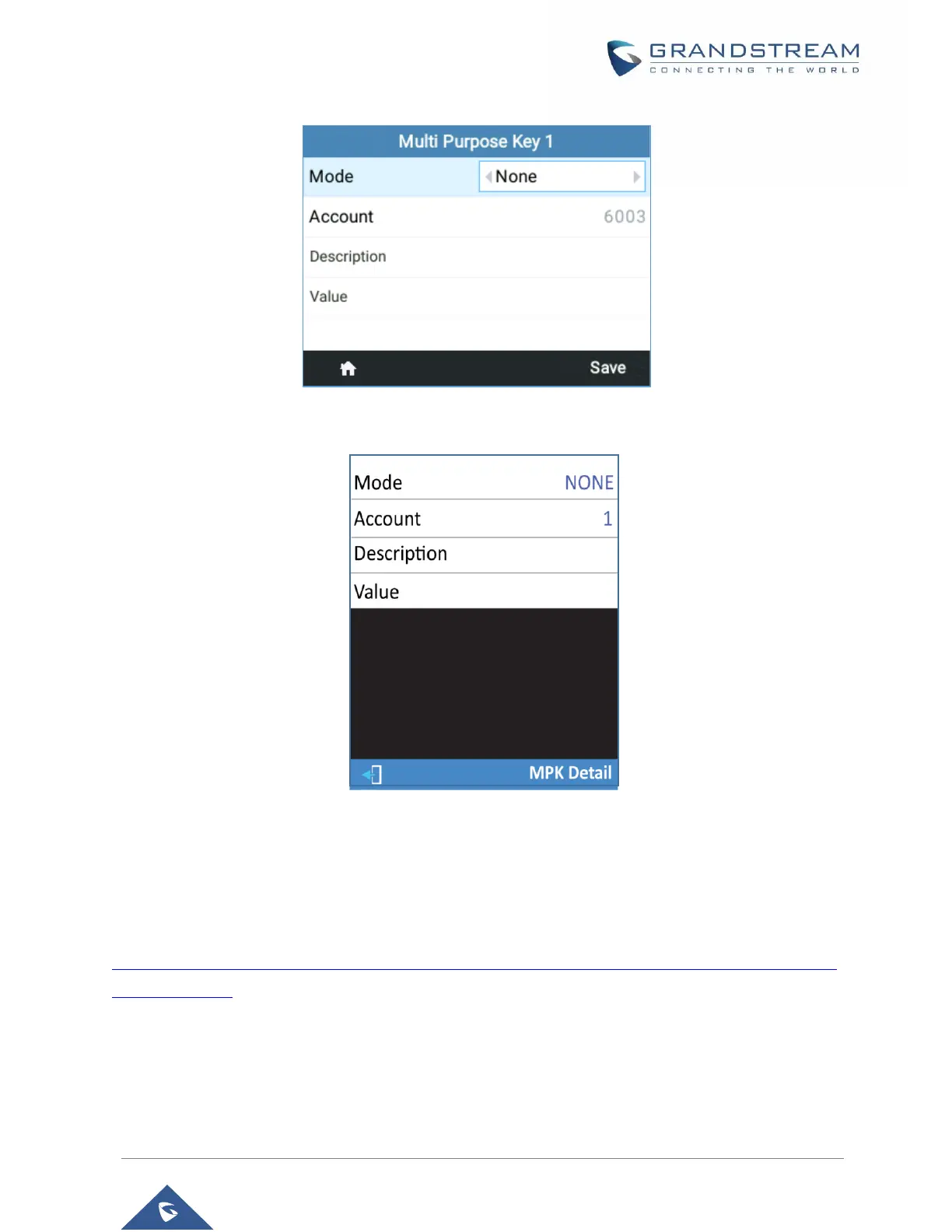Figure 13: Phone LCD Configuration (MPK1)
Figure 14: MPK LCD Configuration (MPK1)
After finishing the configuration, press Left or Right button at the bottom to browse all the MPK's status in
the different pages.
For more information, please refer to the admin guide:
https://www.grandstream.com/hubfs/Product_Documentation/GRP261x/GRP2624/GRP2634_admin_guid
e.pdf?hsLang=en
