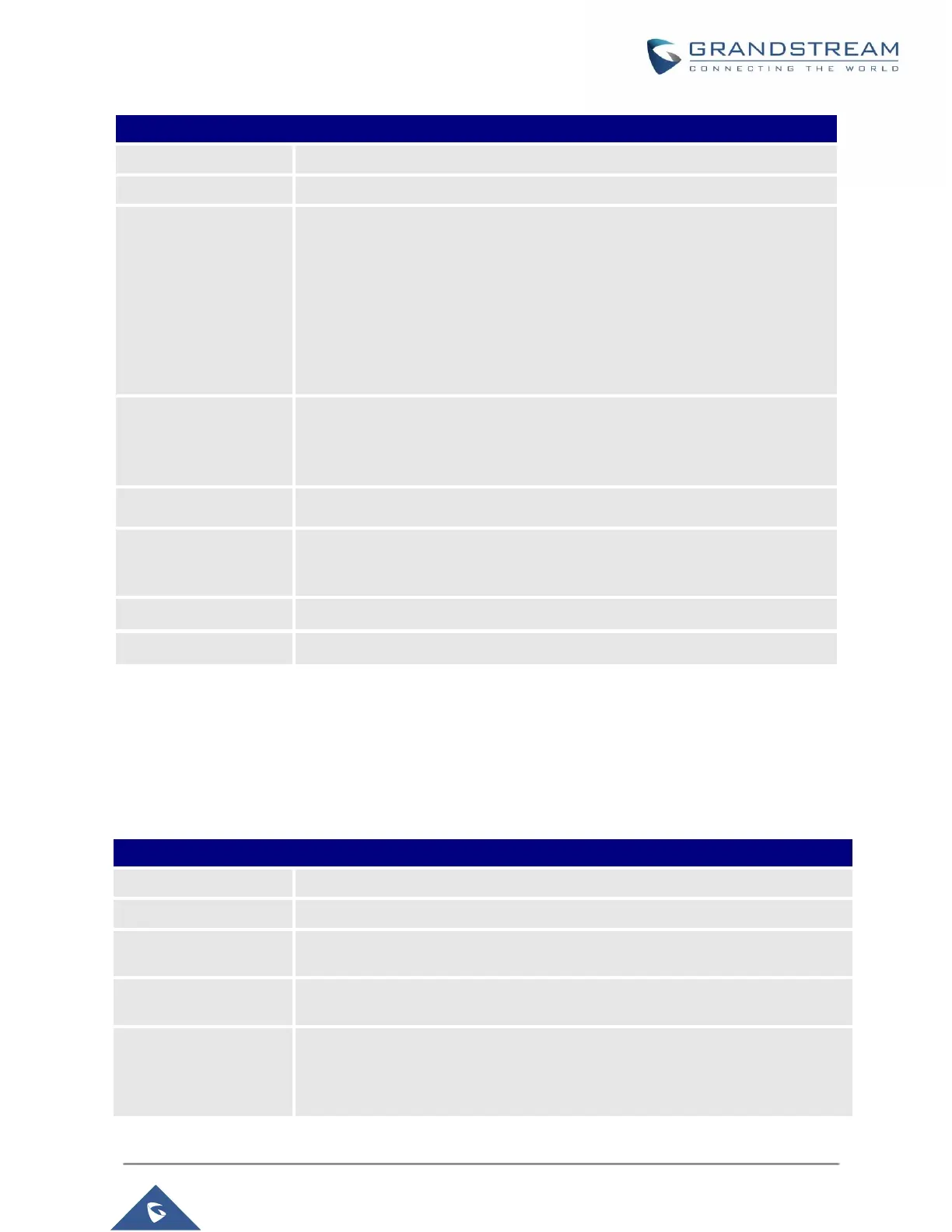GXP16XX Administration Guide
Version 1.0.4.100
Product model of the phone.
• Boot Version.
• Core Version.
• Base Version.
• Program Version. This is the main firmware release number, which is
always used for identifying the software system of the phone.
• Locale Version. This is the version of localization language package.
• Recovery Version.
IP Geographic
Information
• City: Displays the city name.
• Language: Displays current language been used.
• Time Zone: Displays current time zone.
• OpenVPN Support: Display the status of the OpenVPN feature.
• System up time: Displays system up time since the last reboot.
• System time: Displays current system time on the phone system.
GUI and Phone service status.
Core dump file that could be downloaded for troubleshooting purpose.
Account Page Definitions
The GXP1610/GXP1615 support one SIP account, GXP1620/GXP1625/GXP1628 support two SIP
accounts, and GXP1630 supports three SIP accounts that can be configured to accommodate independent
SIP accounts. Every SIP account has an individual configuration page.
Table 8: Account Page Definitions
Account x General Settings
This field indicates whether the account is active. The default setting is “Yes”.
The name associated with each account to be displayed on the LCD.
The URL or IP address, and port of the SIP server. This is provided by your VoIP
service provider (ITSP).
The URL or IP address, and port of the SIP server. This will be used when the
primary SIP server fails.
IP address or Domain name of the Primary Outbound Proxy, Media Gateway, or
Session Border Controller. It’s used by the phone for Firewall or NAT penetration
in different network environments. If a symmetric NAT is detected, STUN will not
work and ONLY an Outbound Proxy can provide a solution.
