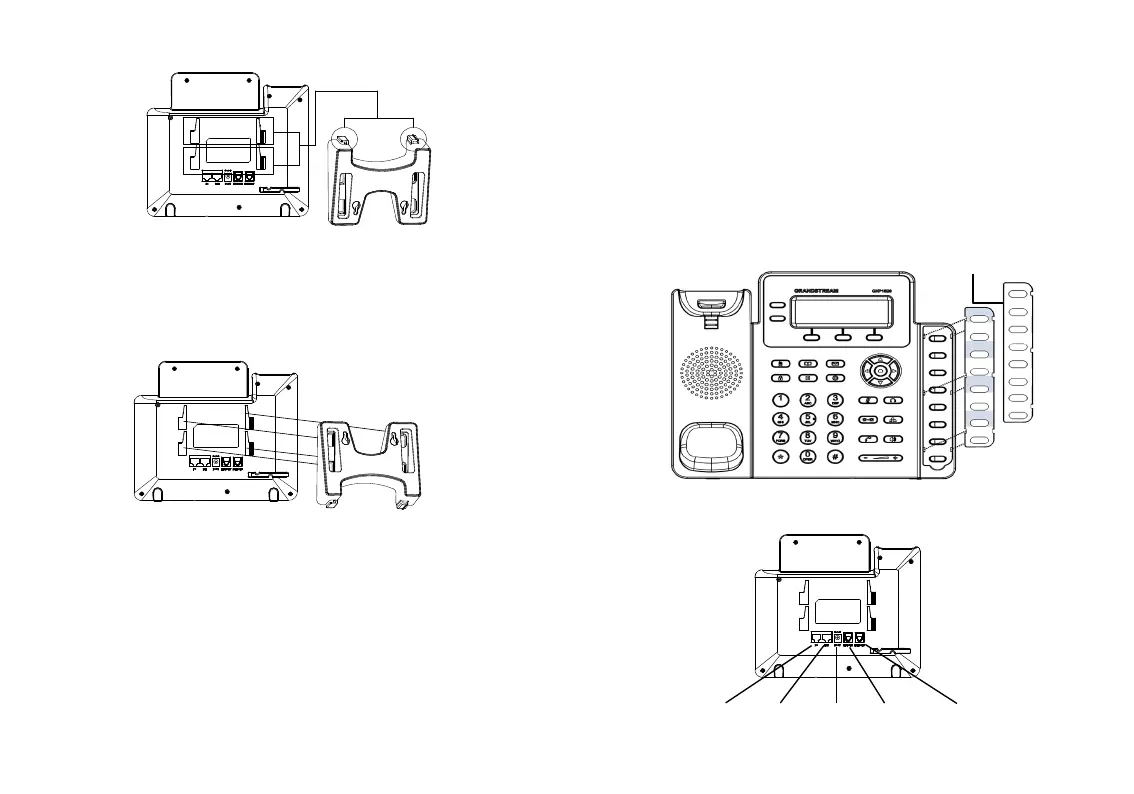CONNECTING THE PHONE:
3
Installing BLF Paper Label:
1. Install the paper label by aligning the cutouts on paper
label with the plastic notches on the phone and gently lay
the paper down on the phone surface.
2. Install the plastic cover over the paper label by inserting
the non-cutout side of the plastic cover under the notches
on the left side of the panel, adjust the plastic cover in up/
down direction to make 3 cutouts on the right side align with
the plastic notches.
3. Slightly pull the plastic cover upward to complete the in-
stallation.
4
Label
Cover
Non-Cutout side
Installing the Phone (Phone Stand):
1. Insert the hooks on top of the stand into a slots, you have
options to use either upper OR lower slots.
2. Firmly slide the stand upward to lock it in place.
Installing the Phone (Wall Mount):
UPPER
LOWER
OR
1. Insert all 4 hooks located in the front of wall mount into
the slots.
2. Firmly slide the wall mount upward to lock it in place.
3. Pull out and rotate the tab from handset rest to hold the
handset while the phone is mounted on the wall.
LAN Port
Power
Handset Port
PC Port
Headset Port
