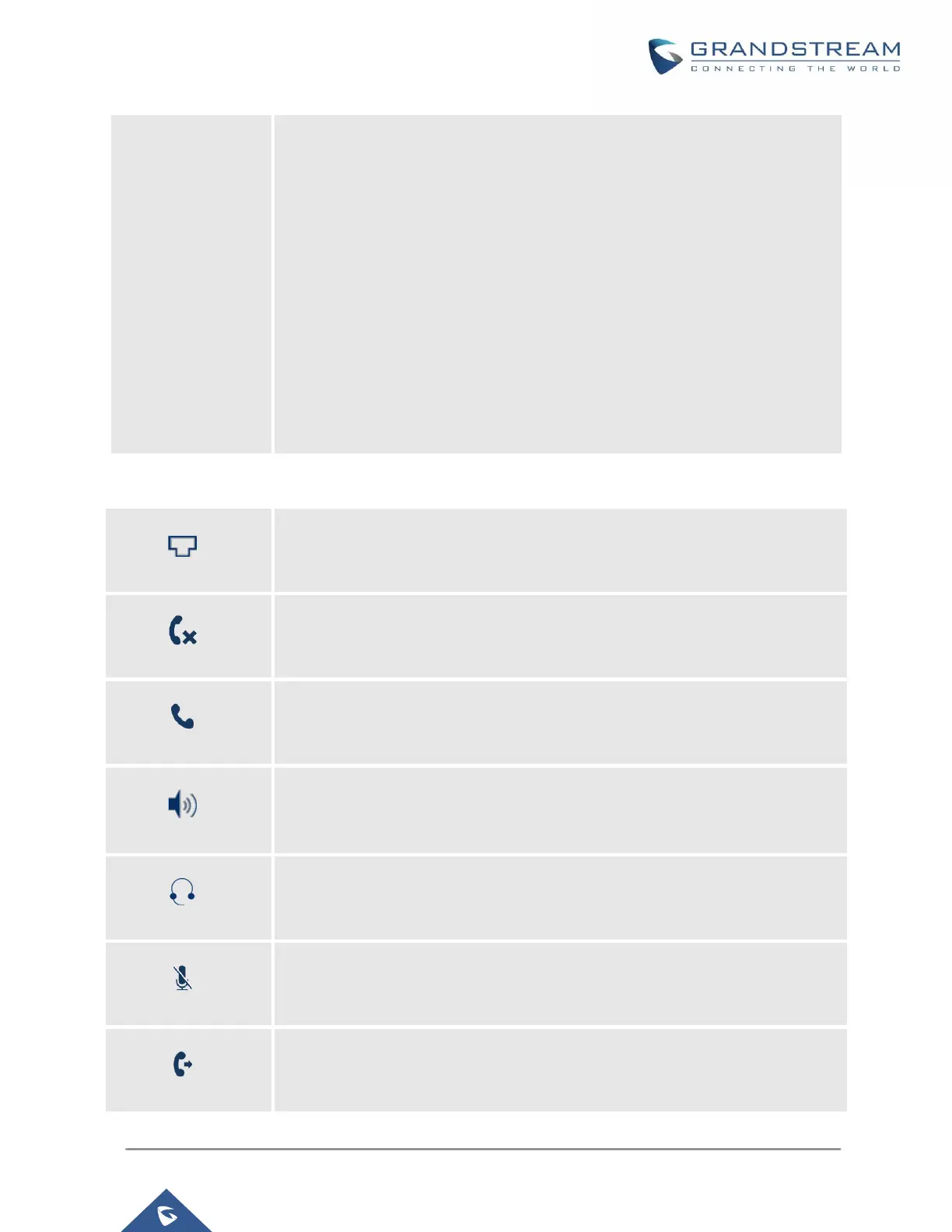CallPark
When the phone dials out, the CallPark softkey will display on screen. To park
the call, press it to park the call on available parking lot.
RecOn
During an active call, the RecOn softkey will display on screen. Press it to
trigger UCM call recording.
RecOff
During an active call, after RecOn softkey is pressed and call recording starts,
RecOff softkey will appear on screen. Press it to stop call recording on UCM.
Note: Please refer to UCM6xxx User Manuals for the UCM configurations.
