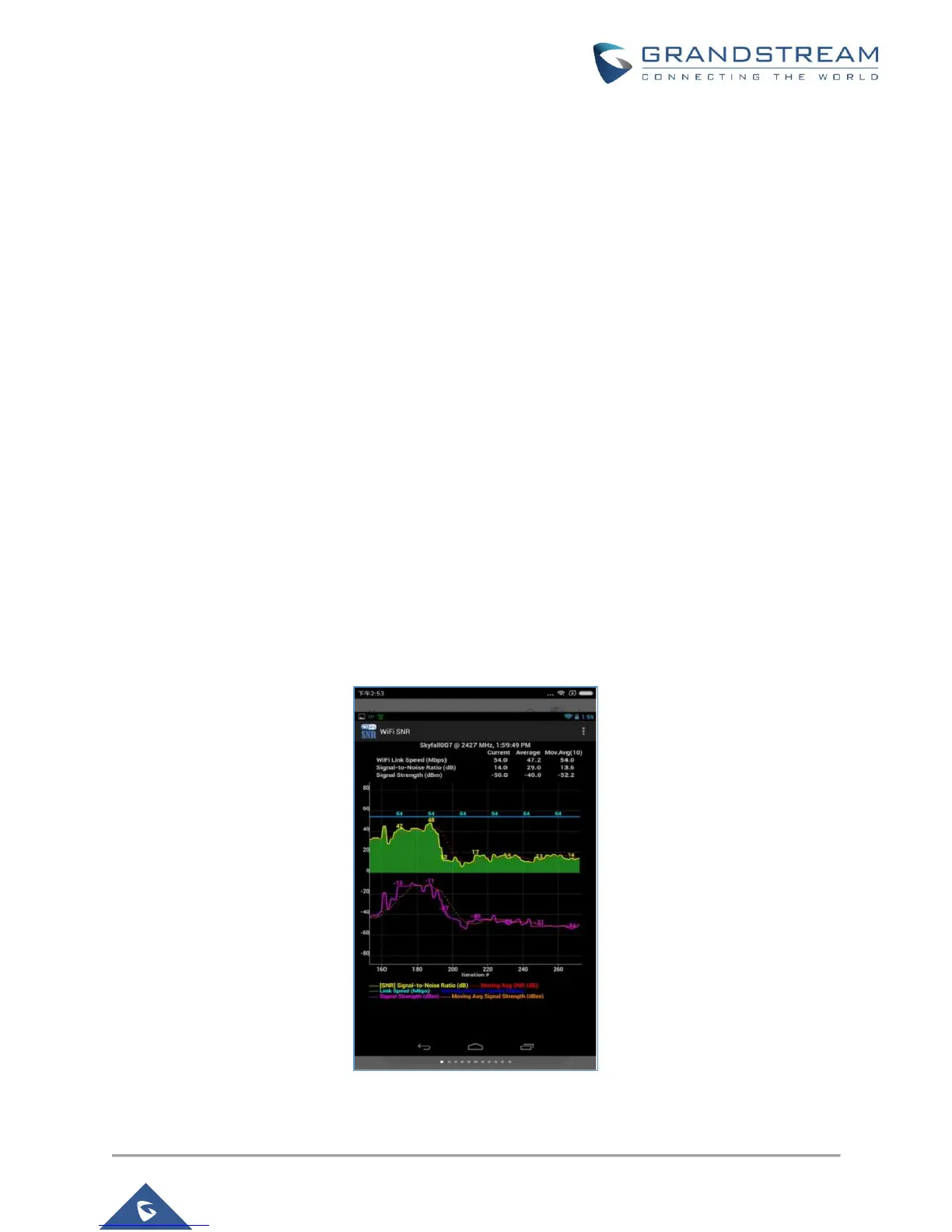How to effectively achieve high signal-to-noise ratio?
It is obviously not a good idea to simply increase the AP transmit power. The non-overlapping channels (or
channel combinations) are limited. If more APs are deployed and the signal strength is increased, the
chance of same-frequency interference will be increased. As a result, the overall network performance will
be reduced. So, the most effective way is to reduce the noise.
Here is something you can consider:
• For the impact from neighborhood Wi-Fi, it is necessary to record the installation location of those
access point, channel distribution, channel bandwidth and coverage field. All this will be used for
your planning reference to avoid their interference.
• Plan and design your own network. Plan the installation location, channel frequency, and
bandwidth, and transmit power accordingly. The goal is to avoid co-channel interference and
adjacent-frequency interference.
• For interference from non-WiFi devices, use spectrum scanning equipment to discovery and
remove them if necessary.
• Run survey after deployment and do optimization accordingly.
Some third-party cellphone app can be used to measure SNR: WiFi SNR.
Figure 3: WiFi SNR APP
