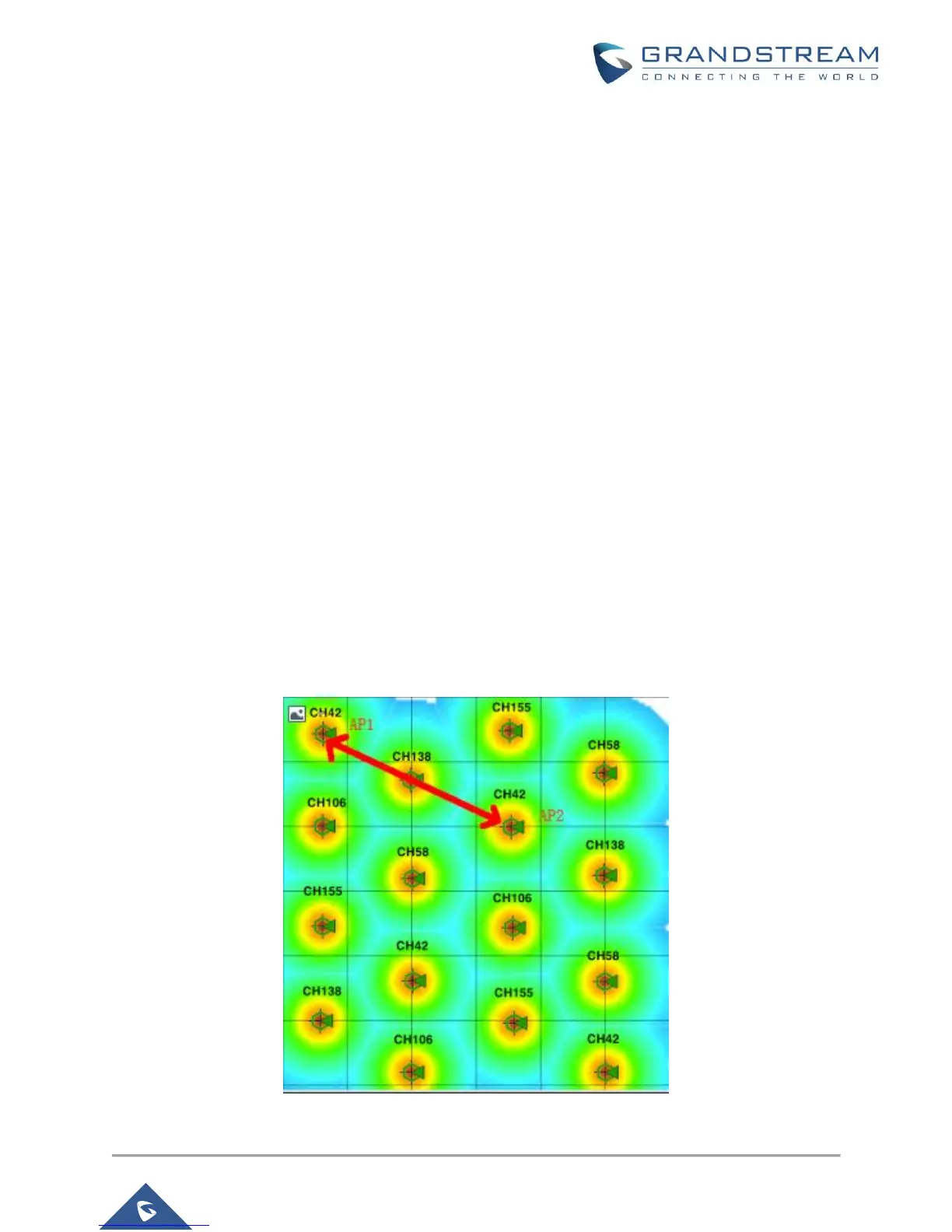In the United States, for example, there are only 3 non-overlapping channels (CH1/CH6/CH11) in the 2.4
GHz band, and the resources are more abundant in the 5 GHz band. Under normal circumstances, there
are 9 non-overlapping channels, respectively CH36/CH40/CH44/CH48, and CH149/CH153/CH157/
CH161/CH165.
However, in a high-density deployment, more than usual numbers of APs are required to offer connection
to a large number of clients in a certain area.
In this case, efficient channel multiplexing is basically impossible to achieve on the 2.4GHz spectrum and
can only be realized at 5 GHz with rich spectrum resources. Therefore, in a high-density environment, in
order to improve the user experience, the 2.4G frequency band is often shut down to prevent user
access.
Figure 2 below is a schematic diagram of efficient channel multiplexing. AP1 and AP2 use the same
frequency CH42 channel (that is, the center channel frequency of the 80MHz channel width). If the two APs
can detect each other, they share the same channel and cannot transmit data at the same time.
However, the coverage of the two APs does not overlap, so the two APs will not hear each other. Therefore,
the client connected to AP1 and Client2 connected to the same frequency of AP2 can simultaneously send
to their respective APs. Data does not affect each other.
This picture down below is also a good example of channel multiplexing. In real deployment, channel
usages should be planned in such principle.
Figure 2: Schematic Diagram of Efficient Channel Multiplexing
