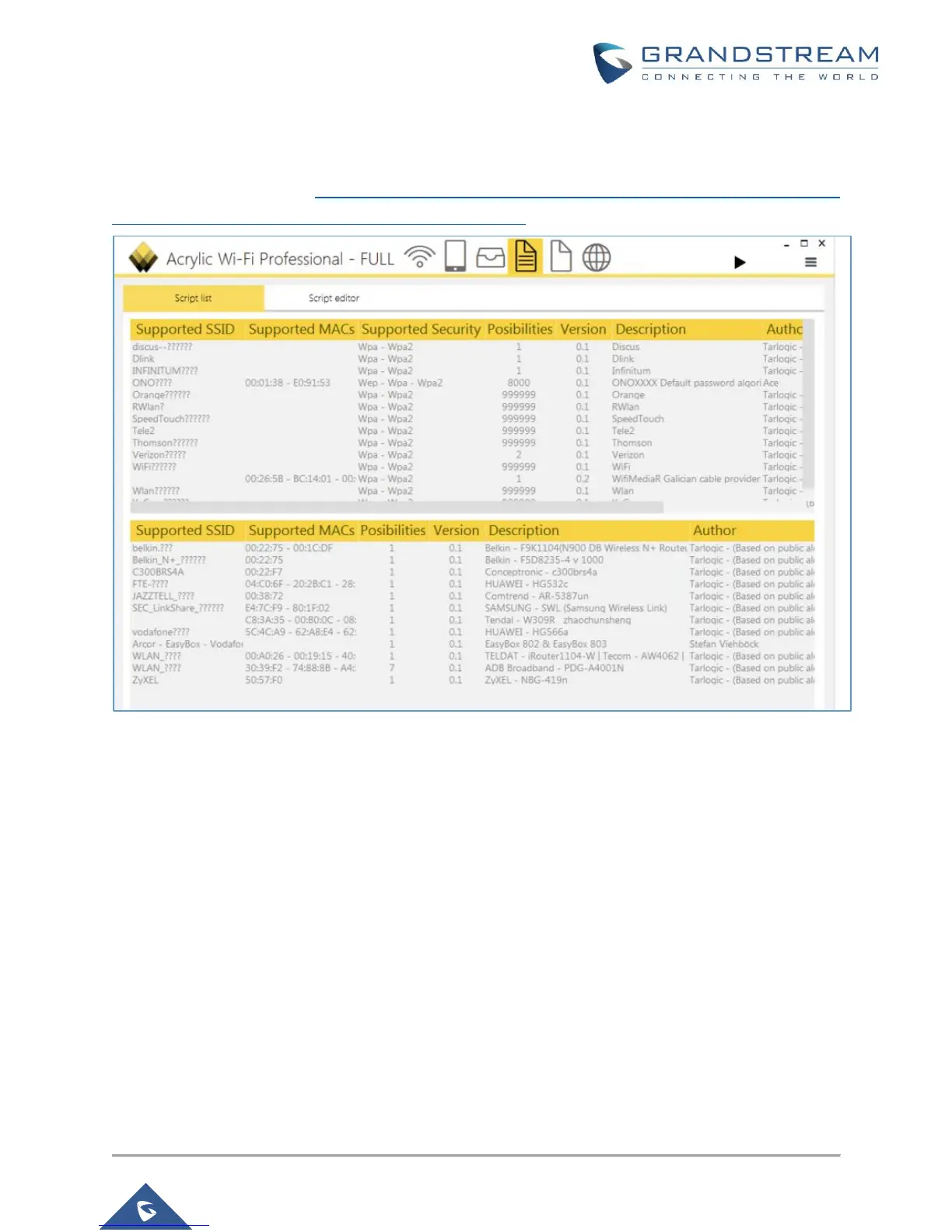Besides, Acrylic_WiFi_Professional is a Windows software to run measurement through your PC/laptop:
Download link the software: https://www.acrylicwifi.com/en/wlan-wifi-wireless-network-software-tools/wifi-
analyzer-acrylic-professional/wifi-network-scanner-windows/
Figure 4: Acrylic Wi-Fi Professional Software
Channel Utilization
For coverage cells formed by APs, the most critical indicator for assessing their performance is Channel
Utilization. Channel utilization reflects the busyness of the RF spectrum and the overall availability of the
AP channel. Channel utilization is generally expressed as a percentage, and the larger the percentage
value, the busier the channel. A channel utilization below 40%-50% indicates that the network performance
is within an acceptable range.
The reason why channel utilization is important is that the channel utilization reflects all the influence of co-
channel interference, adjacent-channel interference and non-WiFi network interference on the AP's current
channel. It also reflects the intensity of media competition and data transmission in the channel. This is a
comprehensive indicator. When channel utilization is high (>70% or more), this channel is too crowded.
