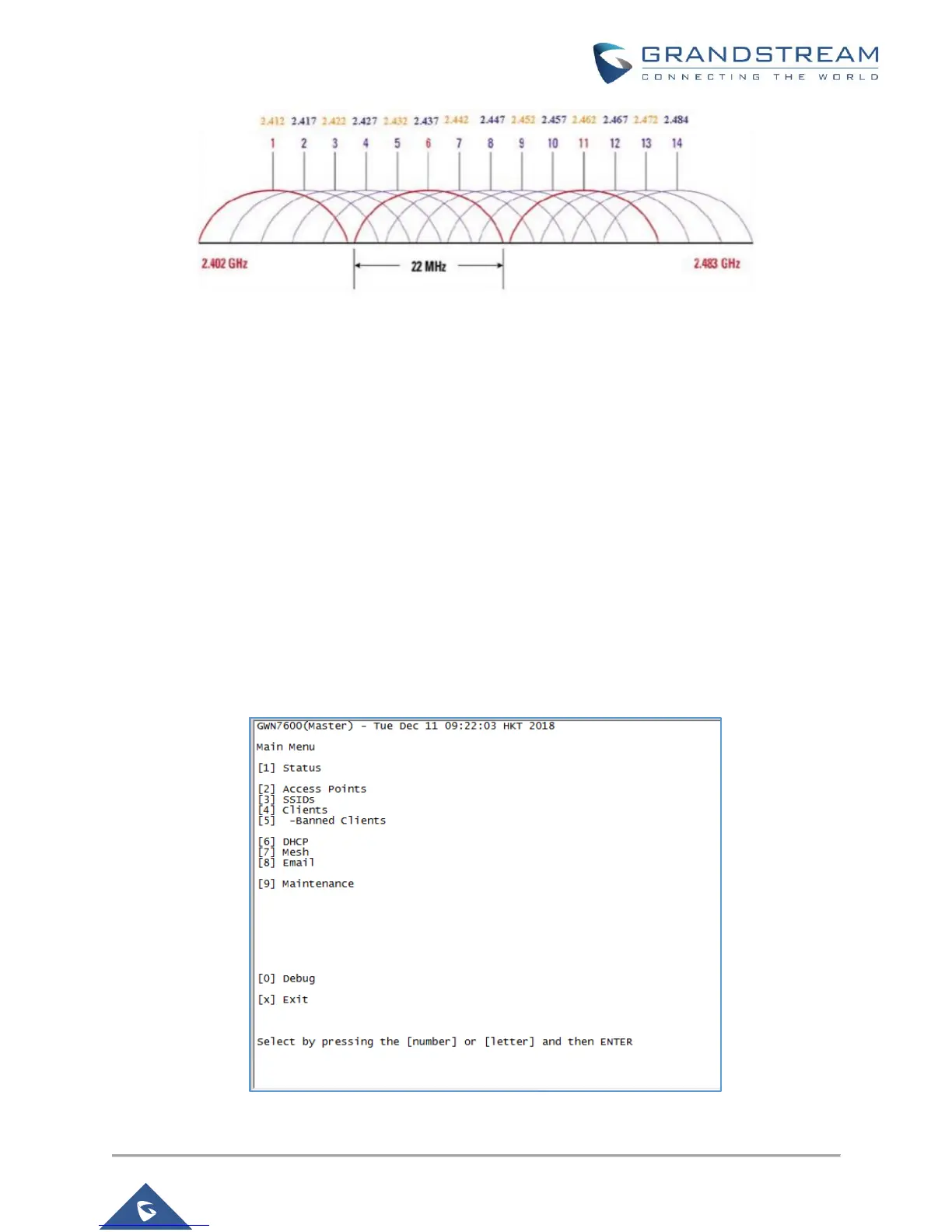Figure 5: Channels overlapping on the 2.4GHz
The adjacent channel interference in the 5GHz spectrum is mainly reflected in the interference between
channels of different channel widths.
• Non-WiFi Interference (Other wireless appliances)
Non-WiFi Interference can come from Bluetooth devices, microwave ovens, digital enhanced cordless
communication (DECT) phones, surveillance cameras, or any other device that uses the same RF
frequency as the Wi-Fi channel but does not use the 802.11 protocol. This can also greatly increase channel
utilization.
2. Where does channel utilization come from?
The channel utilization of 2GHz and 5GHz can be extracted through the GWNmenu program as follows:
a) SSH login by WebUI user name and password. After login, "GWNmenu" will be shown as Figure
6 down below;
Figure 6: GWN SSH Menu
