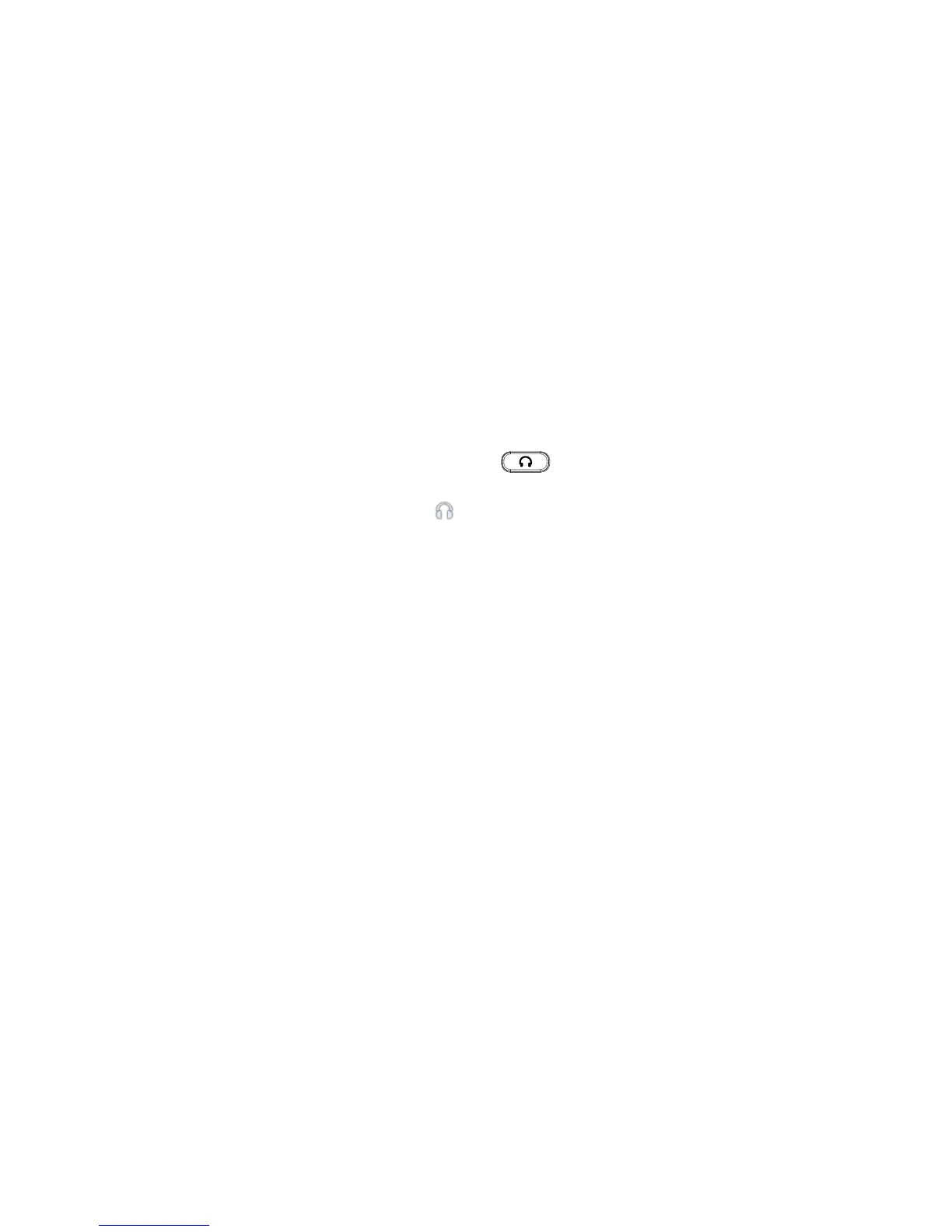GXP1610/GXP1620/GXP1625/GXP1628/GXP1630 User Guide Page 37 of 42
CONNECTING TO DEVICES
EHS HEADSET
The GXP1610/GXP1620/GXP1625/GXP1628/GXP1630 supports normal RJ11 headset and Plantronics
EHS headset. To use Plantronics EHS headset, go to the GXP1610/GXP1620/GXP1625/
GXP1628/GXP1630 web GUI->Settings->Audio Control Headset Type. Select "Plantronics EHS" and
reboot the phone to take effect.
1. Connect EHS Headset (Plantronics) to GXP1610/GXP1620/GXP1625/GXP1628/GXP1630. Insert
headset connector into the RJ11 headset port on the back of GXP1610/GXP1620/GXP1625/
GXP1628/GXP1630.
2. To use headset mode, press headset button on the GXP1610/GXP1620/GXP1625/
GXP1628/GXP1630. A headset icon will show on the GXP1610/GXP1620/GXP1625/
GXP1628/GXP1630 status bar. The EHS headset will ring when there is an incoming call.
