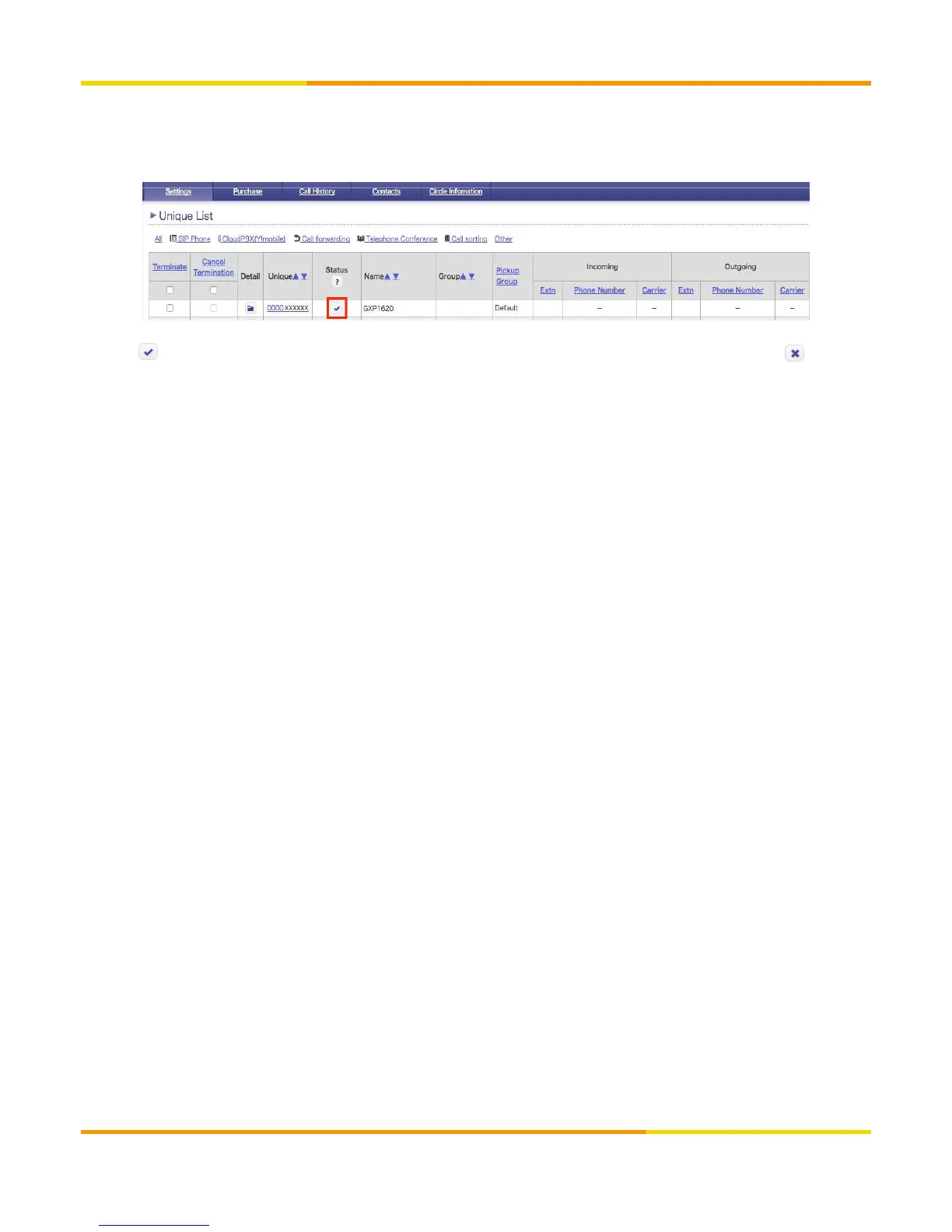⑤ Confirm device registration on customer management page.
1. Go to [Unique List]
2. Search the unique to which the device was assigned.
Provisioning Configuration
The icon indicates that the settings were loaded successfully; device is registered and can now be used. is
shown if the device was not able register due to provisioning or other unexpected error. Please see the
troubleshooting section. If it still fails after several attempts, please contact us.
Copyright © 2017 cloudippbx.com
11
