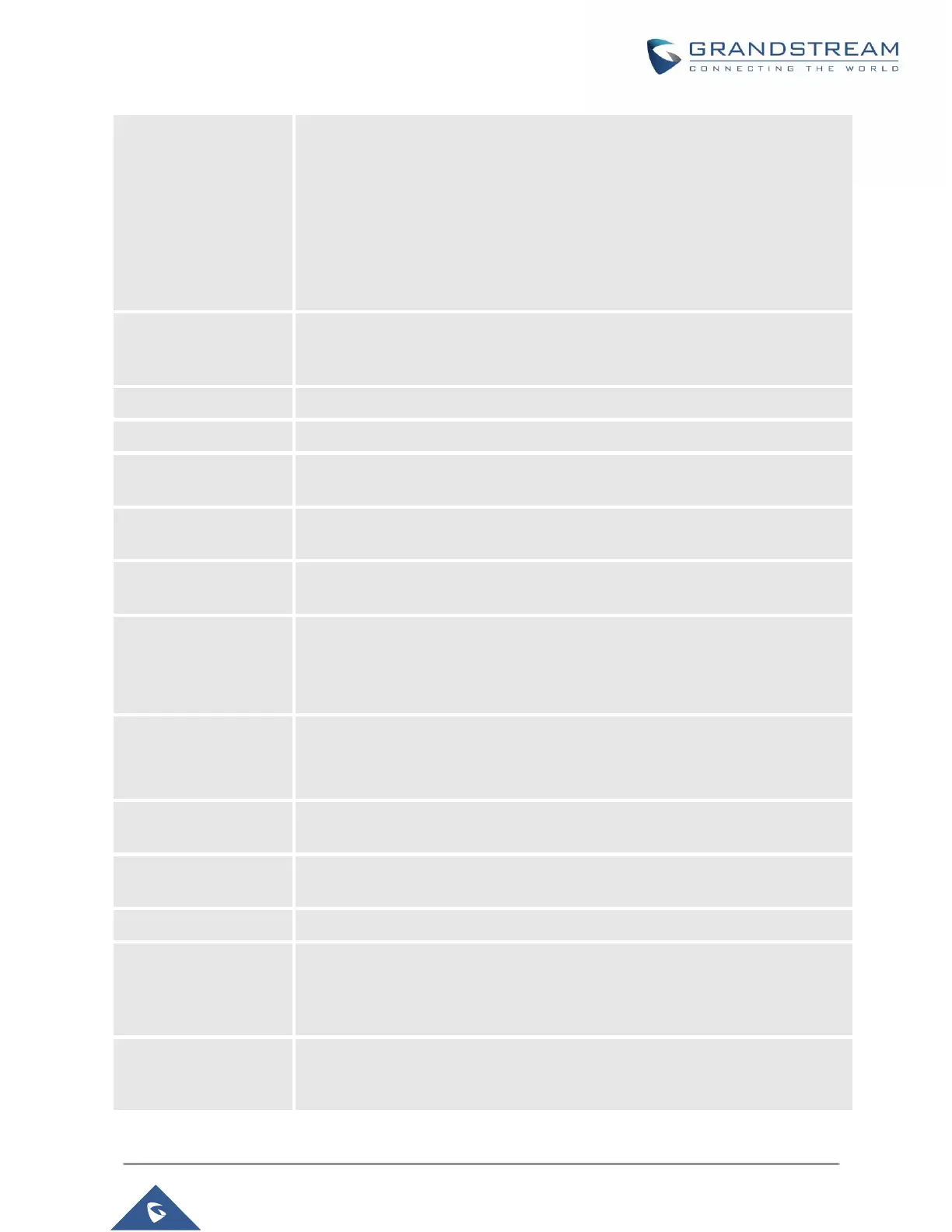GXP16XX Administration Guide
Version 1.0.4.100
Configures the Eventlist BLF URI on the phone to monitor the extensions in the
list with Multi-Purpose Key. If the server supports this feature, users need to
configure an Eventlist BLF URI on the service side first (i.e.,
BLF1006@myserver.com) with a list of extensions included. On the phone, in
this "Eventlist BLF URI" field, fill in the URI without the domain (i.e., BLF1006).
To monitor the extensions in the list, under Web GUI
SettingsProgrammable Keys page, please select "Eventlist BLF" in the
key mode, choose account, enter the value of each extension in the list.
(Supported only on GXP1628/GXP1630)
Auto Provision
Eventlist BLFs
When enabled, empty multi-purpose keys will be automatically provisioned to
the monitored extensions in the Eventlist BLF. Default setting is “Disabled”.
(Supported only on GXP1628/GXP1630)
Configures the conference URI when using Broadsoft N-way calling feature.
Music On Hold URI to call when a call is on hold if server supports it.
Configures the prefix prepended to the BLF extension when the phone picks up
a call with BLF key. (Supported only on GXP1628/GXP1630)
Call Pickup Barge-in
Code
Set feature code of call pickup barge-in feature. (Supported only on
GXP1628/GXP1630)
Enables Presence feature on the phone. (Supported only on
GXP1628/GXP1630)
Enable User Presence
Subscription
If the user presence subscription is enabled, the phone will subscribe and notify
about user presence to the sip server.
Note: To enable this feature, register Genesys account on your phone’s SIP
account first. The SIP server should support this feature.
Hide Login Soft Key
On Auto User
Presence
Subscription
This option allows you to hide the soft key to login or logout on idle screen if auto
user ID and password are configured.
With this ID, the phone will subscribe user presence automatically once the
account is registered.
Auto User Presence
password
With this password, the phone will subscribe user presence automatically once
the account is registered.
Specifies the server type for special requirements.
Default setting is “Disabled”. When set to “Enabled”, a soft key “BSCCenter” is
displayed on LCD. User can access different Broadsoft Call Center agent
features via this softkey. Please note that “Feature Key Synchronization” will be
enabled regardless of this setting.
Broadsoft Hoteling event feature. Default setting is “No”. With “Hoteling Event”
enabled, user can access the Hoteling feature option by pressing the
“BSCCenter” softkey.