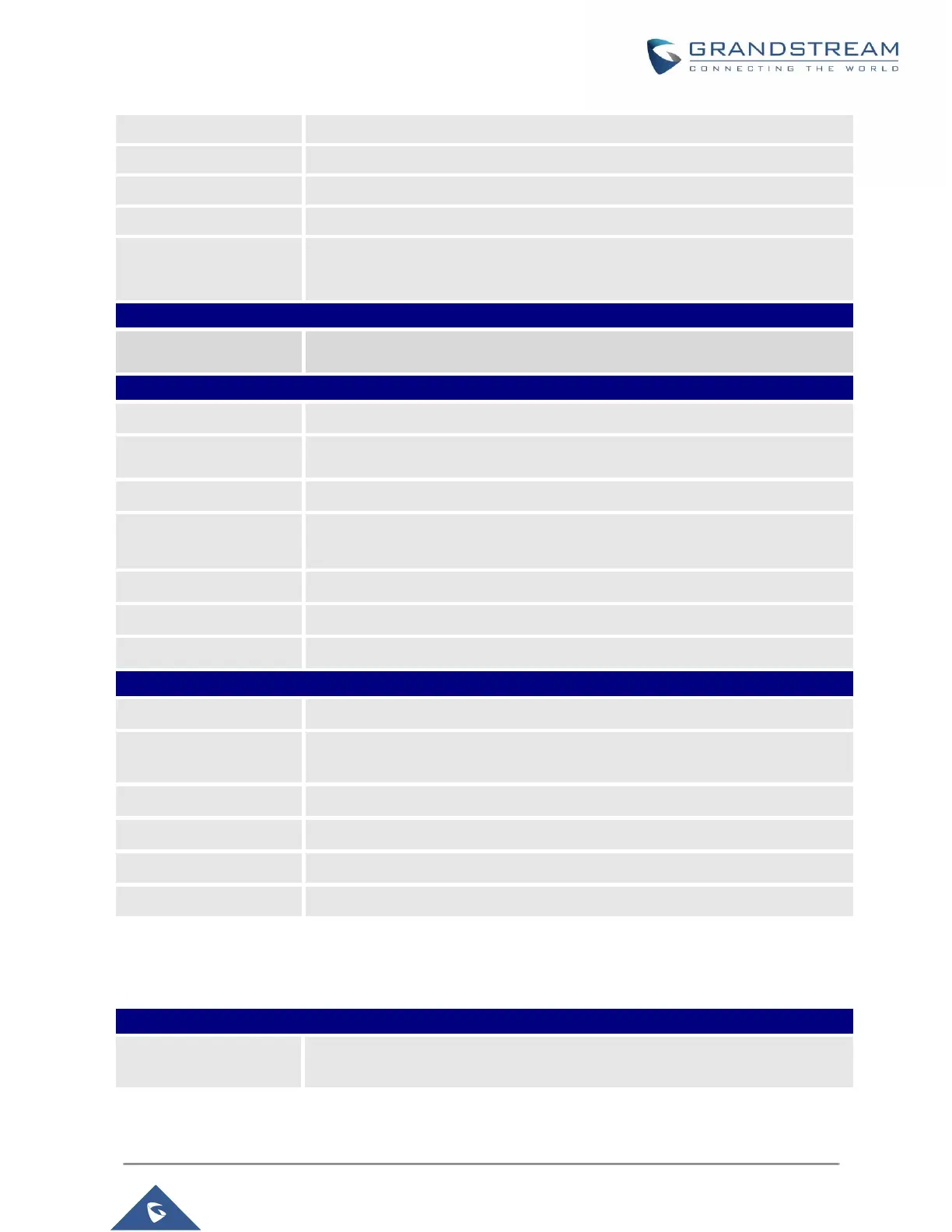GXP16XX Administration Guide
Version 1.0.4.100
Assigns the VLAN Tag of the PC port.
Assigns the priority value of the PC port.
Enable/Disable the CDP (Cisco Discovery Protocol).
Controls the LLDP (Link Layer Discovery Protocol) service.
Maximum
Transmission Unit
(MTU)
Defines the Maximum Transmission Unit value (MTU) in bytes.
Default is 1500.
Indicates whether CSTA Control feature is enabled. Change of this
configuration will need the system reboot to make it take effect.
Network Open VPN® Settings
Enables/Disables the OpenVPN® feature. Default settings is No.
Configures the address of the OpenVPN® server.
Defines the port of the OpenVPN® server. Default is 1194.
Determines network protocol UDP or TCP used for OpenVPN®.
Default is UDP.
Uploads the OpenVPN® Certificate.
Uploads the OpenVPN® Client Key.
Enables/Disables the SNMP feature. Default settings is No.
Community string associated to the trap. It must match the community string
of the trap receiver.
IP address of the SNMP trap receiver
Port of the SNMP trap receiver. Default is 162.
Trap version of the SNMP trap receiver.
The interval between each trap sent to the trap receiver. Default is 5.
Maintenance Page Definitions
Table 11: Maintenance Page Definitions
Allows the administrator to set the password for user-level web GUI access.
This field is case sensitive with a maximum length of 30 characters.
