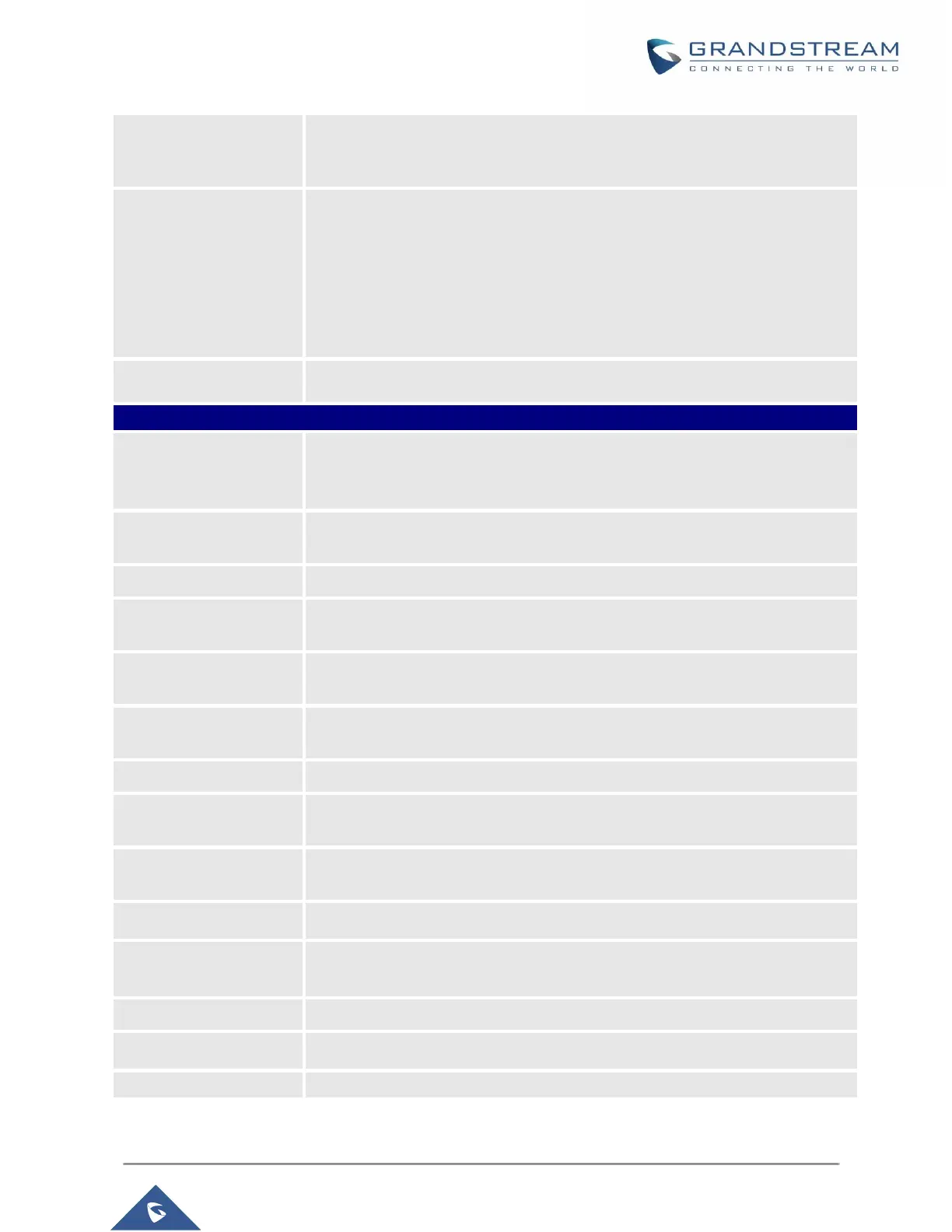GXP16XX Administration Guide
Version 1.0.4.100
The IP address or Domain name of the STUN server. STUN resolution results
are displayed in the STATUS page of the Web GUI. Only non-symmetric NAT
routers work with STUN.
Configures to turn on/off public mode for hot Desking feature on the phone. If
set to “Yes”, users would need fill in the SIP Server address for account 1 as
well. Then reboot the phone. When the phone boots up, users will require
entering SIP User ID and Password on the LCD to login and use the phone.
Note:
When the phone is in public mode login screen, press CONF button will have
the IP address of the phone displayed.
Only Allow password with some constraints to ensure better security.
Configures a User ID/extension to dial automatically when the phone is
Offhook. The phone will use the first account to dial out.
The default setting is “No”.
If configured, when the phone is Onhook, it will go Offhook after the timeout (in
seconds). The default value is 30 seconds.
Busy Tone Expiration (in seconds). The default value is 30 seconds.
When the phone dials a number and no answer, if automatic redial is enabled,
the phone will automatically redial this number.
The total times that need to be redial if Automatic Redial is enabled (in
seconds). The default value is 10 seconds.
Automatic Redial
Interval
The interval between each time redial if Automatic Redial is enabled (in
seconds). The default value is 20 seconds.
Controls the behavior of the intercom hard key. Default setting is “Intercom”.
Configures the intercom extension number for account 1 to dial out. This User
ID is mapped to the INTERCOM button on the phone.
Intercom Multicast
Paging Address
Defines the multicast address that will be broadcasted to when the key is set to
multicast paging.
Intercom Multicast
Paging Label
Determines the optional name to be displayed during the page.
Bypass Dial Plan
through Call History
and Directories
Enable/disable dial plan check while dialing through the call history and any
phonebook directories.
Disables the call waiting feature. The default setting is “No”.
Disable Call Waiting
Tone
Disables the call waiting tone when call waiting is on. The default setting is “No”.
This option allows you to configure whether the speaker phone will ring when