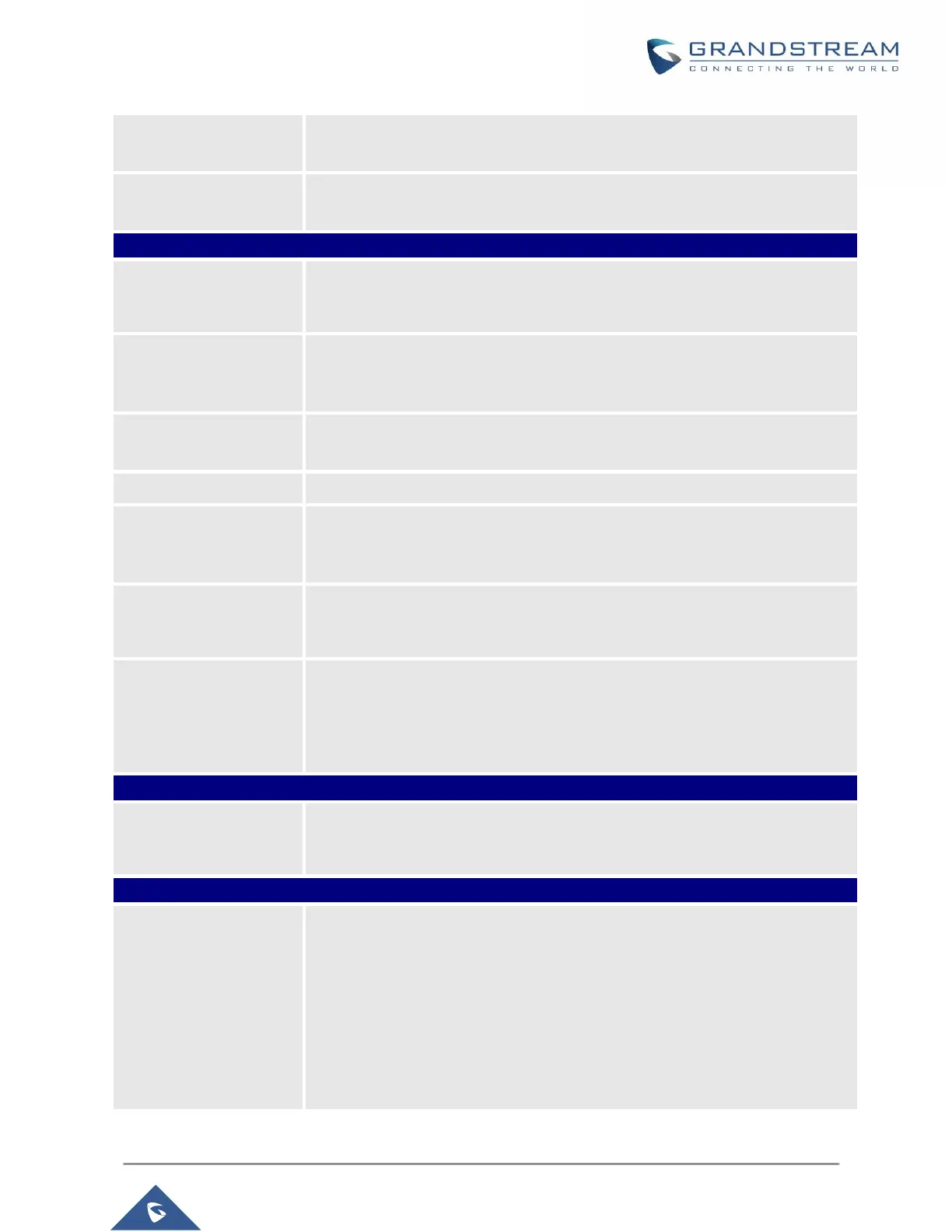GXP16XX Administration Guide
Version 1.0.4.100
• dddd, MMMM dd: Friday, October 12
• MMMM dd, dddd: October 12, Friday
Configures the time display in 12-hour or 24-hour format on the LCD.
The default setting is in 12-hour format.
Settings Preferences LCD Display
Backlight Brightness:
Active
Configures the LCD backlight brightness level (from 0 to 8) for phone's active
status. The default value is 6.
Note: This option is not applicable to GXP1610/GXP1615.
Backlight Brightness:
Idle
Configures the LCD backlight brightness level (from 0 to 8) for phone's idle
status. The default value is 2.
Note: This option is not applicable to GXP1610/GXP1615.
Configure the minute of active backlight timeout. The valid range is 0 to 90.
When Active Backlight Timeout is set to 0, the backlight will be constantly on.
Configures the LCD contrast level (from 1 to 5). The default value is 3.
Disable Missed Call
Backlight
When it's set to "Yes", the LCD backlight will not be turned on when there is a
new missed call. The default setting is "No".
Note: This option is not applicable to GXP1610/GXP1615.
Allows to remove the date and moves the notification icons to the right for a
longer account name display when enabled. The default setting is "No".
Note: This feature needs a reboot to take effect.
Hide System Softkey
on Main Page
Hide unnecessary softkeys to makes softkey list on the phone less redundant.
• Missed: Hide missed calls.
• ForwardAll: Hide forward all softkey.
• Redial: Hide redial softkey.
• Forward: Hide forward softkey.
Settings Preferences LED Control
Enable / Disable
VM/MSG Power Light
Flash
This option controls the LED behavior upon new/unread Voicemail and
Message. If set to “No”, the LED light will be flashing when there is unread
Voicemail and Message. Otherwise, it will be off.
Settings Preferences Ring Tone
Call Progresses Tones:
• System Ring Tone
• Dial Tone
• Second Dial Tone
• Message Waiting
• Ring Back Tone
• Call-Waiting Tone
• Busy Tone
• Reorder Tone
Configures ring or tone frequencies based on parameters from local telecom.
The default value is North American standard. Frequencies should be
configured with known values to avoid uncomfortable high pitch sounds.
Syntax: f1=val,f2=val[,c=on1/off1[-on2/off2[-on3/off3]]];
(Frequencies are in Hz and cadence on and off are in 10ms)
ON is the period of ringing (“On time” in ‘ms’) while OFF is the period of silence.
To set a continuous ring, OFF should be zero. Otherwise it will ring ON ms and
a pause of OFF ms and then repeat the pattern. Up to three cadences are
supported.