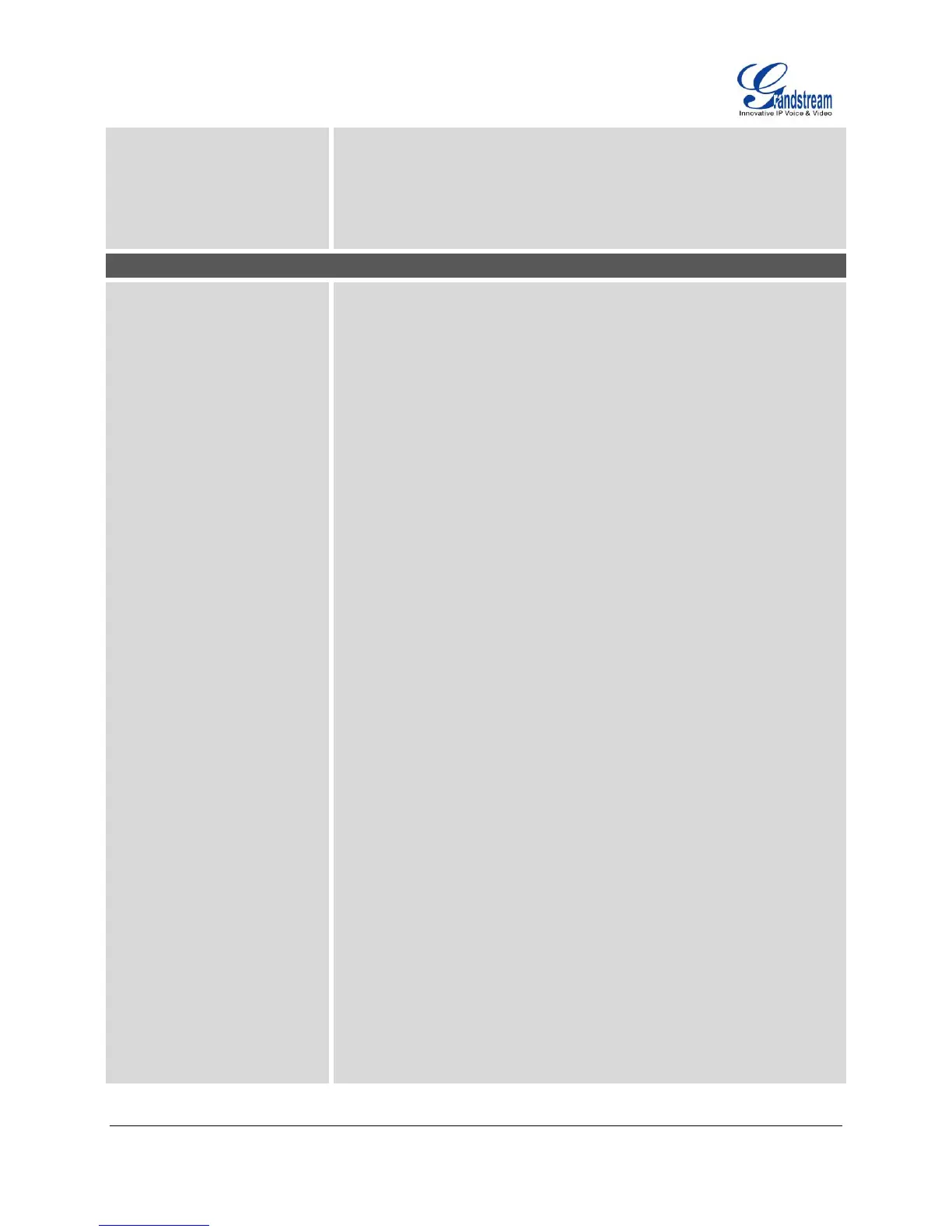Assigns a function to the corresponding line key. The key mode options
are:
Line
Regular line key to open up a line and switch line. The Value field
can be left blank.
Shared Line
Share line for Shared Line Appearance feature. Select the Account
registered as Shared line for the line key. The Value field can be left
blank.
Speed Dial
Select the Account to dial from. And enter the Speed Dial number in
the Value field to be dialed.
Busy Lamp Field (BLF)
Select the Account to monitor the BLF status. Enter the extension
number in the Value field to be monitored.
Presence Watcher
This option has to be supported by a presence server and it is tied to
the "Do Not Disturb" status of the phone's extension.
Eventlist BLF
This option is similar to the BLF option but in this case the PBX
collects the information from the phones and sends it out in one
single notify message. PBX server has to support this feature.
Speed Dial via active account
Similar to Speed Dial but it will dial based on the current active
account. For example, if the phone is offhook and account 2 is active,
it will call the configured Speed Dial number using account 2.
Dial DTMF
Enter a series of DTMF digits in the Value field to be dialed during
the call. "Enable MPK Sending DTMF" has to be set to "Yes" first.
Voice Mail
Select Account and enter the Voice Mail access number in the Value
field.
Call Return
