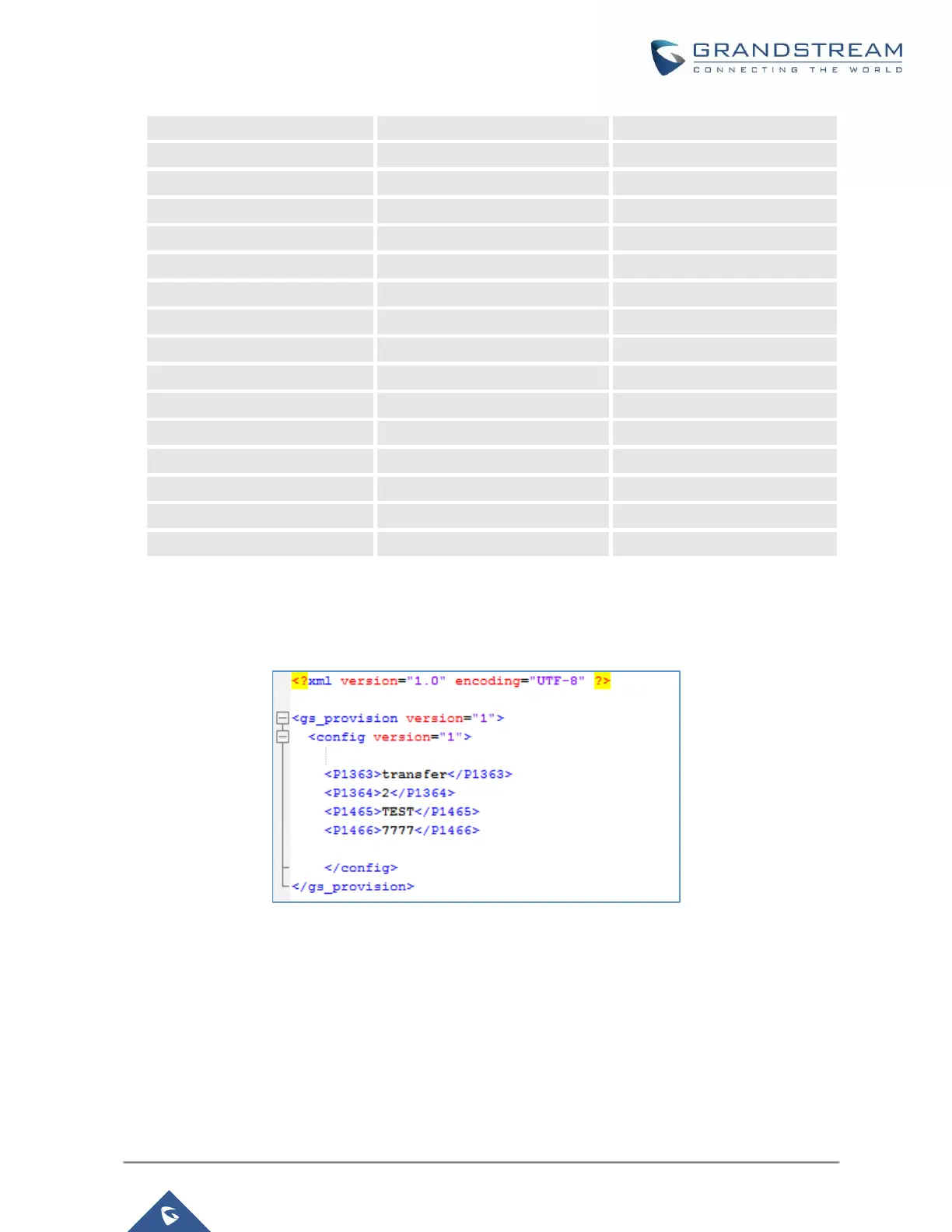P a g e | 52
GXP21XX User Guide
Version 1.0.9.108
The string could be capital or lower-case letters, but there must be no “space” in between. For example, in
the cfg.xml, “Transfer” or “transfer” is the same as “18”, it will configure Virtual Multi-Purpose Key 3 as
transfer mode.
Figure 17: Line Key as Transfer Mode
LCD Indication and Configuration
The configured fixed VPKs are displayed next to the corresponding line. If dynamic VPKs are configured,
the users can see a page number shown on the upper left corner on the LCD.
The following figures show page 1 and page 2 of the VPKs on LCD. Pressing “RIGHT” arrow key or “Next”
softkey will switch to the next page; pressing “LEFT” arrow key will switch back to the previous page.
