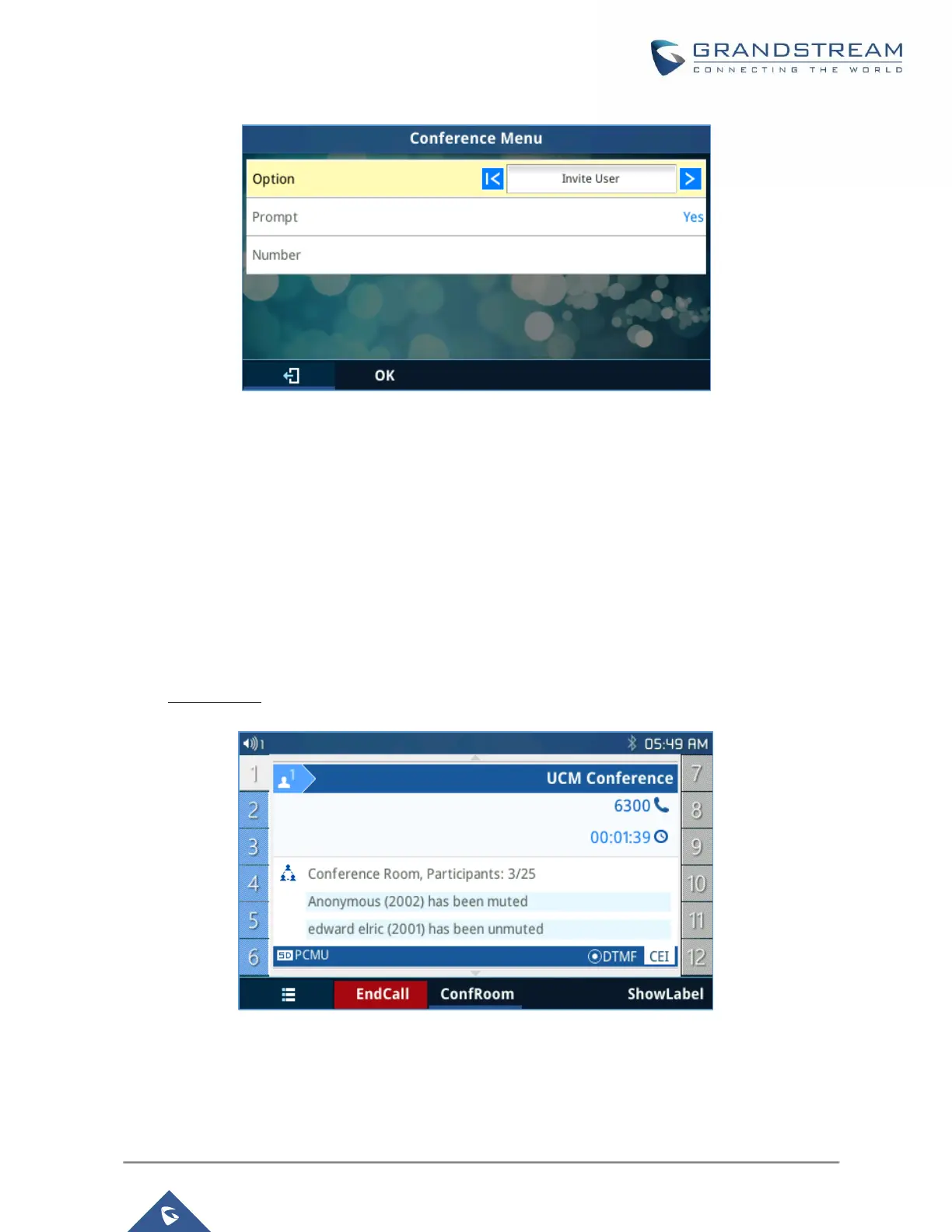P a g e | 81
GXP21XX User Guide
Version 1.0.9.108
Figure 62: Conference Menu
Conference Room as an Admin
As an admin in a conference room, the admin may choose to kick and mute/unmute all users that
is not another conference room or him/her-self. An admin will also have more options in the
conference menu page such as lock/unlock.
New Display Information
With UCM running firmware version 1.0.13.14 and beyond, new display information besides a user joining
and leaving a conference room can now be displayed.
Mute/Unmute
Figure 63: Mute/Unmute Conference
