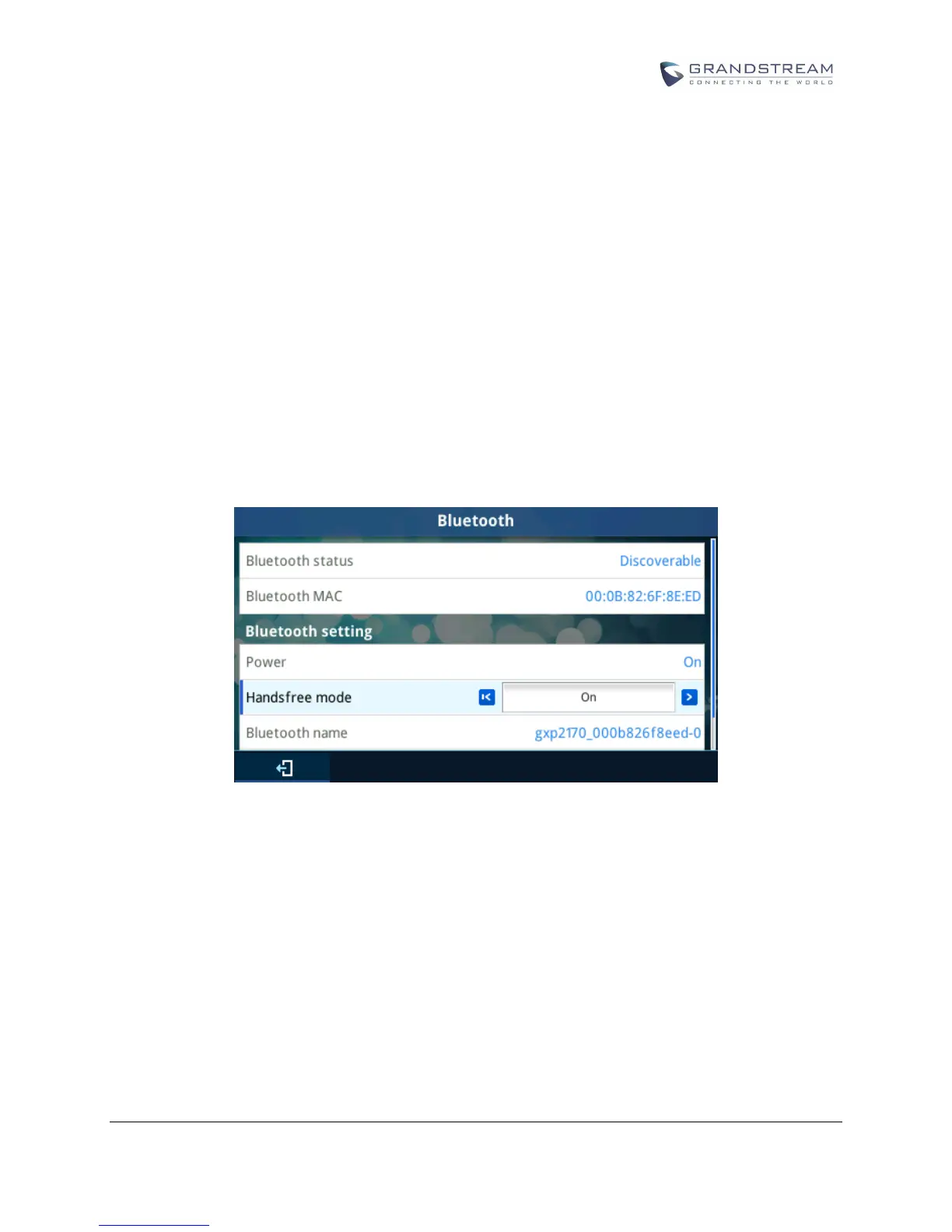HANDSFREE MODE
By connecting cell phone to GXP2130v2/2140/2160/2135/2170 phone via hands free mode, user can sync
up cellphone phonebook to GXP phone and make calls on GXP phone via cell phone account.
GXP2130v2/2140/2160/2135/2170 plays the role of Bluetooth headset in hands free mode.
NOTE: The cell phone is required to support Bluetooth function. GXP2130v2/2140/2160/2135/2170 can
connect to at most one hands free device each time.
TURN ON/OFF HANDS FREE MODE
On GXP2130v2/2140/2160/2135/2170 keypad menu, go to System -> Bluetooth -> Handsfree Mode.
Turn on/off Hands Free mode by pressing LEFT/RIGHT arrow key. See Figure 8 Turn on Hands Free Mode.
Figure 8: Turn On Hands Free Mode
When Hands Free mode is on, the Hands Free Account will show up on idle screen. See Figure 9 Hands
Free Enabled. If no hands free device is connected, the account will be highlighted in red background on
main screen.
