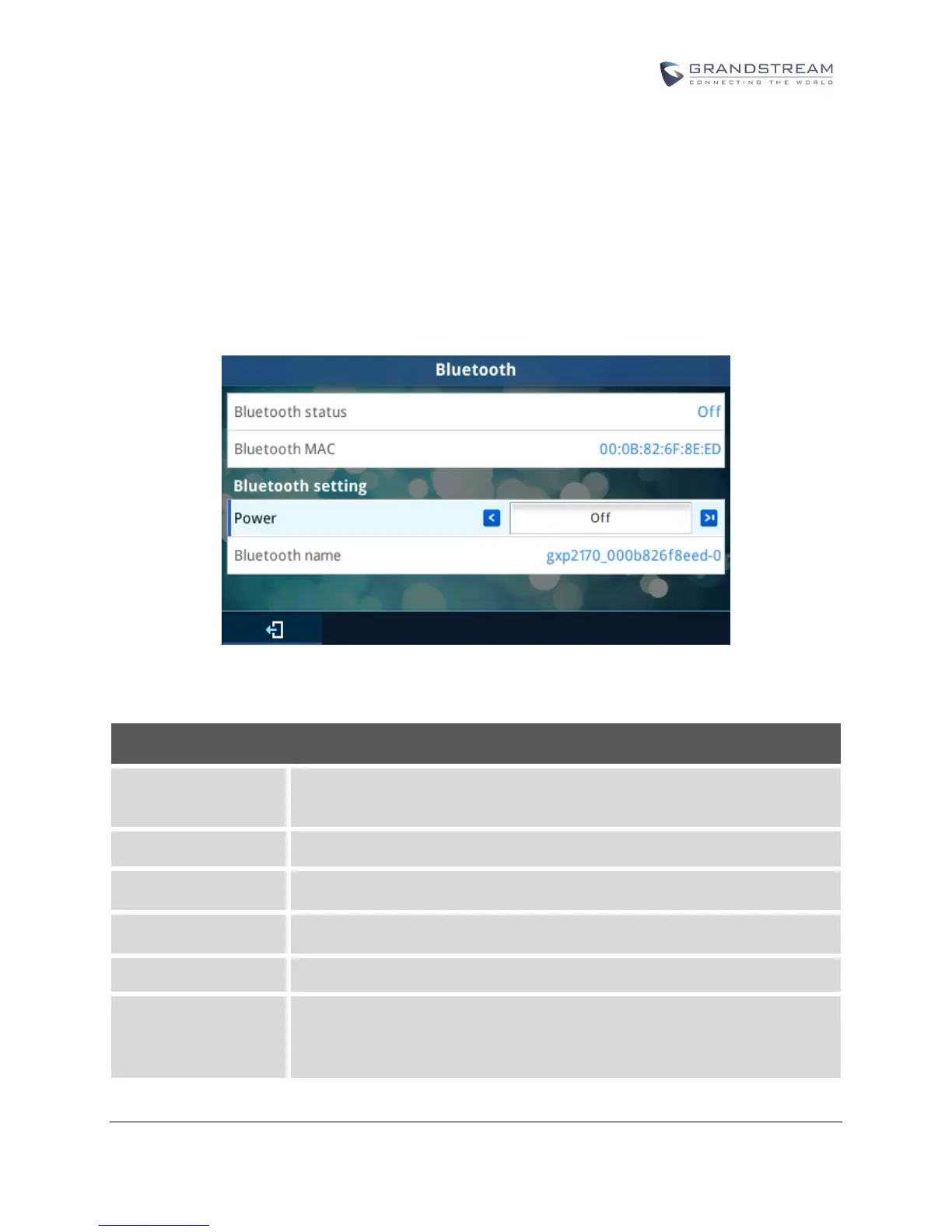GXP2130v2/2140/2160/2135/2170 Bluetooth User Guide
BASIC FUNCTIONS
Bluetooth related settings are under GXP2130v2/2140/2160/2135/2170's LCD
Menu->System->Bluetooth. To connect to a Bluetooth device, turn on
GXP2130v2/2140/2160/2135/2170’s Bluetooth power first. The first time when using a new Bluetooth
device with GXP2130v2/2140/2160/2135/2170, "pair" the device with the phone so that both devices know
how to connect securely to each other. After that, users could simply connect to a paired device. Turn off
Bluetooth if it is not used.
Figure 1: Bluetooth Configuration
Table 1: Bluetooth Configuration
Displays the status of Bluetooth. When Bluetooth power is on, the status is
“Discoverable”; when Bluetooth power is off, the status is “Off”.
Displays the GXP phone’s MAC address
Enables/Disables Handsfree mode
Defines the GXP2130v2/2140/2160/2135/2170 Bluetooth name.
Starts to scan other Bluetooth devices in range. If new device is found, user
could press “Pair” soft key, and enter Pin code to pair to other Bluetooth
devices.
