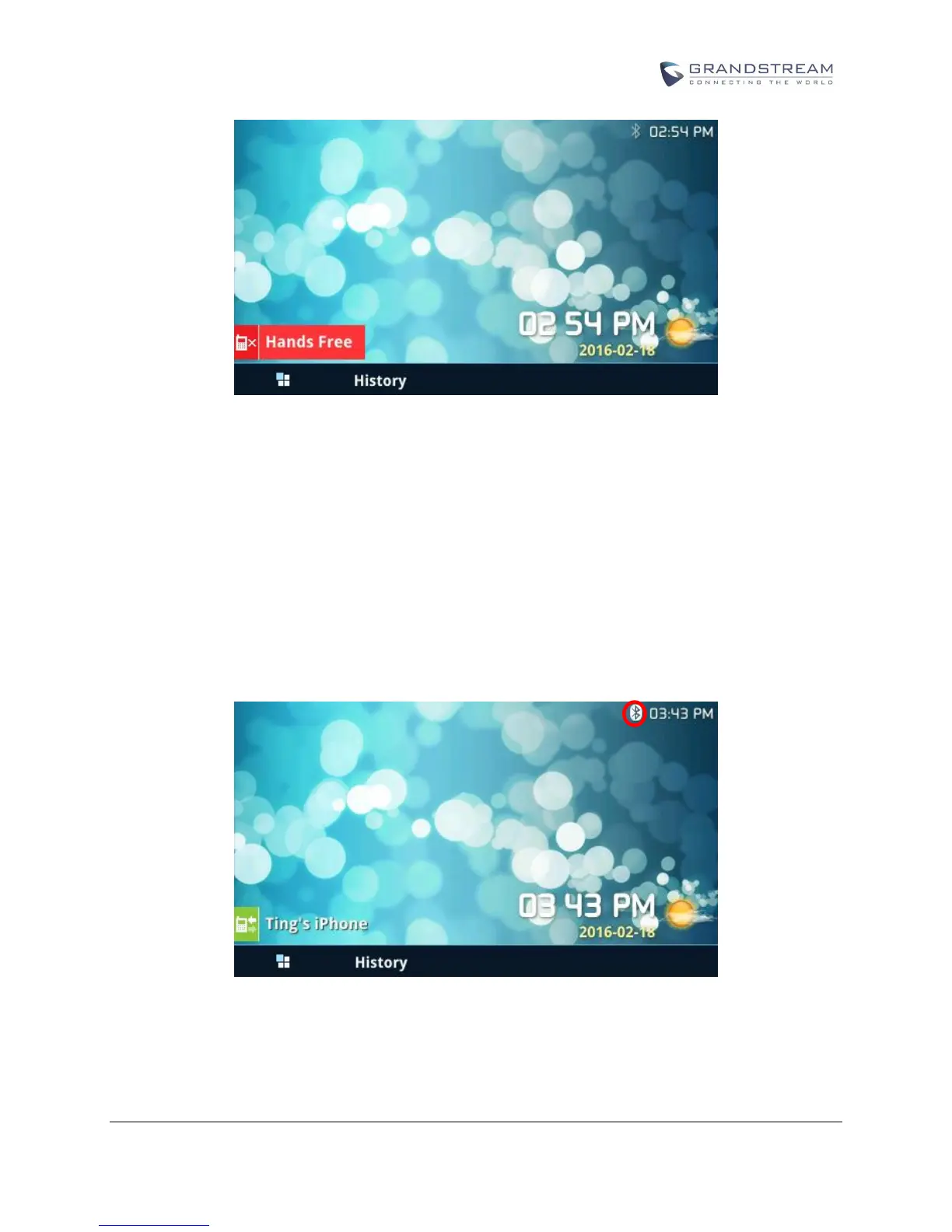Figure 9: Hand Free Enabled
CONNECT TO HANDS FREE DEVICE
The hands free account virtually maps to Line Key 3 for GXP2130v2; Line 4 for GXP2140/2135; or Line
Key 6 for GXP2160/2170. Press hands free account line key. It will bring up Bluetooth scan page. In scan
page, highlight the desired Bluetooth device from discovered list. Then, it will be paired and connected to
the device. After connected successfully, the Hands Free Account will be highlighted in green background,
and the Bluetooth icon will turn to solid. See Figure 10 Hands Free Account Connected. The Bluetooth icon
is circled in red.
Figure 10: Hands Free Account Connected
