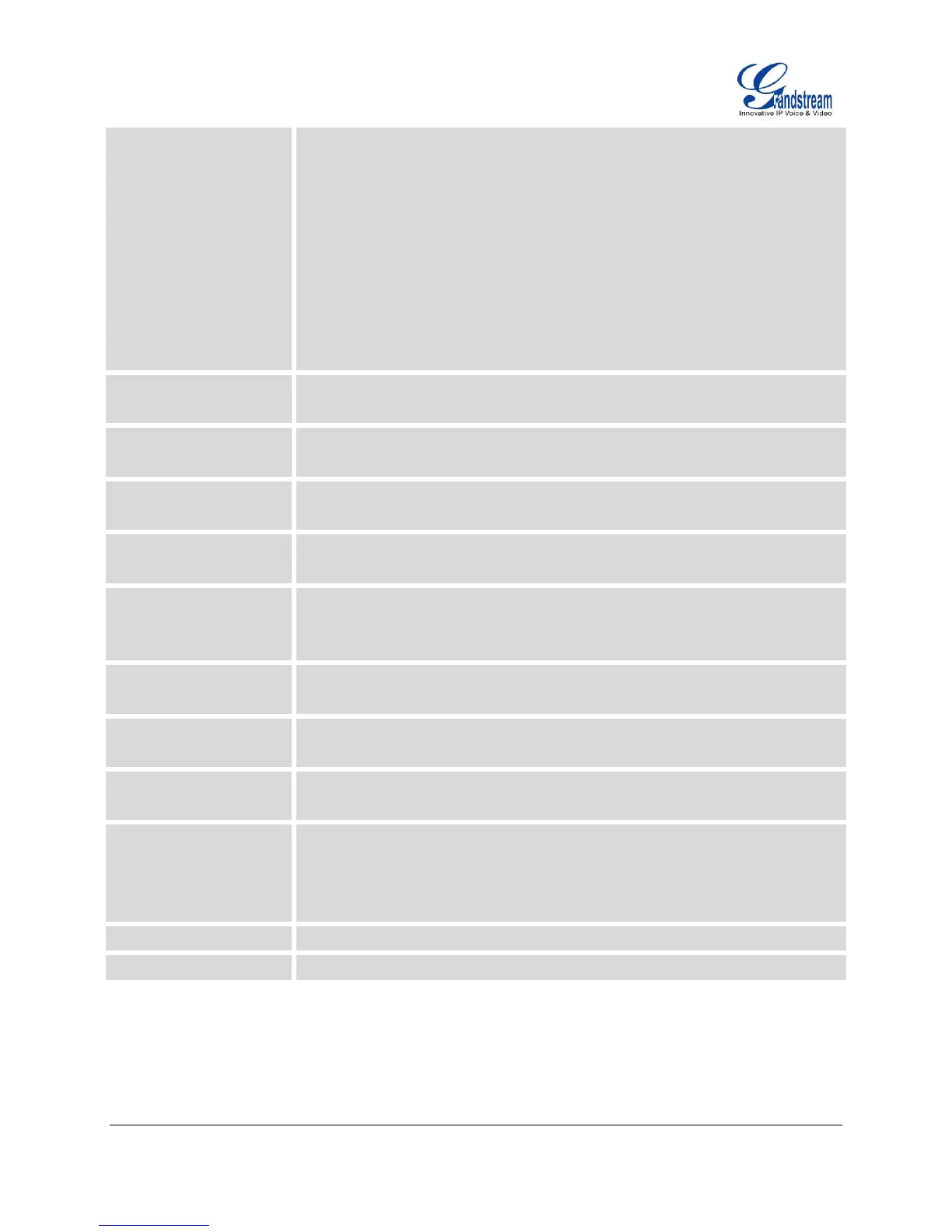FIRMWARE VERSION 1.0.0.17 GXP2140/GXP2160 USER MANUAL Page 53 of 79
Alert Info text
Users could configure the matching rule as certain text (e.g., priority) and
select the custom ring tone mapped to it. The custom ring tone will be
used if the phone receives SIP INVITE with Alert-Info header in the
following format:
Alert-Info: <http://127.0.0.1>; info=priority
Selects the distinctive ring tone for the matching rule. When the incoming
caller ID or Alert Info matches the rule, the phone will ring with the selected
ring.
Defines the timeout (in seconds) for the rings on no answer. The default setting
is 60 seconds.
If set to "Yes", the "From" header in outgoing INVITE messages will be set to
anonymous, essentially blocking the Caller ID to be displayed.
If set to "Yes", anonymous calls will be rejected. The default setting is "No".
If set to "Yes", the phone will automatically turn on the speaker phone to
answer incoming calls after a short reminding beep.
Allow Auto Answer by
Call-Info
If set to "Yes", the phone will automatically turn on the speaker phone to
answer incoming calls after a short reminding beep, based on the SIP info
header sent from the server/proxy. The default setting is "No".
Refer-To Use Target
Contact
If set to "Yes", the "Refer-To" header uses the transferred target's Contact
header information for attended transfer. The default setting is "No".
Transfer on Conference
Hangup
Defines whether or not the call is transferred to the other party if the initiator of
the conference hangs up. The default setting is "No".
Defines the timeout (in seconds) for no key entry. If no key is pressed after the
timeout, the digits will be sent out. The default value is 4 seconds.
Allows users to configure the "#" key as the "Send" key. If set to "Yes", the "#"
key will immediately dial out the input digits. In this case, this key is essentially
equivalent to the "Send" key. If set to "No", the "#" key is included as part of the
dialing string.
Configures DND feature code to turn on DND.
Configures DND feature code to turn off DND.
SETTINGS PAGE DEFINITIONS
Table 15: Settings Page Definitions
