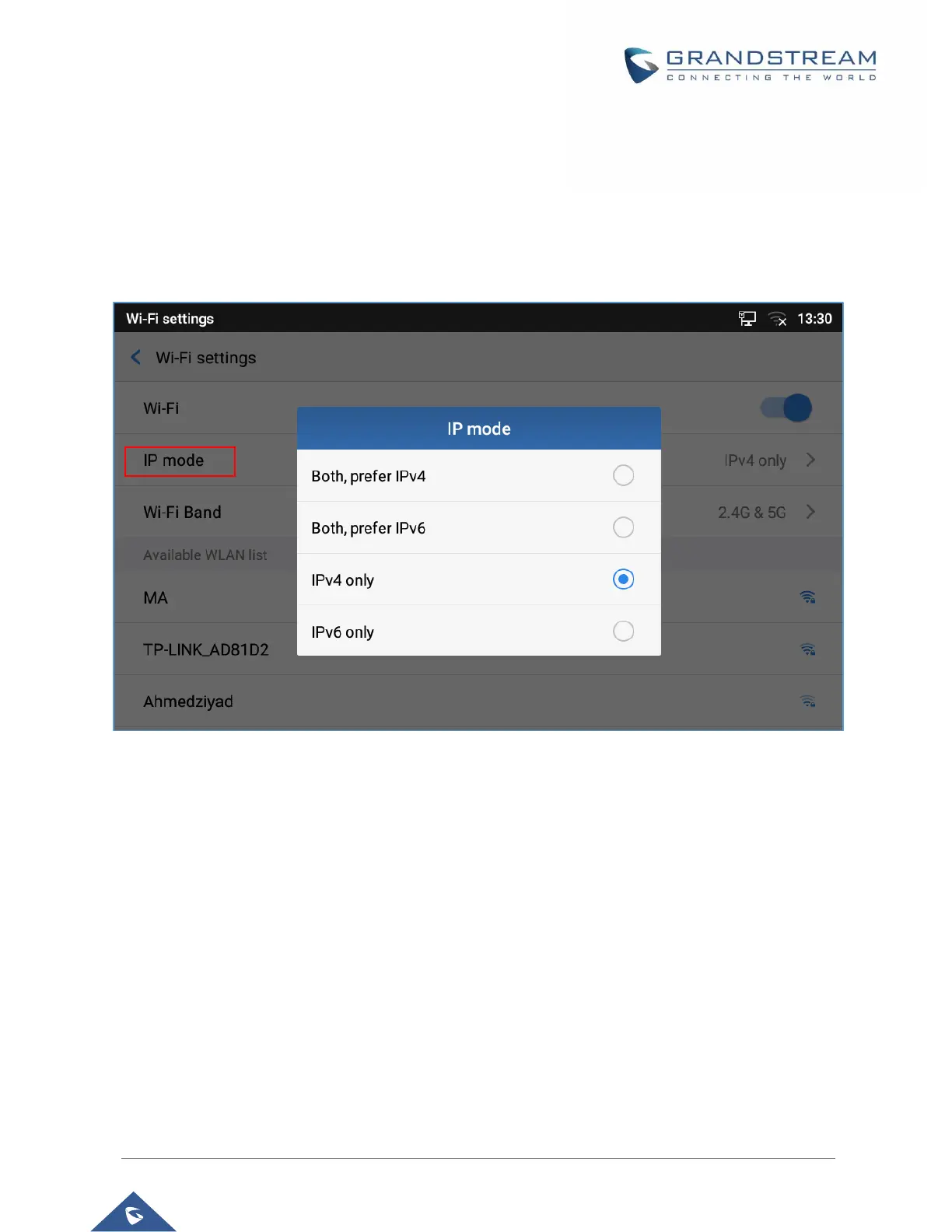P a g e | 14
WI-FI SETTINGS
IP Mode
Under “Wi-Fi Settings" LCD menu, users can select which Internet protocol to use.
Figure 10: GXV33XX Wi-Fi Settings - IP Mode
Note: When both IPv4 and IPv6 are enabled, phone attempts to use preferred protocol first and switches
to the other choice if it fails.
Wi-Fi Band
• Wi-Fi Band selection from LCD
Users can also set the type of Wi-Fi Band from the LCD menu under “Wi-Fi Settings" As shown in below
screenshot.
