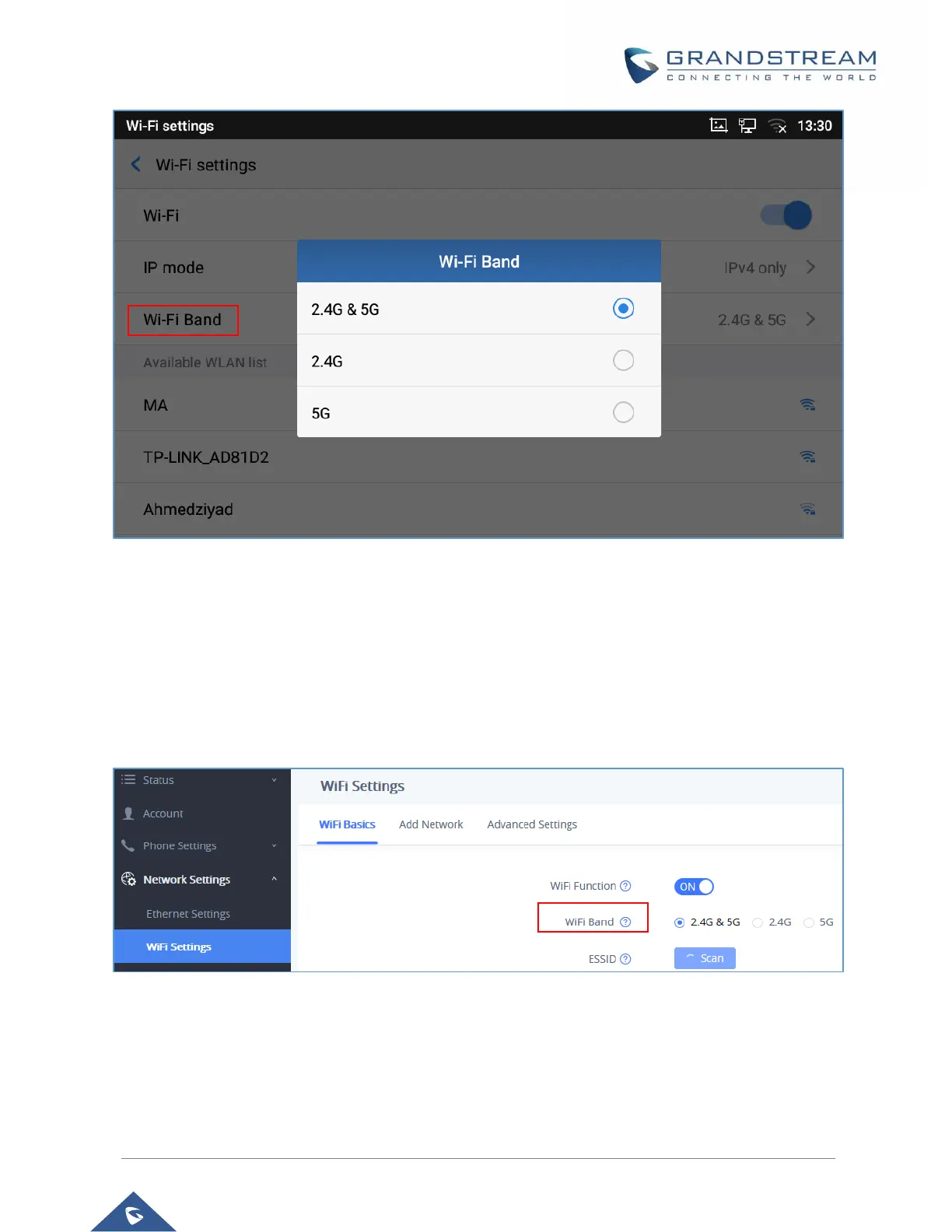P a g e | 15
Figure 11: GXV33XX - Wi-Fi Band selection from LCD
• Wi-Fi Band selection from Web UI
1. Log in the GXV33XX web UI.
2. Go to “Network Settings”→ Wi-Fi Settings”→ Wi-Fi Basics”
Figure 12: GXV33XX Wi-Fi Band Selection from Web UI
Note: The default setting is “2.4G & 5G”.
