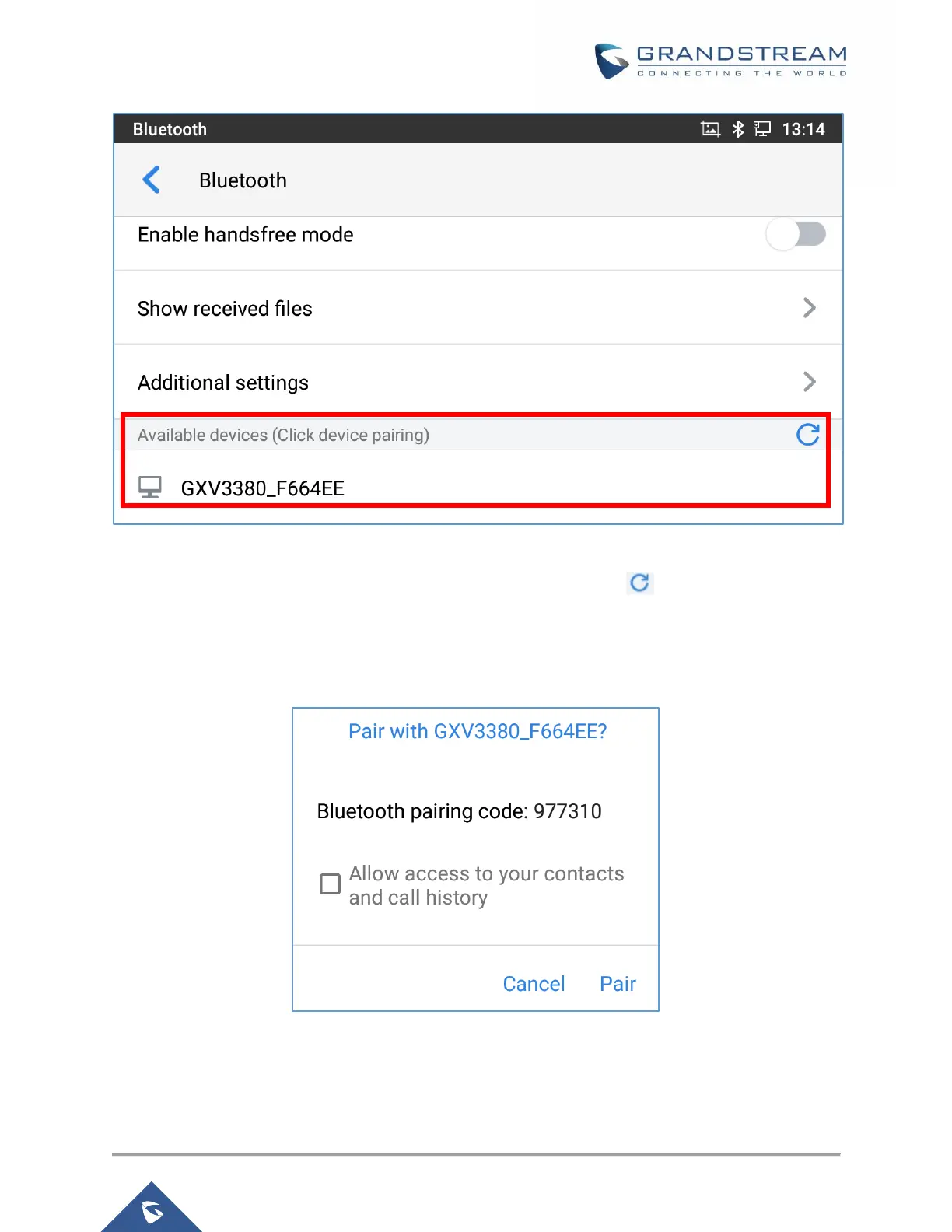Figure 4: Available Devices
4. If the GXV33xx stops scanning before the other device is ready, press button to scan again.
5. Once the Bluetooth device shows up in the result, tap on it to start pairing. Confirm the passkey in the
prompted message (if any). Or if passcode is required, please refer to the device's documentation or
other procedures to obtain the passcode.
Figure 5: Input Bluetooth Pairing Passcode
