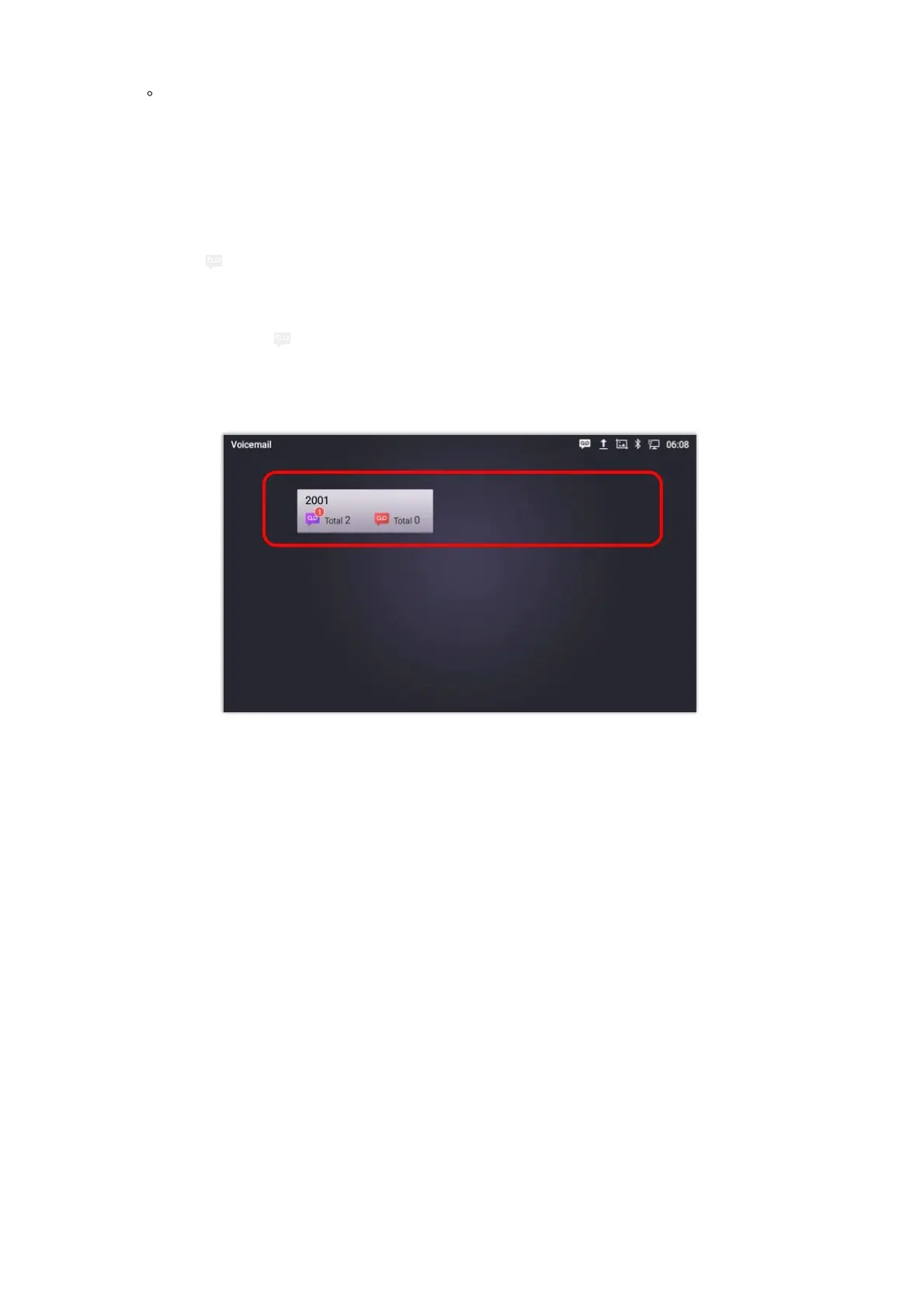Note
When the phone is in an active call, turning on/off DND won’t affect the current active call. It will take effect starting from
the next incoming call.
Voicemail/Message Waiting Indication
When there is a new voicemail, the Message Waiting Indication (MWI) LED icon will blink in red on the upper right corner of
the GXV34x0 and will show up in the status bar.
To retrieve the voicemail:
1.
Tap on the Message icon from the applications section to bring up voicemail screen. All the registered accounts and
the number of voicemails are displayed there.
2.
Tap on the account to dial into the voicemail box. Then follow the Interactive Voice Response (IVR) for the message
retrieval process.
Figure 102: Retrieve Voicemail
For each account, the Voicemail User ID can be set up under web GUIAccountSIP Account XGeneral Settings:
“Voice Mail Access Number”. This is the number that will be dialed out to access voicemail message when tapping on the
account in Voice Mail screen.
Call Forward
Call forward feature can be set up from GXV34x0 LCD or web GUI.
• From LCD
Go to onscreen MenuSettingsFeaturesCall Forward. Select account name and tap on Call Forwarding to activate the
feature. Then the list of options will be available. Select the option Call Forward Mode to configure the call forward type
(Unconditional, Time Based, Others) and then enter necessary number in the fields.
