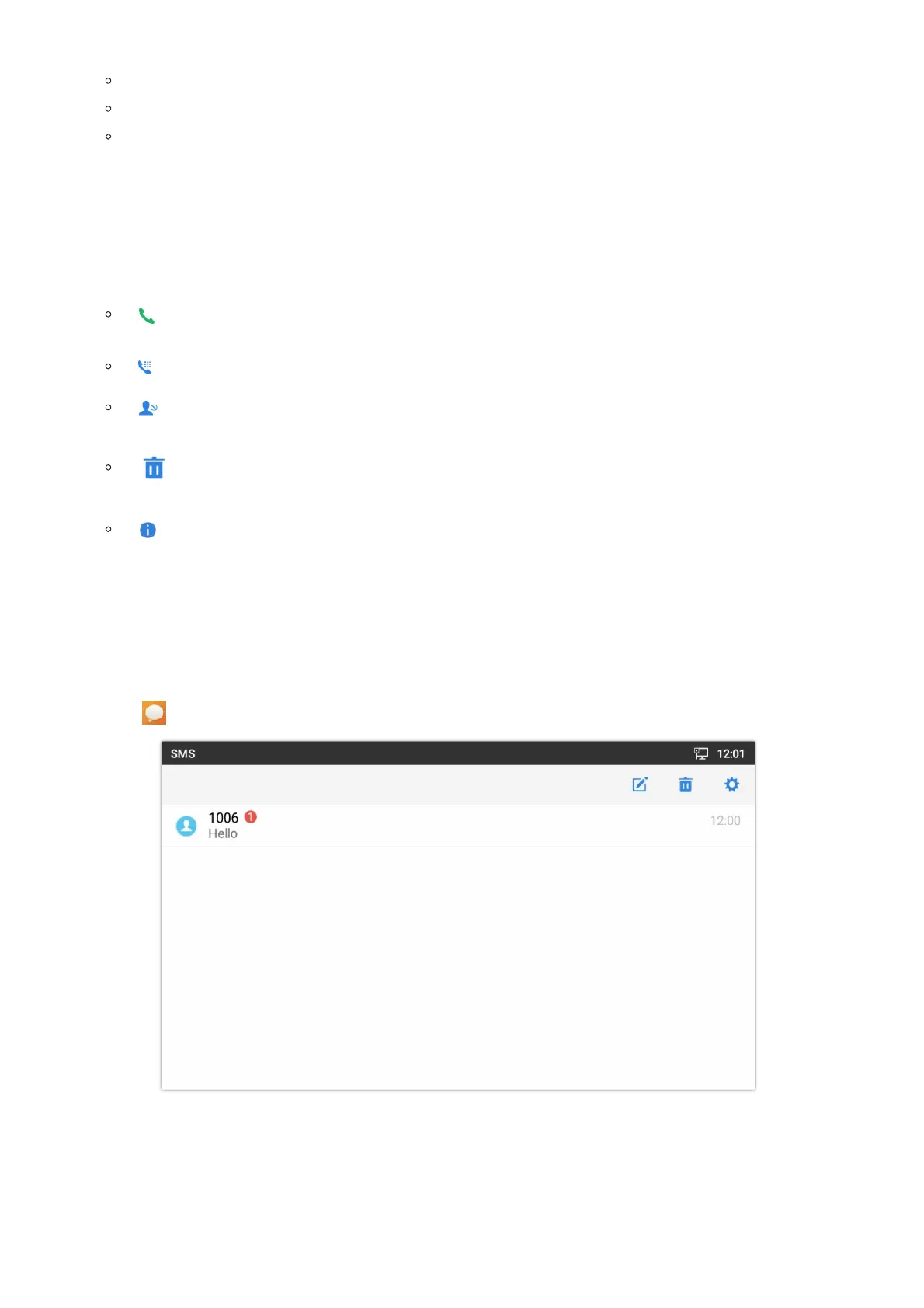Users could find the following call details by tapping on the entry:
The Call date: the time when the call was initiated.
The Call duration: The period of time when the call was in progress.
The type of the call: Specifying if the call was a Video or an Audio Call.
Note
Call details under conference history include the previous details of the conference and for each one of the participants.
The following operations could be done:
Dial out this number directly
: Bring up dial screen with the call history number. Users could edit the number before dialing out.
Add to Blacklist:
: Delete the entry
: Options ,”Create a New Contacts”, “Add to an Existing Contact”:
SMS
The GXV34x0 has built-in SMS application to send/receive message, if the SIP server and the other party support SMS
message. Users can create, edit draft, delete and check the storage status of SMS.
Tap on from the phone’s desktop to launch SMS application.
Figure 133: GXV34x0 SMS Message
View SMS
On the SMS list screen, tap on one of the messages to view the SMS details.